How to turn off Live Photos permanently?
- Thread starter Jcblack3310
- Start date
You are using an out of date browser. It may not display this or other websites correctly.
You should upgrade or use an alternative browser.
You should upgrade or use an alternative browser.
Ledsteplin
Ambassador
Yes, Live Photo could be a fun app to use as a choice instead of a default.
It's not a default. It's an option you can choose or not. If you don't want to use it, turn it off.
knotsure
Well-known member
As commented earlier, you can go to settings < photos camera < preserve settings < switch the live photo setting on. When you turn live photo off that setting will be saved instead of going back to default Live Photos on the next time you open the camera.
Zekar
Member
Yes.
for some odd reason, Apple chose it as the default. Sorta like forcing you to take a slow mo as default, instead of giving you the choice.
It's easy to turn off, but next time you want to take a pic, there it is, and, if you have to delay your shot while you turn it off, you're screwed.
It's an APP not an operating system.
AND they put major screws on you by obscuring the possible out by hiding it under layers of settings with an absurd mockery of a confusing description. This makes Apple sound undependable
Settings>
Photos&Camera>
Preserve Settings>
Live Photo > Turn ON
"Preserve the Live Photo Setting, rather than automatically reset to Live Photo turned on"
There needs to be a "DISABLE Live Photo" button. Or, this sort of cute photo trick (like bubble or photo distortions) should be an app added by choice.
for some odd reason, Apple chose it as the default. Sorta like forcing you to take a slow mo as default, instead of giving you the choice.
It's easy to turn off, but next time you want to take a pic, there it is, and, if you have to delay your shot while you turn it off, you're screwed.
It's an APP not an operating system.
AND they put major screws on you by obscuring the possible out by hiding it under layers of settings with an absurd mockery of a confusing description. This makes Apple sound undependable
Settings>
Photos&Camera>
Preserve Settings>
Live Photo > Turn ON
"Preserve the Live Photo Setting, rather than automatically reset to Live Photo turned on"
There needs to be a "DISABLE Live Photo" button. Or, this sort of cute photo trick (like bubble or photo distortions) should be an app added by choice.
Ledsteplin
Ambassador
As commented earlier, you can go to settings < photos camera < preserve settings < switch the live photo setting on. When you turn live photo off that setting will be saved instead of going back to default Live Photos on the next time you open the camera.
I don't see that in settlngs. Is it new? When I turn live photos off in the camera app, it stays off until I tap to turn it on again.
Ledsteplin
Ambassador
Yes.
for some odd reason, Apple chose it as the default. Sorta like forcing you to take a slow mo as default, instead of giving you the choice.
It's easy to turn off, but next time you want to take a pic, there it is, and, if you have to delay your shot while you turn it off, you're screwed.
It's an APP not an operating system.
AND they put major screws on you by obscuring the possible out by hiding it under layers of settings with an absurd mockery of a confusing description. This makes Apple sound undependable
Settings>
Photos&Camera>
Preserve Settings>
Live Photo > Turn ON
"Preserve the Live Photo Setting, rather than automatically reset to Live Photo turned on"
There needs to be a "DISABLE Live Photo" button. Or, this sort of cute photo trick (like bubble or photo distortions) should be an app added by choice.
When I tap to turn live photos off in the camera app, it stays off until I tap on again. I don't see that "preserve setting" in my settings > photos and camera.
When I tap to turn live photos off in the camera app, it stays off until I tap on again. I don't see that "preserve setting" in my settings > photos and camera.
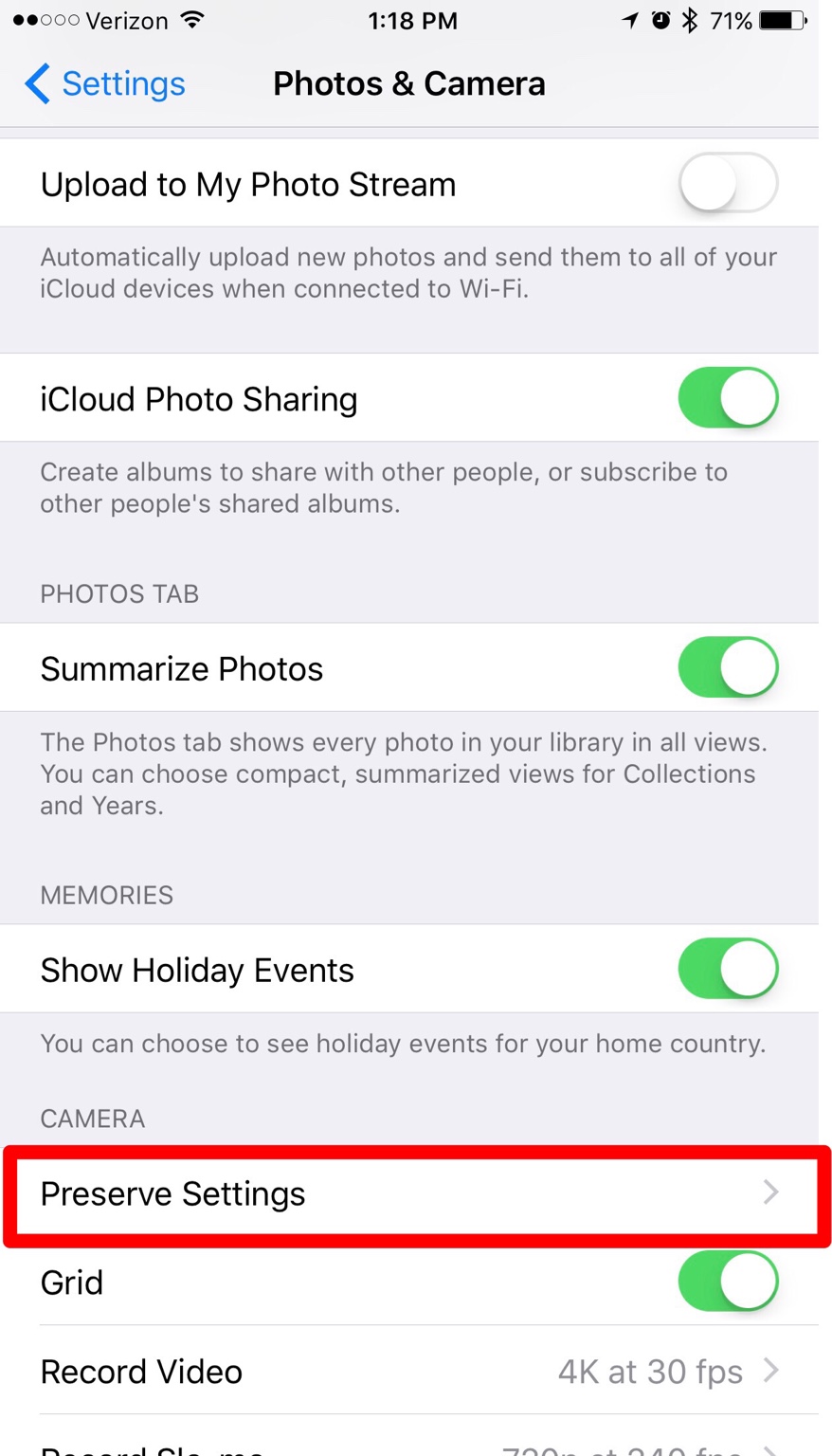
Ledsteplin
Ambassador
Like I said, it's not on mine! Was it added in 10.2? Never mind. I see it on my old iPhone 5. My 6s Plus is still on 10.1.1.
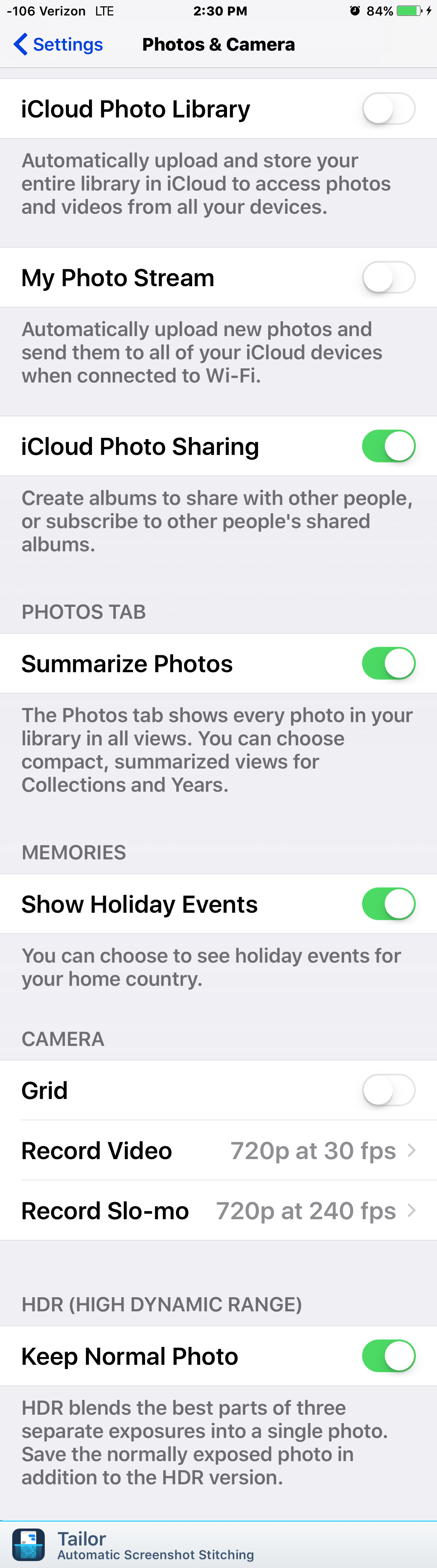
dee wilkie
New member
It's not a default. It's an option you can choose or not. If you don't want to use it, turn it off.
Actually it is a default. I’ve tried turning it off and it keeps resetting to Live Photo. Even with the Preserve settings turned ON. VERY ANNOYING
dee wilkie
New member
As commented earlier, you can go to settings < photos camera < preserve settings < switch the live photo setting on. When you turn live photo off that setting will be saved instead of going back to default Live Photos on the next time you open the camera.
That’s not working for me. It still resets to Live Photo.
Ledsteplin
Ambassador
Actually it is a default. I’ve tried turning it off and it keeps resetting to Live Photo. Even with the Preserve settings turned ON. VERY ANNOYING
Have you tried Reset All Settings?
Go to Settings >General >Reset >Reset All Settings. This resets to default everything in Settings, including notifications, alerts, brightness, and clock settings like wake up alarms.
Then see if it turns off and stays off.
You could also use a 3rd party camera app, like Camera+. I use ProCamera as my default. It does more.
liketotall
New member
Thank you!
I tried this and my phone still goes back to the live setting. If I try to take a photo while using imessage it automatically reverts back to live photo even though I have turned it off in preserved settings. It is so annoying. Does anyone have any idea how to stop this? Or a way to get the camera option not to appear in iMessage?
LCW
Well-known member
I must have turned mine off often enough because it enabled that preserve feature without me doing it. The Live photos by default was quite annoying. Happy it’s off now.
baybean
New member
I have Live Photo off. Camera settings are set to Preserve Settings. I have taken photos with these settings in place (“Live off”) ... still, on my iPad, there it is when camera is open that annoying impossible yellow ring of circles. Arrggghhhhhh!
Wotchered
Well-known member
Tartarus
Ambassador
Ok I’ll bite, what is Live Photo’s ?
It’s a feature that lets you record a mini-video of 3 seconds before and after the moment you press to shoot a photo.
You can enable it by pressing the circular icon in the middle of the top row.
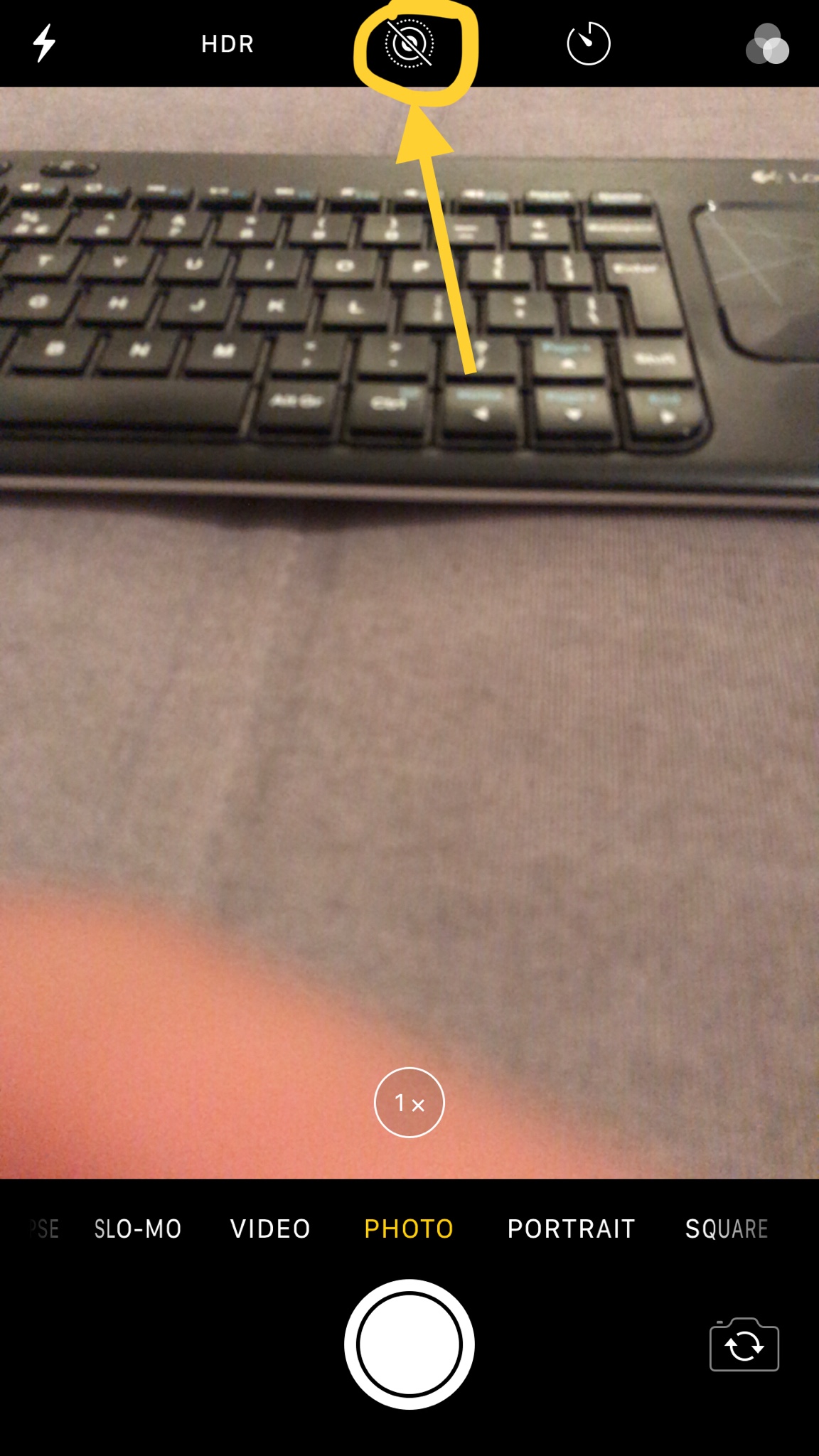
Here is more information about it.
https://www.imore.com/live-photos?amp
Ledsteplin
Ambassador
I keep mine turned off. Live photos will take up more storage space. I only turn it on when I want it live. I have a really cool one of my Christmas tree from a few years ago. Looks cool on my lockscreen.
Stormy Knight
New member
It's in settings. Just go to Settings > Photos & Camera > Preserve Settings, and switch Live Photos to ON. This will preserve whatever you had Live Photos set to the last time you used the Camera app rather than returning to the default setting.
Except thats not PERMANENT. Even with thoae settings, Live will randomly turn back on. Mine just did. Worse, it has actually turned itself on and posted videos I did not know were being taken. Wa-ay too sensitive there on the touch screen! The question is how to make this bug - er, I mean feature - no, sod it, I do mean bug - go away forever, never to be turned on again?
Tartarus
Ambassador
Except thats not PERMANENT. Even with thoae settings, Live will randomly turn back on. Mine just did. Worse, it has actually turned itself on and posted videos I did not know were being taken. Wa-ay too sensitive there on the touch screen! The question is how to make this bug - er, I mean feature - no, sod it, I do mean bug - go away forever, never to be turned on again?
That’s definitely odd.
I use my iPhone’s camera everyday multiple times and not one single time Live Photo’s has been enabled without me doing so.
Similar threads
- Replies
- 0
- Views
- 48
- Replies
- 0
- Views
- 388
- Replies
- 5
- Views
- 509
- Replies
- 0
- Views
- 411
Trending Posts
-
-
The iMore 20K / 50K Post Challenge - Are you up for it?
- Started by Jaguarr40
- Replies: 31K
-
-
-
Forum statistics

iMore is part of Future plc, an international media group and leading digital publisher. Visit our corporate site.
© Future Publishing Limited Quay House, The Ambury, Bath BA1 1UA. All rights reserved. England and Wales company registration number 2008885.

