itsnotmeitsyou
Well-known member
I think social media apps in general can be battery intensive in the background
Absolutely. But the only way to solve this is to uninstall them. Closing them will only make them use more resources to restart.
I think social media apps in general can be battery intensive in the background
I think social media apps in general can be battery intensive in the background
I always closed apps when I was done using them because I thought having them up running drains the battery faster (expecially ones that use GPS locations). But now I might leave a few running since folks are saying IOS handles apps pretty well and automatically closes older apps etc.
I never close an app unless it's acting up. iOS handles memory quite well on its own. Actually, closing out apps can hurt battery life because your phone has to reload an app every time you use it rather than simply calling it back up from the background.
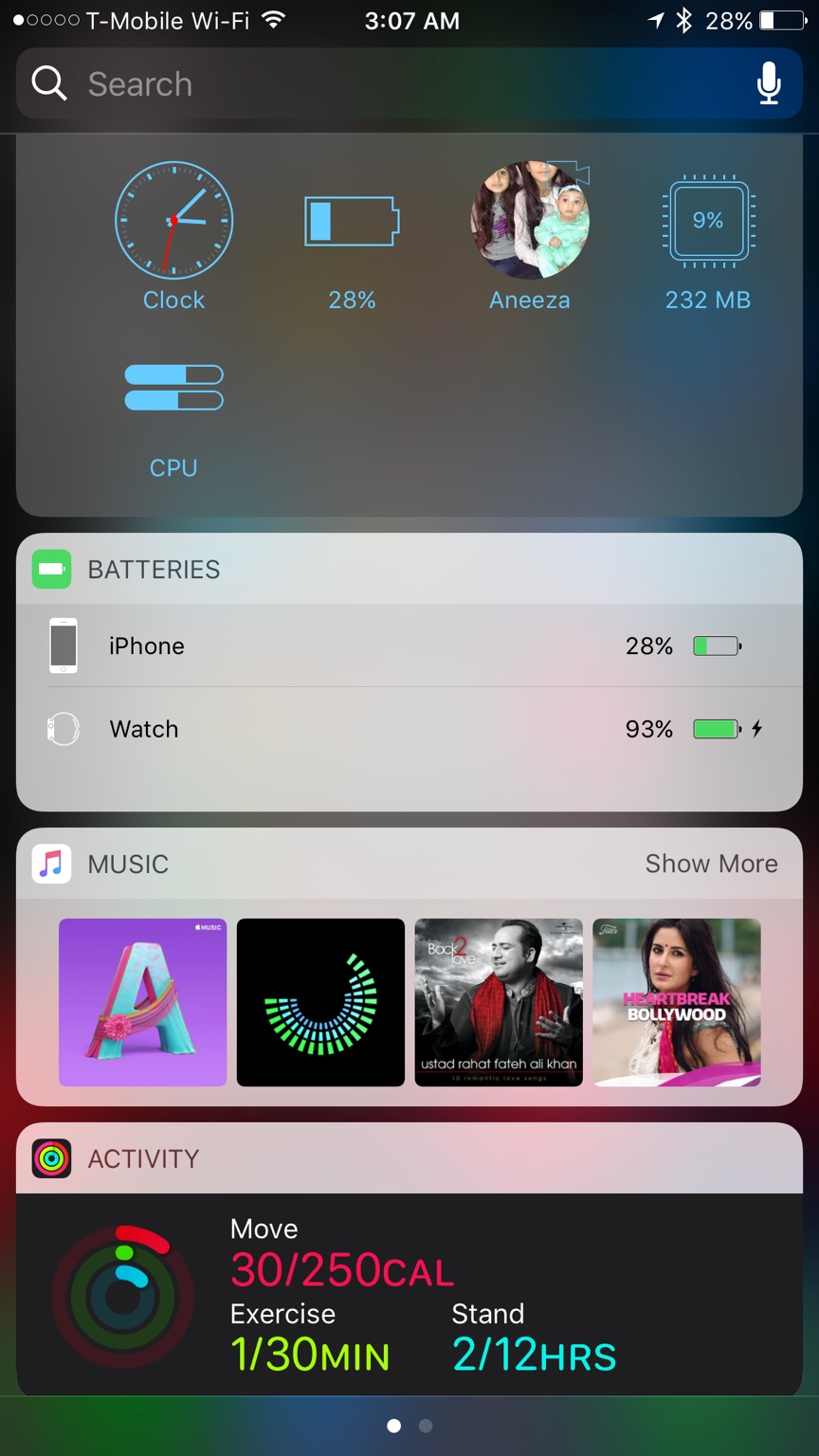
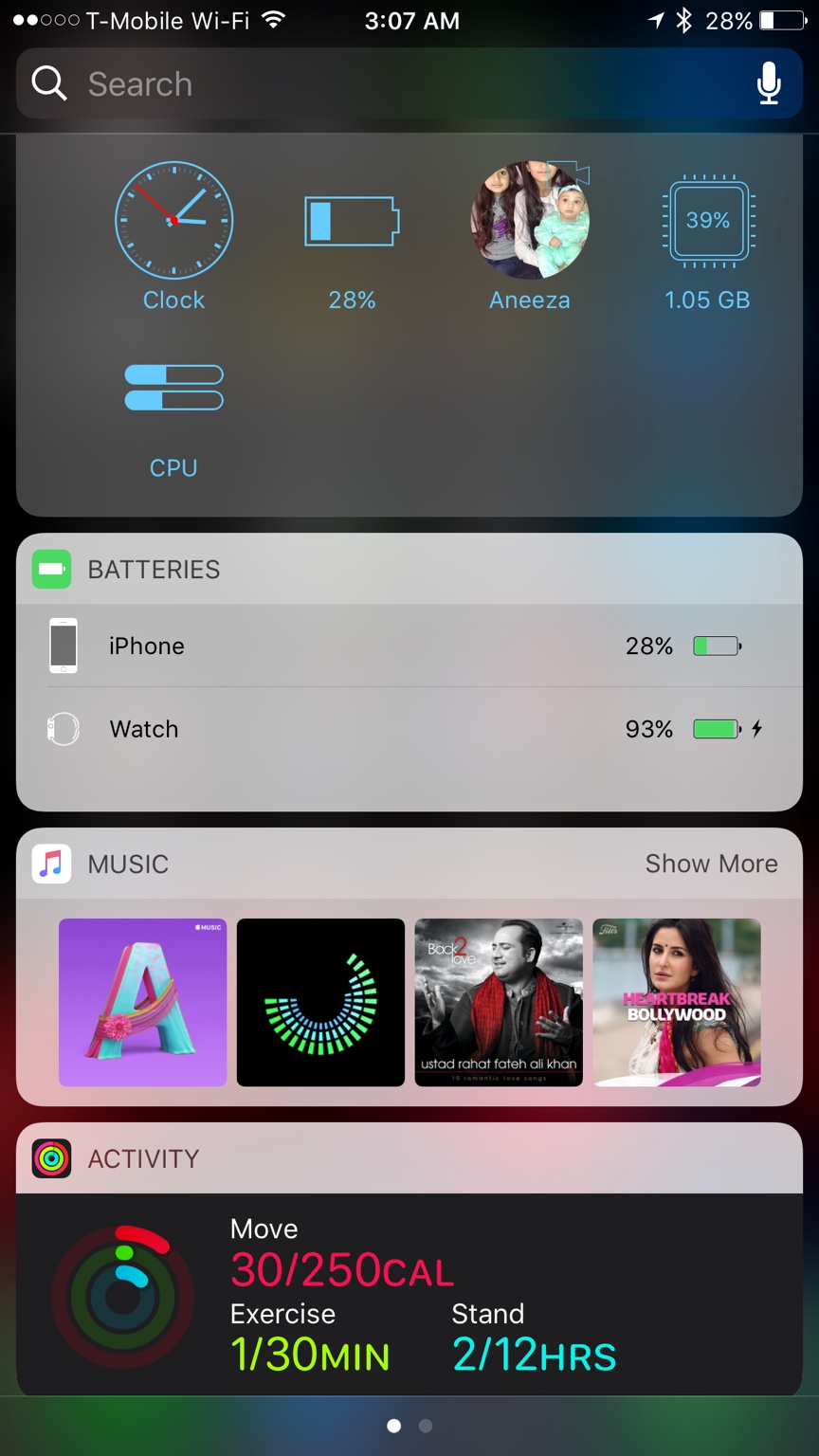
First screenshot with some apps running in background, second with all closed.
Compare RAM usage and CPU. Btw I usually close apps. //uploads.tapatalk-cdn.com/20161108/d47c2d75841337d5826fc865be4c17a8.png//uploads.tapatalk-cdn.com/20161108/bf46d4f19bfa98c68fc68f96c8155ad2.png
I mean close them when they go wild. As in the phone getting warm even with screen off. In this instance, closing the app would save resources. Normally though I never close any apps.Absolutely. But the only way to solve this is to uninstall them. Closing them will only make them use more resources to restart.
First screenshot with some apps running in background, second with all closed.
Compare RAM usage and CPU. Btw I usually close apps. //uploads.tapatalk-cdn.com/20161108/d47c2d75841337d5826fc865be4c17a8.png//uploads.tapatalk-cdn.com/20161108/bf46d4f19bfa98c68fc68f96c8155ad2.png
What widgets are those?
Will the batteries widget not show up without the watch connected?
What widgets are those?
Will the batteries widget not show up without the watch connected?
 battery displays on the top only when it's the only thing to display, kinda makes sense.
battery displays on the top only when it's the only thing to display, kinda makes sense.What widgets are those?
Will the batteries widget not show up without the watch connected?
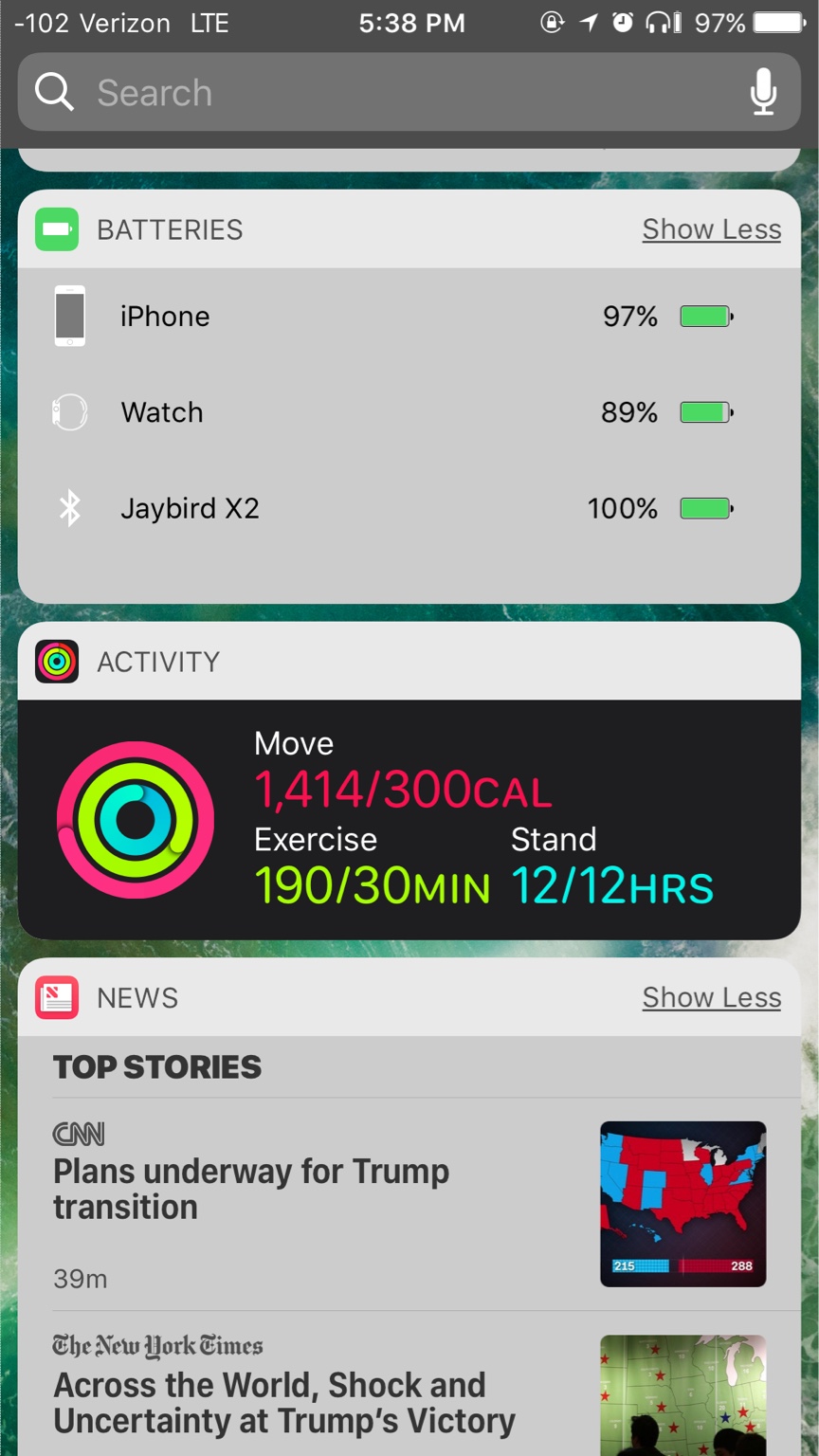
Turn Background App Refresh on for Snapchat and it will be more efficient. They don't run in the background just to use battery. They actually don't use that much. A rogue app might, or one that misbehaves in some way. I did that with Facebook for a while. Then discovered it made no difference with my battery. The main battery killers with apps are location services and push notifications, not running in the background.


