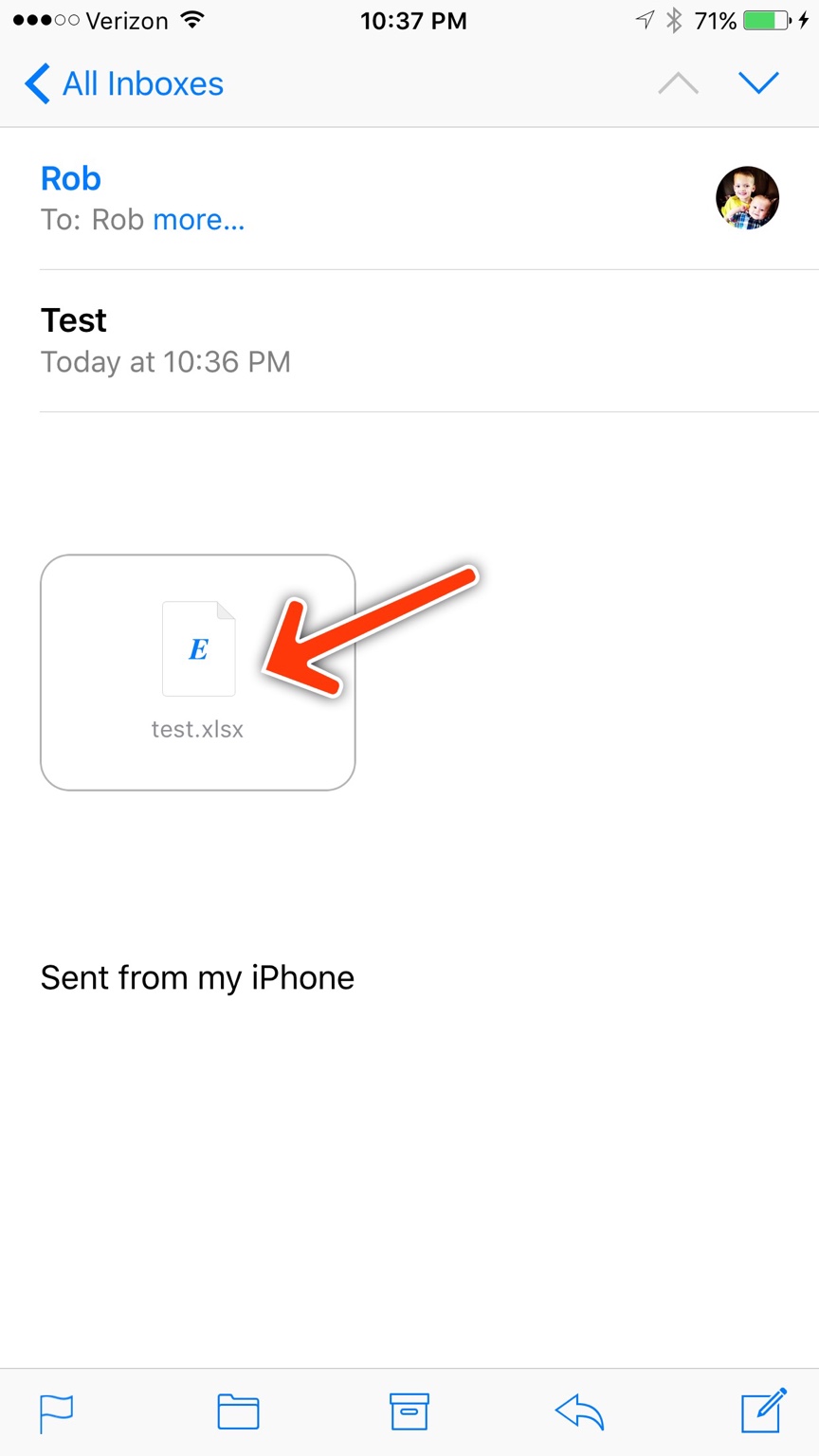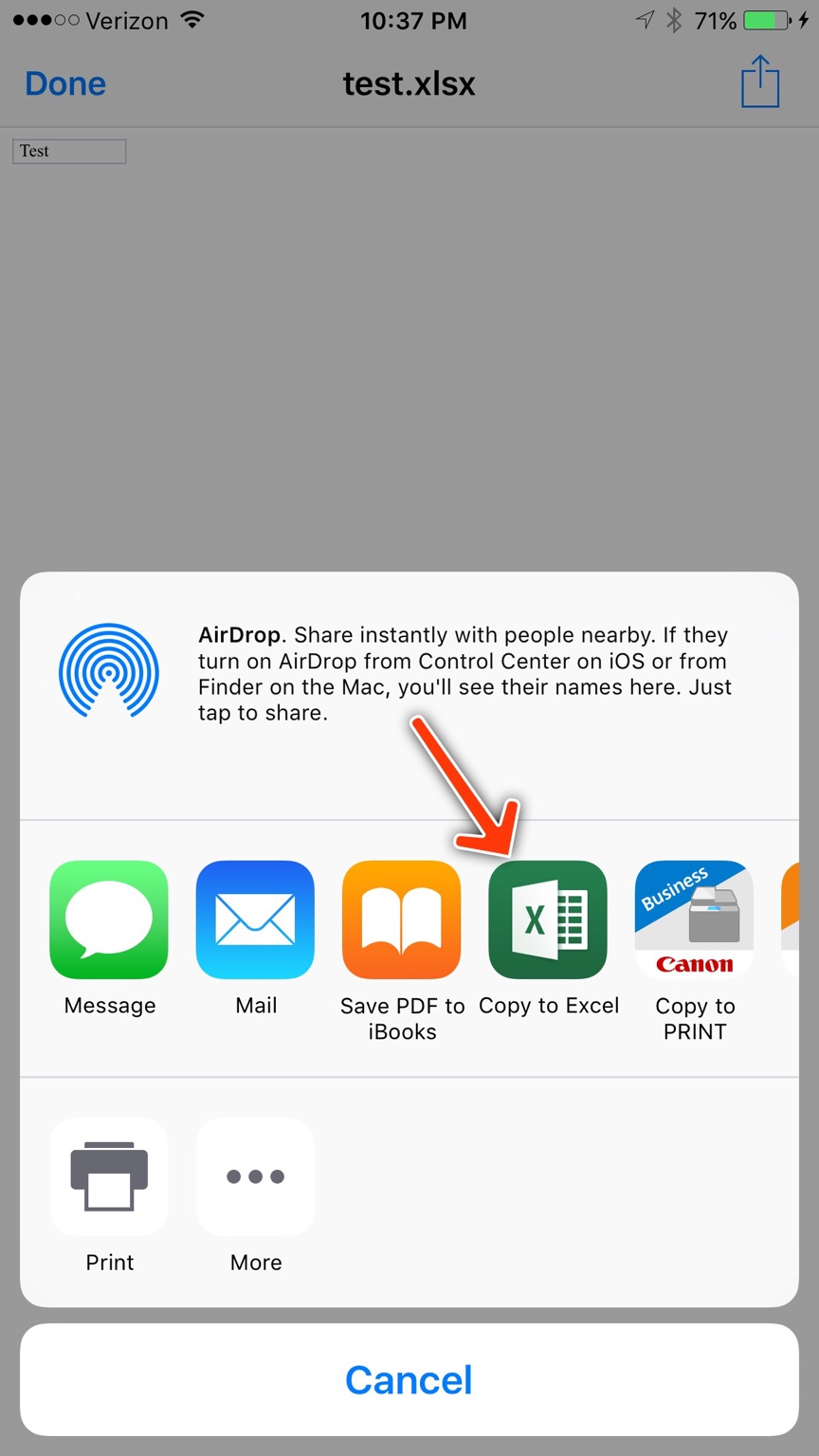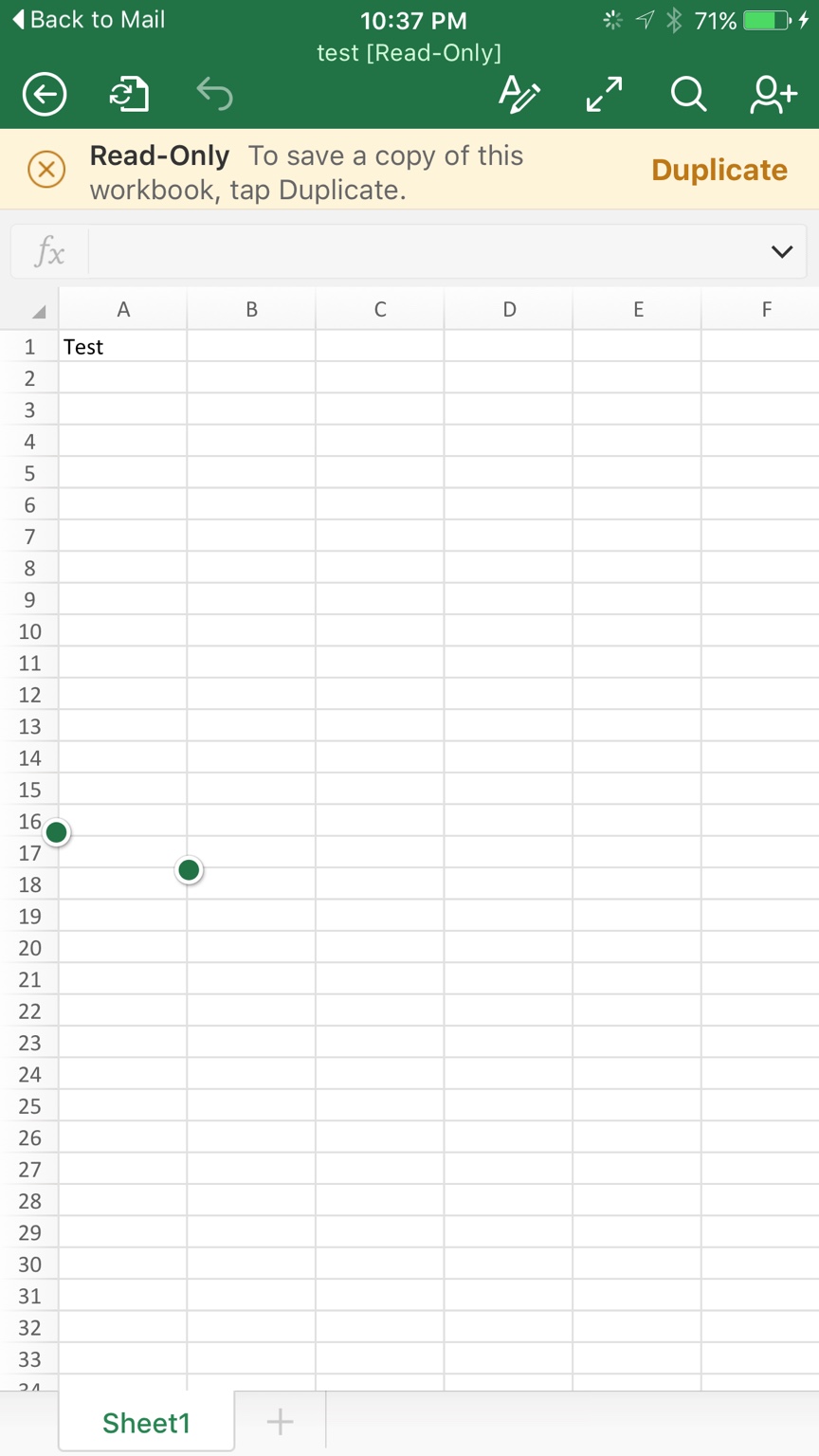I
iMore Question
When I receive emails on my iPhone with an excel file attached, I can't open the attachment.
I just bought the iPhone 6s model and I am new to iPhone and have been using an Android in the past so maybe this is user error but when I receive my weekly schedule email (in which the schedule is in an excel file attachment) I am not able to open the attachment. I have downloaded the Excel app but it doesn't seem to connect with these email attachments Any help/advice would be greatly appreciated! Thank you
Any help/advice would be greatly appreciated! Thank you 
I just bought the iPhone 6s model and I am new to iPhone and have been using an Android in the past so maybe this is user error but when I receive my weekly schedule email (in which the schedule is in an excel file attachment) I am not able to open the attachment. I have downloaded the Excel app but it doesn't seem to connect with these email attachments