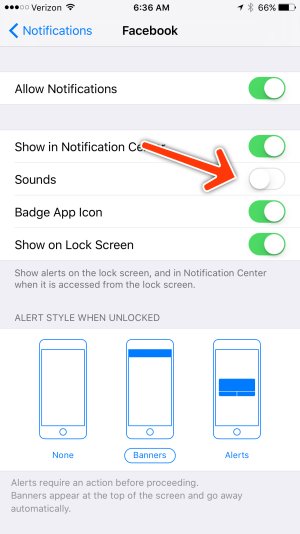Hey all.
New member coming from Blackberry. Gotta say, apart from a few great things I miss from Blackberry I'm really enjoying the phone. The platform is great but having a few issues... Bugs maybe.
Not getting any sound notifications from Facebook app despite having the setup customized correct. I do get the little red bubbles with the dedicated number to indicate said notifications but no sound and nothing on the notification pull down page. Have set up on phone, within the app and the account setting as well.
No notifications for new updates on the app store but when I open it up, usually once a day, updates will suddenly show up. Could it be in not giving it enough time to push through and just end up doing it manually?
Lastly, the auto brightness kind of has a mind of its own. Sometimes get stuck on a certain level and refuses to move from there. Anything I might be doing wrong?
Im on the latest official os.
Other than this, loving just about everything else. I'm currently using Fleksy keyboard as I have been struggling to get the hang of typing (coming from Blackberry classic keyboard). Anyone suggest a different keyboard to try? The main reason im using fleksy is the swipe back to delete but i think the stock keyboard might actually work the best for me as far as accuracy is concerned.
Anyway, thanks for reading and all your help in advance!
New member coming from Blackberry. Gotta say, apart from a few great things I miss from Blackberry I'm really enjoying the phone. The platform is great but having a few issues... Bugs maybe.
Not getting any sound notifications from Facebook app despite having the setup customized correct. I do get the little red bubbles with the dedicated number to indicate said notifications but no sound and nothing on the notification pull down page. Have set up on phone, within the app and the account setting as well.
No notifications for new updates on the app store but when I open it up, usually once a day, updates will suddenly show up. Could it be in not giving it enough time to push through and just end up doing it manually?
Lastly, the auto brightness kind of has a mind of its own. Sometimes get stuck on a certain level and refuses to move from there. Anything I might be doing wrong?
Im on the latest official os.
Other than this, loving just about everything else. I'm currently using Fleksy keyboard as I have been struggling to get the hang of typing (coming from Blackberry classic keyboard). Anyone suggest a different keyboard to try? The main reason im using fleksy is the swipe back to delete but i think the stock keyboard might actually work the best for me as far as accuracy is concerned.
Anyway, thanks for reading and all your help in advance!