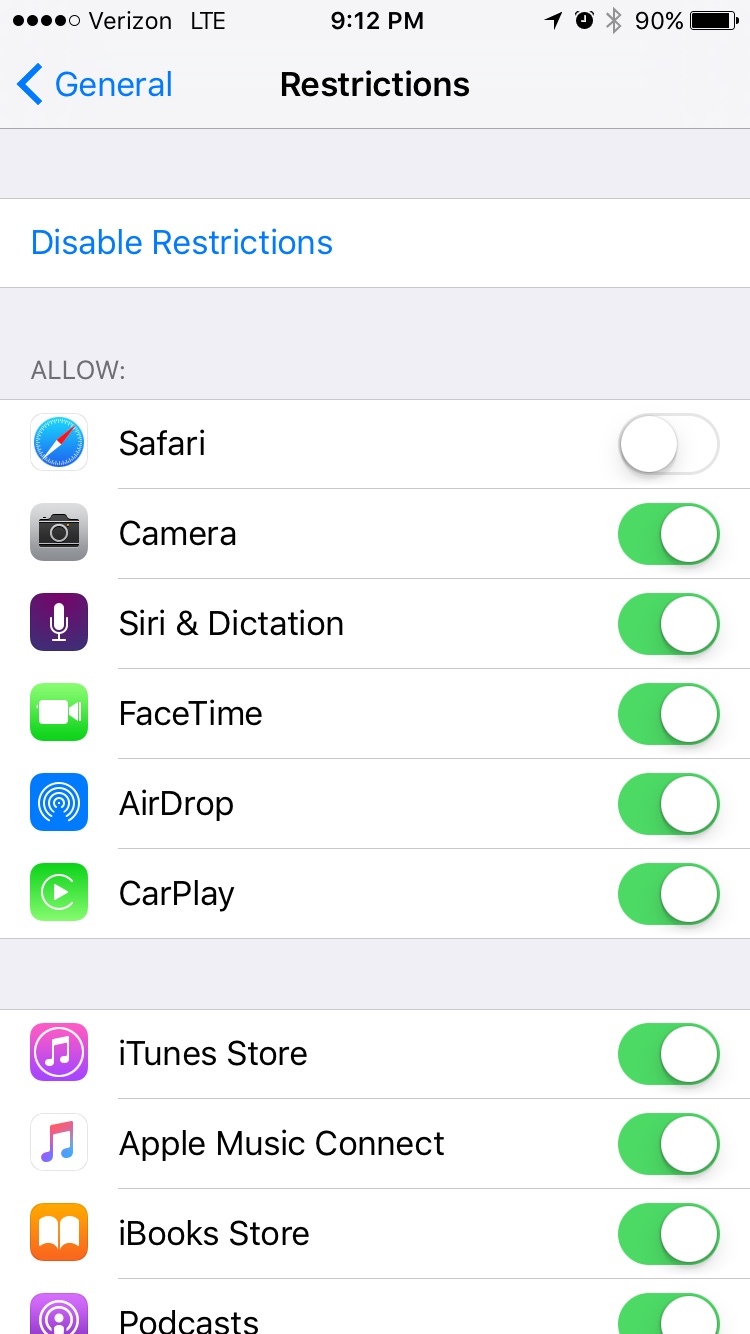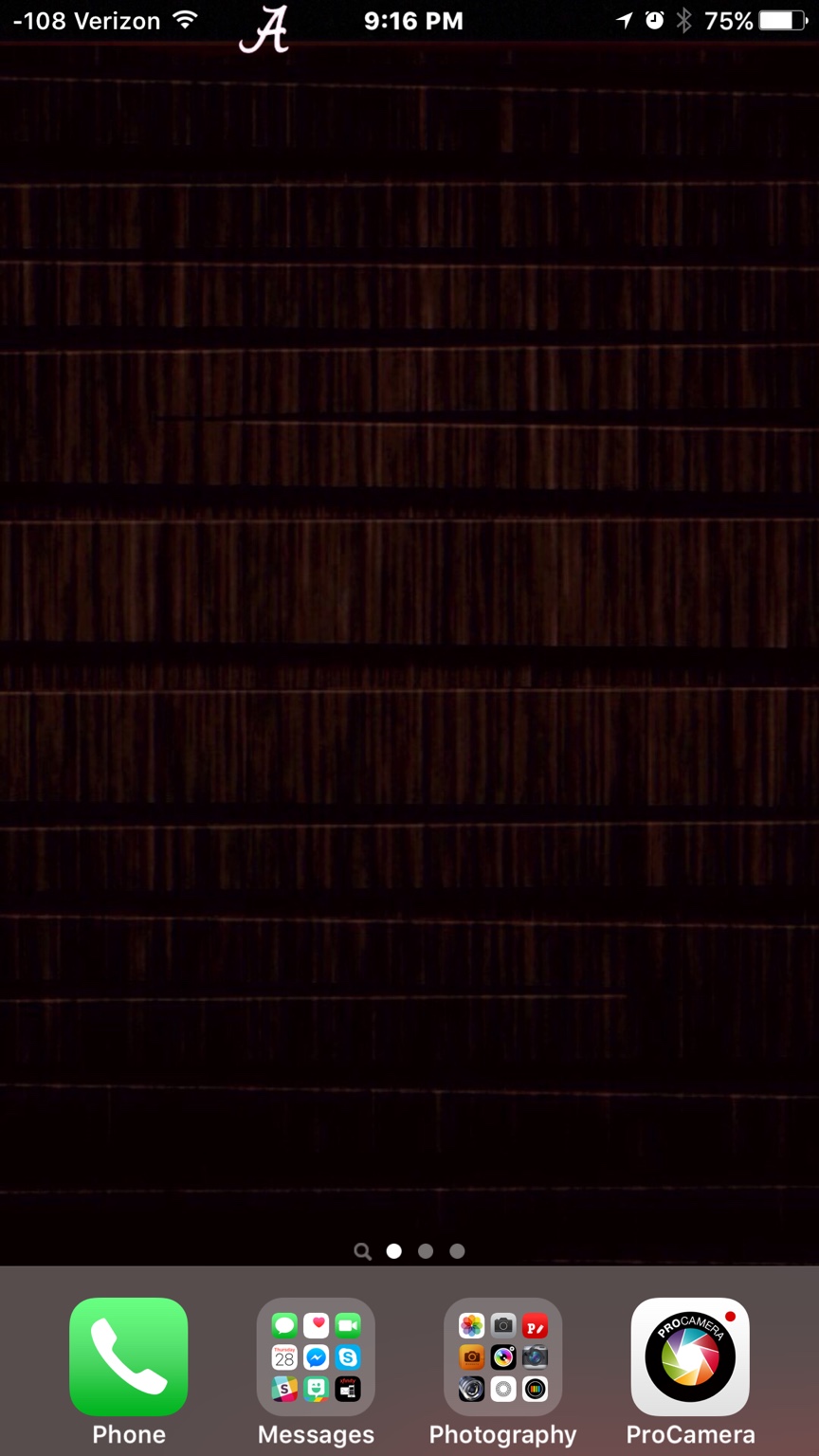sominex
Member
Can you share wallpaper plz??
Here's mine. I generally don't like a cluttered home screen. I only miss maybe 2 things from my Android, and one of them is definitely the app drawer. The second screen has a few folders with everything put into categories. My most used apps are down on the bottom in a folder.
View attachment 101051