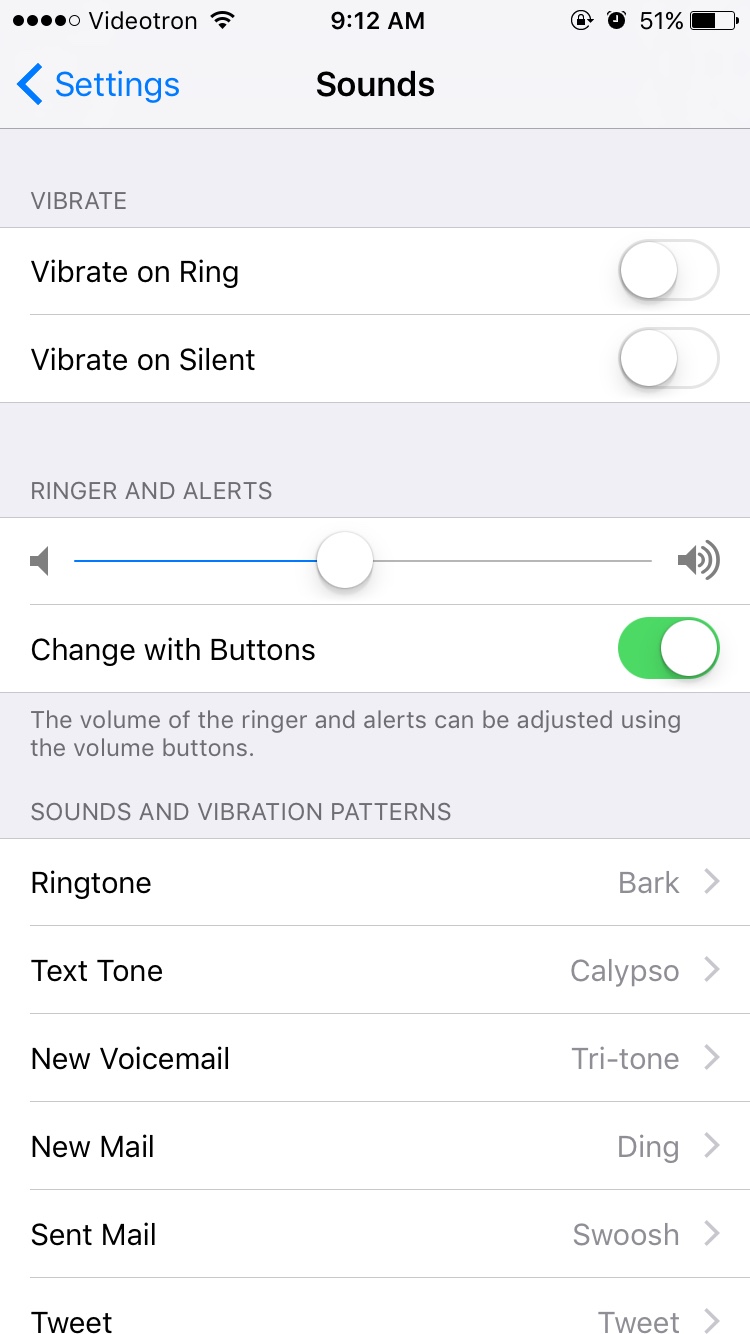Vibration is not working!!!
- Thread starter amr ashraf mostafa
- Start date
You are using an out of date browser. It may not display this or other websites correctly.
You should upgrade or use an alternative browser.
You should upgrade or use an alternative browser.
SwitchBeach
Well-known member
Not sure why all those exclamation points are needed.
What troubleshooting have you done?
Has the phone been experienced any physical damage? Dropped? Exposed to water? Sat on?
Have you tried rebooting the phone by pressing and holding the Power and Home buttons until you see the Apple logo?
Have you double (triple) checked the settings to ensure that vibration is selected for the items you desire?
Have you checked to make sure that "Do Not Disturb" is OFF?
Have you taken the phone to an Apple store and had them look at it?
What troubleshooting have you done?
Has the phone been experienced any physical damage? Dropped? Exposed to water? Sat on?
Have you tried rebooting the phone by pressing and holding the Power and Home buttons until you see the Apple logo?
Have you double (triple) checked the settings to ensure that vibration is selected for the items you desire?
Have you checked to make sure that "Do Not Disturb" is OFF?
Have you taken the phone to an Apple store and had them look at it?
These exclamation points are due to the phone is still brand new.
It is in an otterbox defender from day one
It never being dropped
It never being exposed to water
It never being abused
I checked the setting several times with no progress in waking the vibration up.
It is in an otterbox defender from day one
It never being dropped
It never being exposed to water
It never being abused
I checked the setting several times with no progress in waking the vibration up.
Rich Fray
Member
Its doubtful the phone is not vibrating due to a hardware problem or "bad" phone. It's much more likely that its a software setting or issue. If it's a new phone, you have 90 days of free phone support through apple. Call them at 800-MYIPHONE and an Apple Engineer will quickly walk you through checking all the possible causes to rule out a software issue. If it turns out to be a hardware issue, they can arrange for a replacement device.
TwitchyPuppy
Moderator
Similar threads
- Replies
- 0
- Views
- 384
Question
Keyboard click sound
- Replies
- 14
- Views
- 1K
- Replies
- 0
- Views
- 64
- Replies
- 0
- Views
- 147
Trending Posts
-
-
The iMore 20K / 50K Post Challenge - Are you up for it?
- Started by Jaguarr40
- Replies: 31K
-
-
-
Forum statistics

iMore is part of Future plc, an international media group and leading digital publisher. Visit our corporate site.
© Future Publishing Limited Quay House, The Ambury, Bath BA1 1UA. All rights reserved. England and Wales company registration number 2008885.