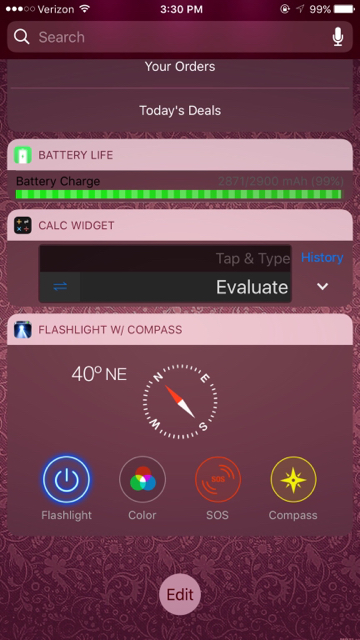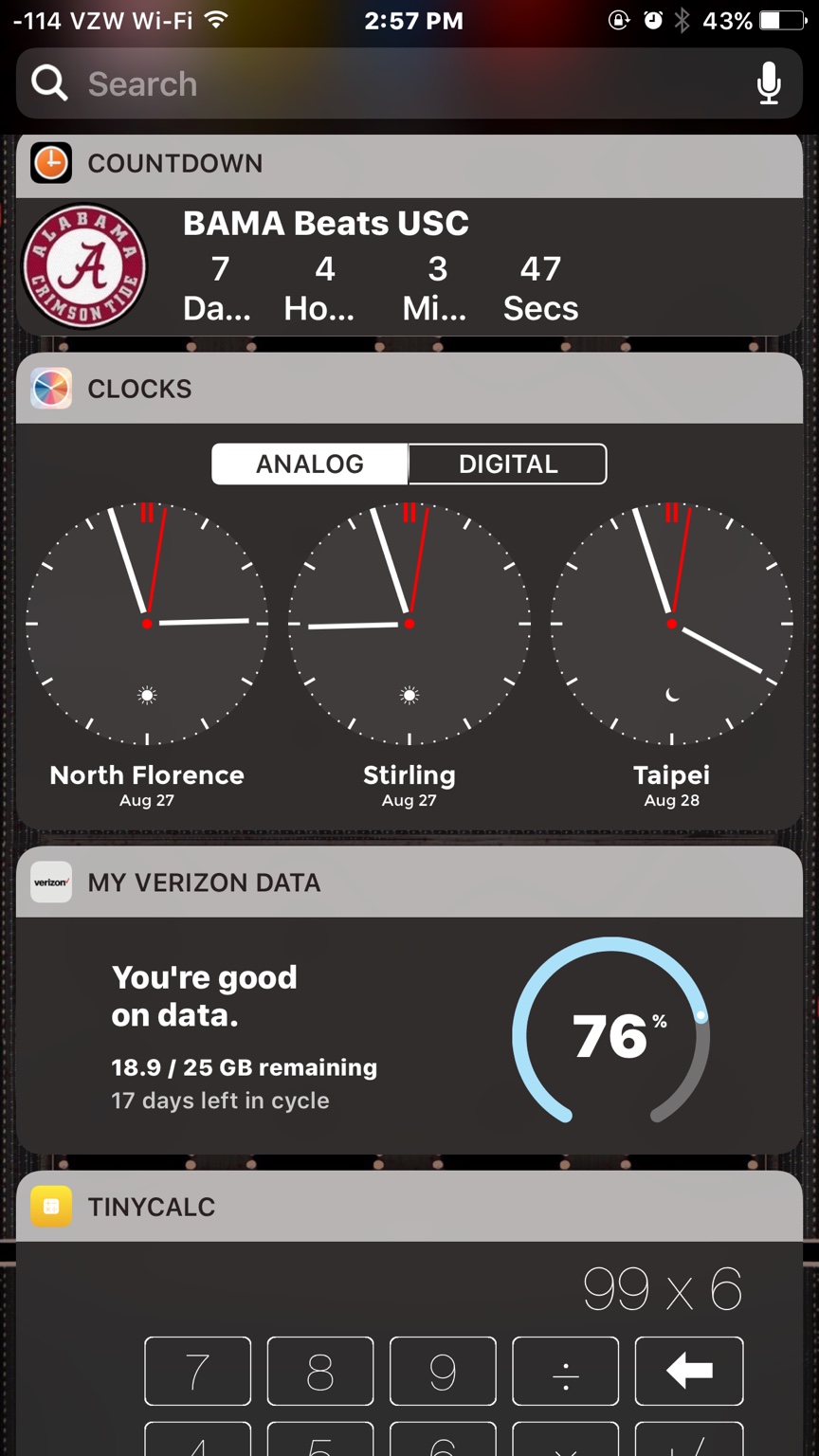Switched to android after using the iPhone 3GS to 5S. Used android for 2 and a half years and loved it. Switched back to ios to check out iOS 10. Was amazed how I could find almost all the widgets I used on Android on iOS. I know ios people don't really care about widgets but I do.
And although I hate the placement of widgets on iOS 9, I do like the little selection appstore currently has and I'm really really looking forward to seeing widgets on the left most screen just like on Oneplus (shelf) and nexus (Google now) once I get ios 10.
I know we can download it even now but I want to wait for the final release. That way I know it's fully baked and ready.
Having said all that, what widgets do you use? Now I wish I could attach a screenshot here but the app won't let me. So I'll just list down the ones I use daily. These widgets live in my today area in the same order as mentioned.
Any do; tasks widget
Weather live; weather widget
Widget cal; calender widget
Google news; local news
News 360; international news
Espn; live scores
Daily Quote; inspirational quotes
Dictionary.com word of the day; to improve vocabulary
What widgets do you use and why?
Are you excited to use widgets more efficiently on iOS 10?
And although I hate the placement of widgets on iOS 9, I do like the little selection appstore currently has and I'm really really looking forward to seeing widgets on the left most screen just like on Oneplus (shelf) and nexus (Google now) once I get ios 10.
I know we can download it even now but I want to wait for the final release. That way I know it's fully baked and ready.
Having said all that, what widgets do you use? Now I wish I could attach a screenshot here but the app won't let me. So I'll just list down the ones I use daily. These widgets live in my today area in the same order as mentioned.
Any do; tasks widget
Weather live; weather widget
Widget cal; calender widget
Google news; local news
News 360; international news
Espn; live scores
Daily Quote; inspirational quotes
Dictionary.com word of the day; to improve vocabulary
What widgets do you use and why?
Are you excited to use widgets more efficiently on iOS 10?