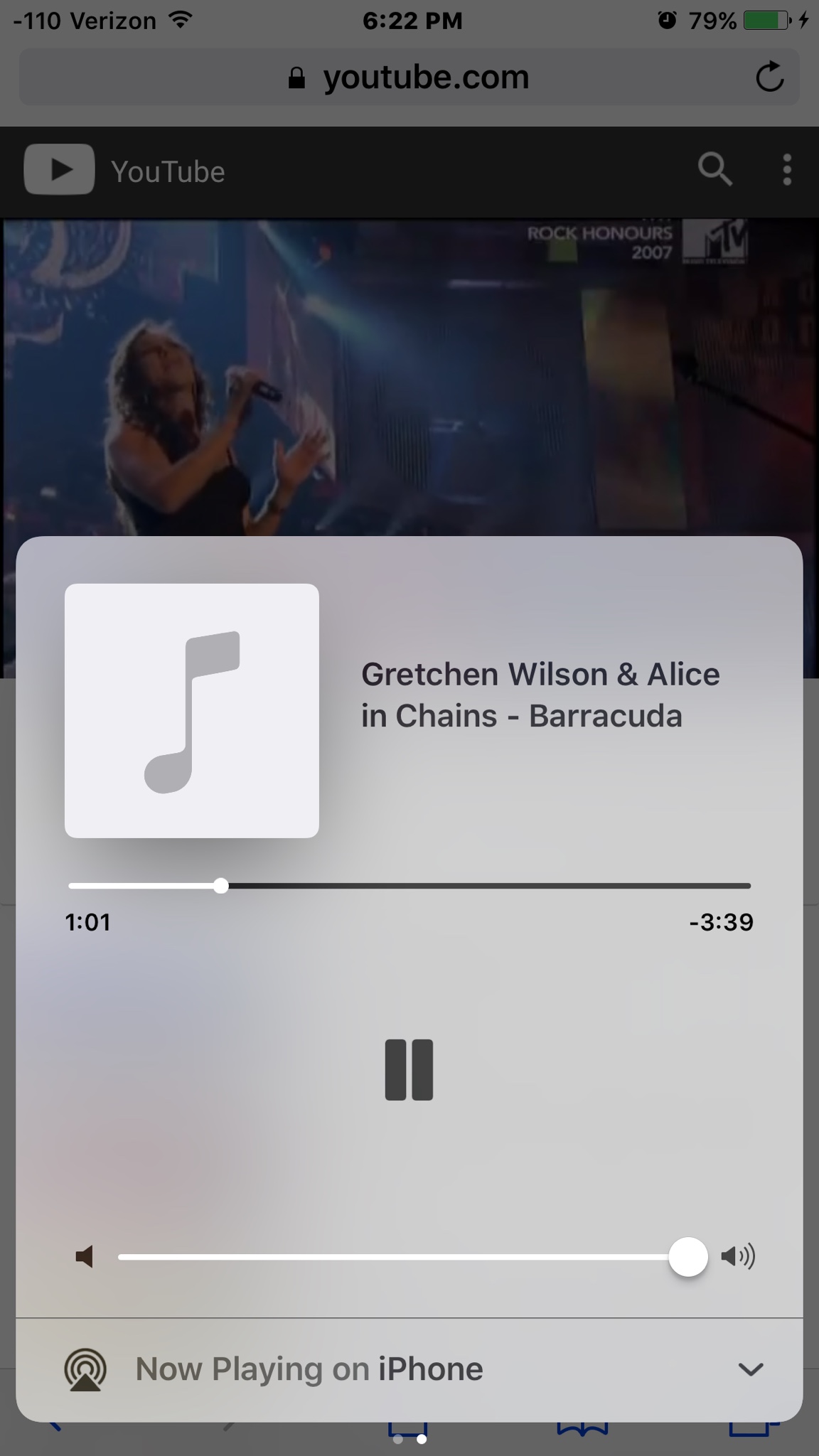I've had my iPhone 6 for only a little over a year, and there seems to now be a persistent problem. When I exit out of the Browser, the music doesn't play at all when I bring up the control center. This started happening recently, but I was able to fix the issue before by clearing all of my data, but today (4/26) when it happened for the third time, clearing all the data didn't work, so i looked for a solution. The support site said to download Firefox and try that, so I did. But when I opened up YouTube on firefox, then left the app to play the music, the problem happened again! When i'll hit the play button on the Control center, no matter how much is loaded, it shows up only as --:-- instead of the play time. Is this an issue I can fix by myself, or do I need to contact an official technician who can help? If anyone can leave an answer, thank you.
(edit) I even have restarted the phone, and that didn't fix the problem.
(edit) I even have restarted the phone, and that didn't fix the problem.
Last edited: