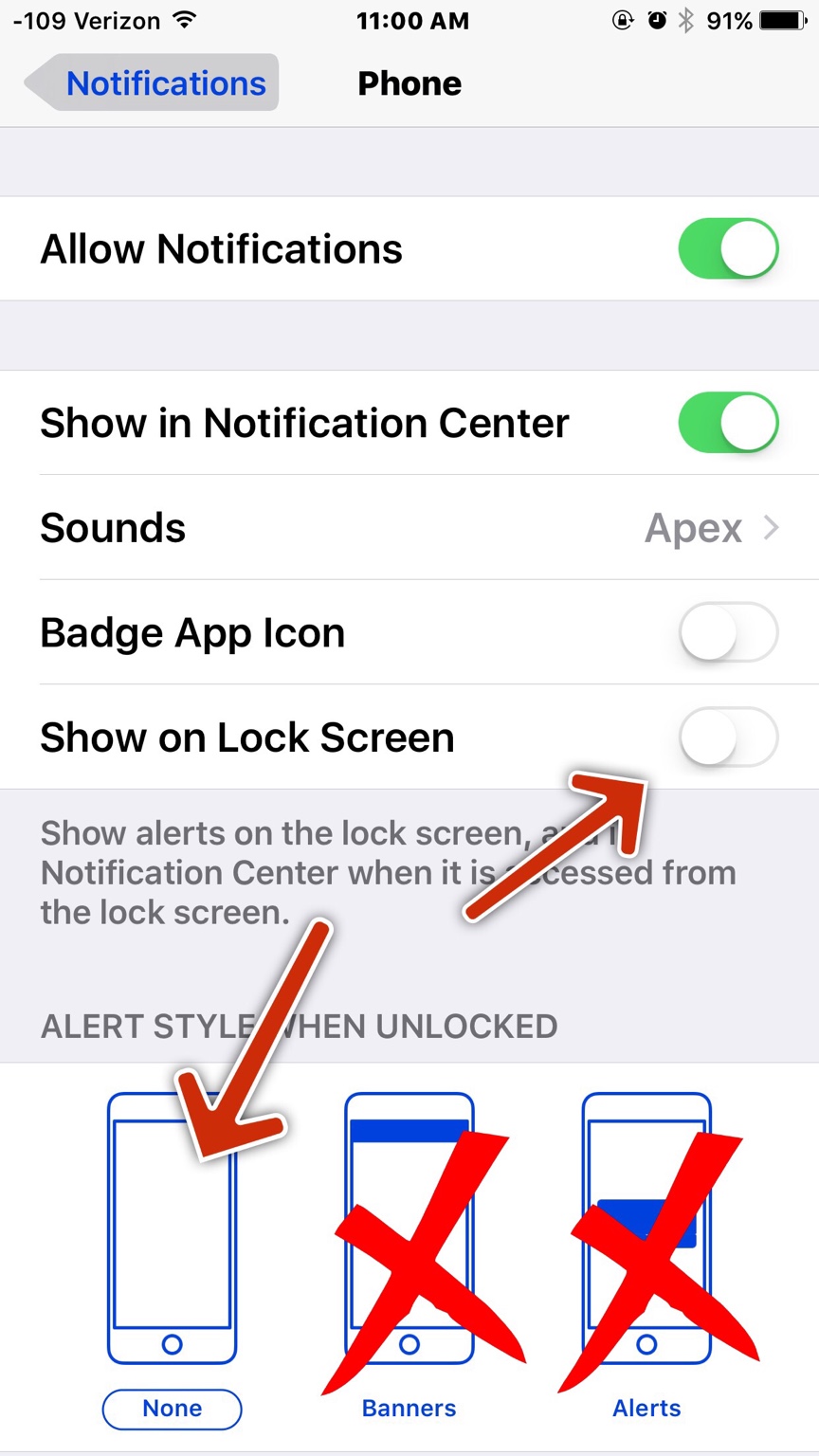I
iMore Question
How do I avoid having a call show on the locked screen of my Iphone6?
When my phone is in locked mode, I would like to be able to tell that I have a call coming in by relying on the vibration tone (versus the ring) and I don't want the call to show on the locked screen. I have tried to address this by going into Settings, Notifications/Phone and disabling "Show on Lock Screen". That doesn't do it. The call still shows on the locked screen. So I also tried to select Notifications/Phone and disabled "Allow Notifications" altogether. That also did not work.
When my phone is in locked mode, I would like to be able to tell that I have a call coming in by relying on the vibration tone (versus the ring) and I don't want the call to show on the locked screen. I have tried to address this by going into Settings, Notifications/Phone and disabling "Show on Lock Screen". That doesn't do it. The call still shows on the locked screen. So I also tried to select Notifications/Phone and disabled "Allow Notifications" altogether. That also did not work.