Sometimes when texting this Grey box appears on all text and I can't remove it unless I restart or close whatever apps/windows are open I am still able to text while it's showing but it does not go away
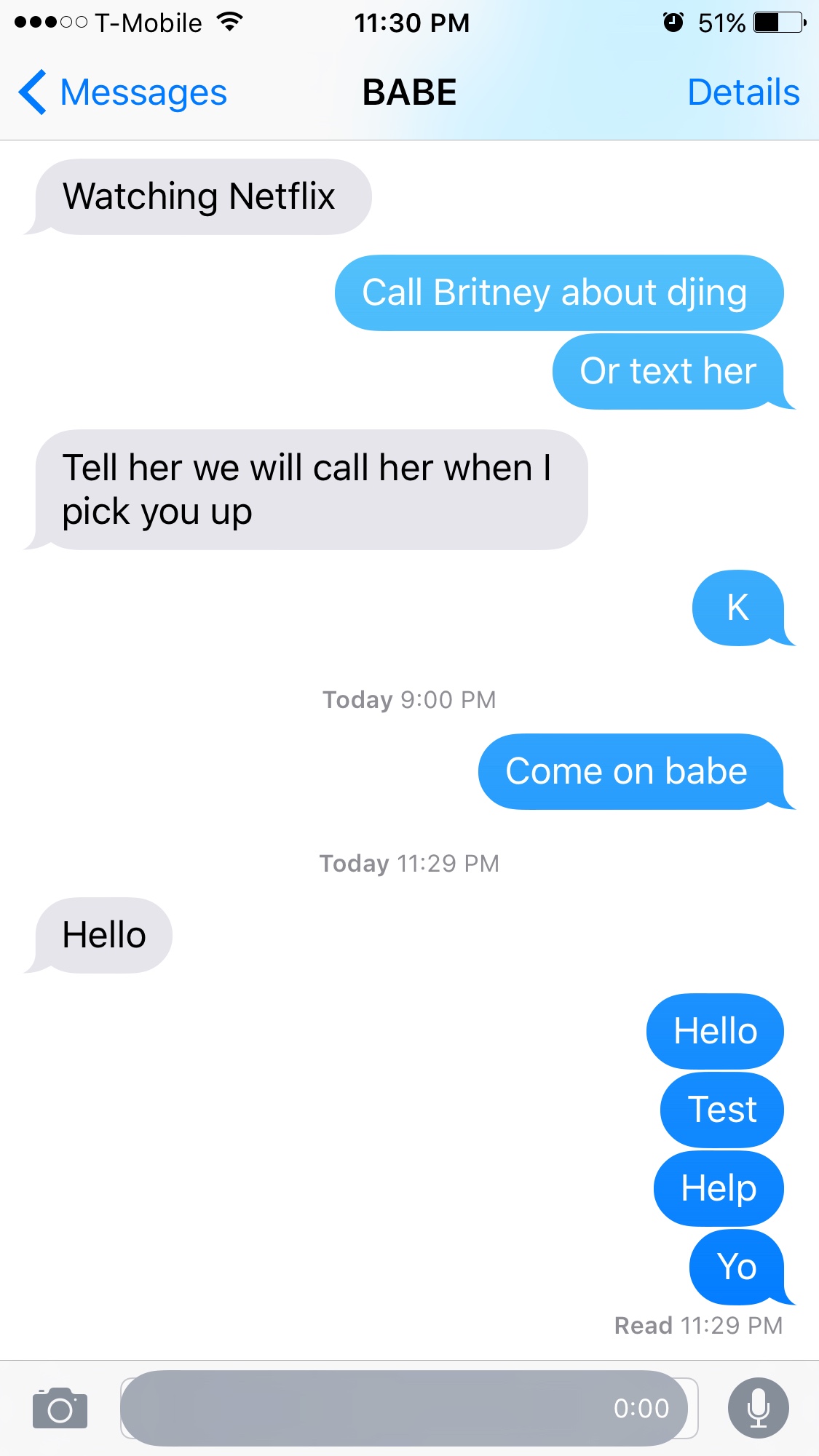
Sent from my iPhone using Tapatalk
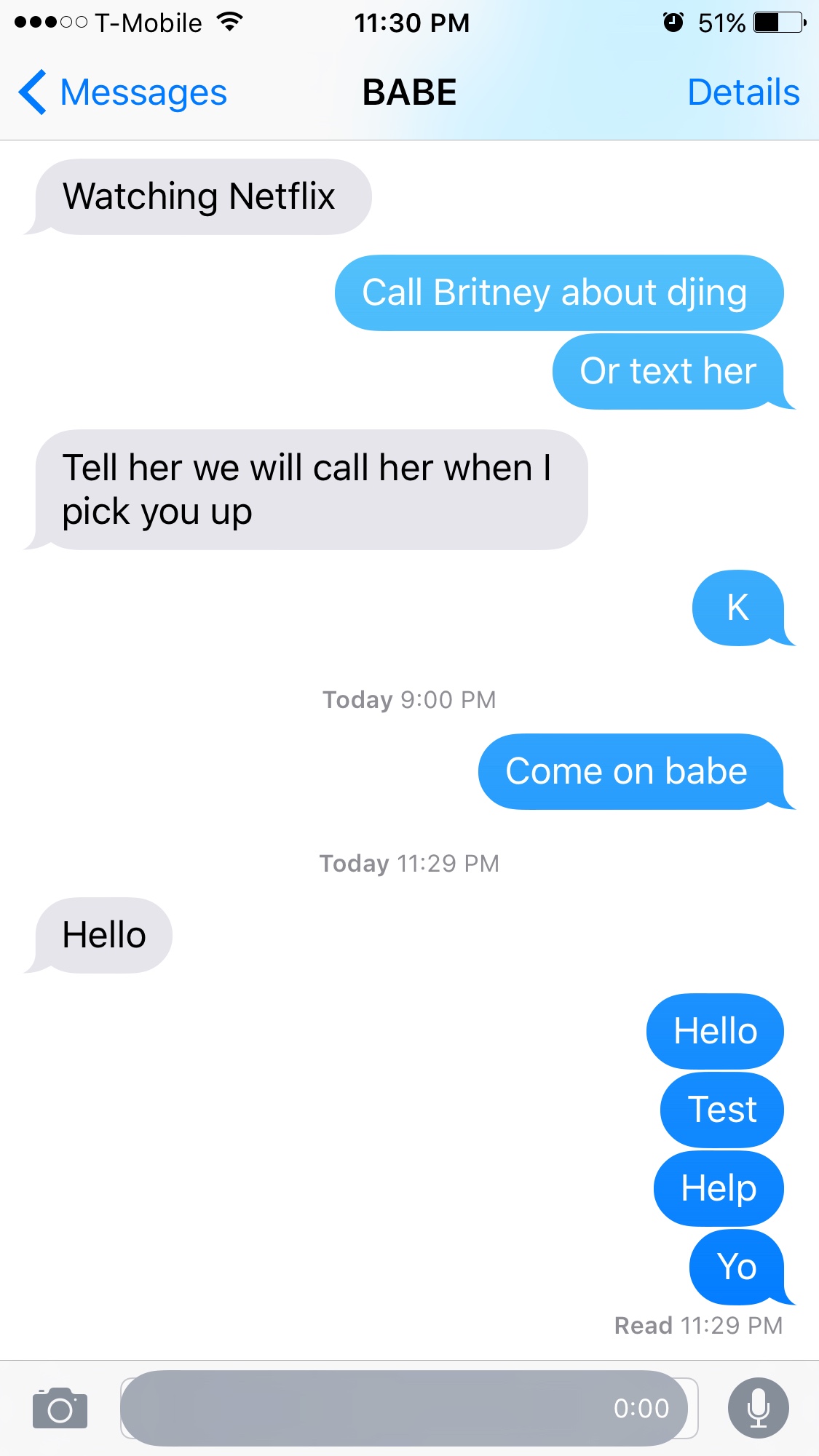
Sent from my iPhone using Tapatalk


