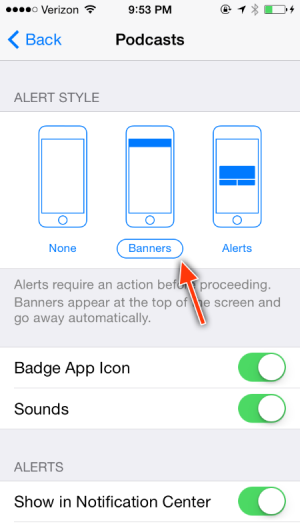I recently switched from third party podcast clients to Apple's native app. I don't seem to be getting any new podcast notifications. I've checked all the settings I can think of with no luck. When I look at Settings>notifications>podcasts I do not see an option to choose banner v. pop up, I believe this is called the "alert styles when unlocked" option screen. Any ideas?
So I looked on my friends iPhone and he has that option...something is definitely not right here. I restarted the phone, any help?
So I looked on my friends iPhone and he has that option...something is definitely not right here. I restarted the phone, any help?