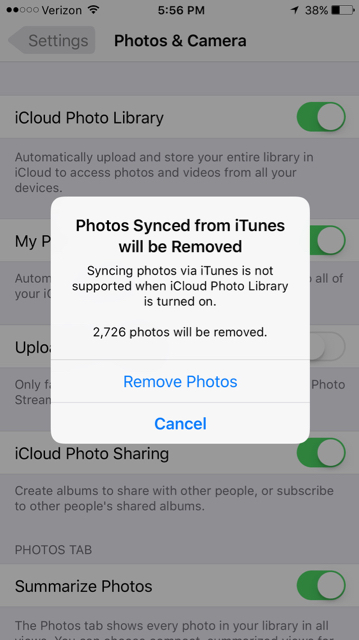Why when i click on use Icloud to save photos, I get message shown in photo below?
Is there a way to do it without it deleting all my photos?
I want to get my photos to my new ipad mini 4, easiest method??
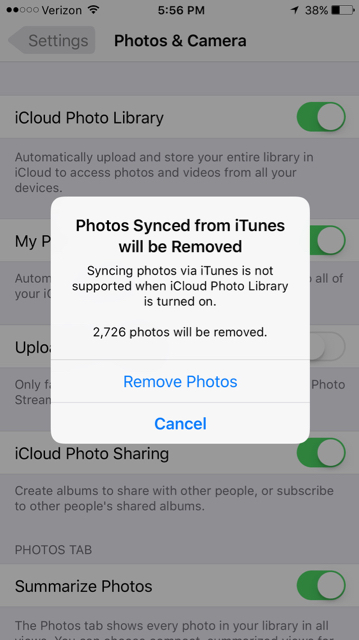
Is there a way to do it without it deleting all my photos?
I want to get my photos to my new ipad mini 4, easiest method??