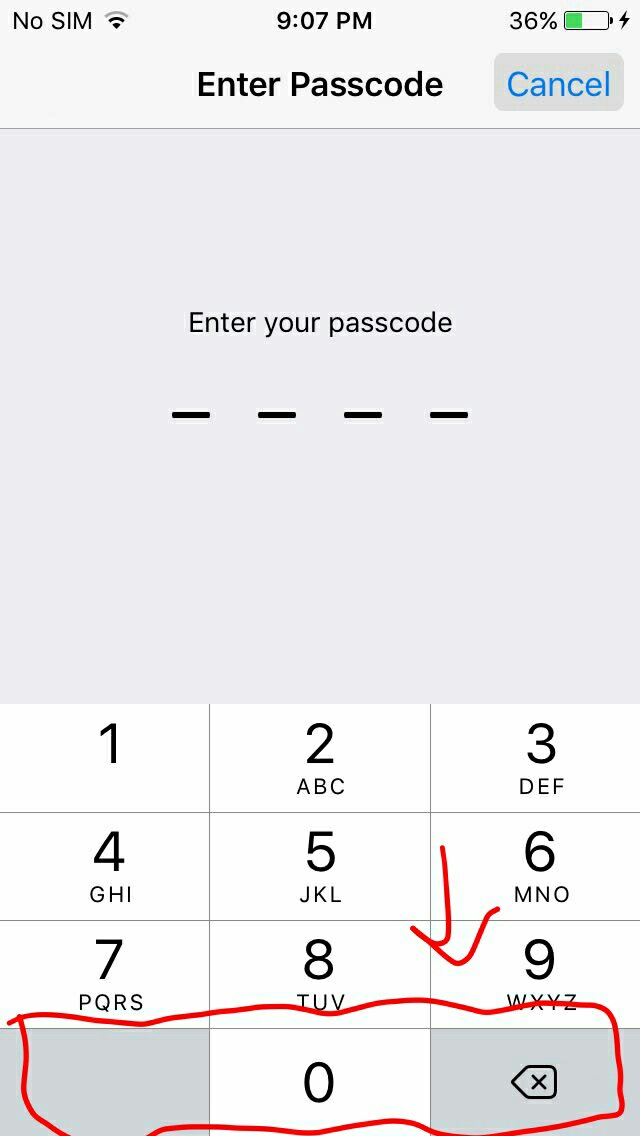I will be in debt of someone forever who will help me out.
This is my iphone 5s

Its running on ios 10.0.2 since a month , (not a jailbreak, i still receive updates from apple)

Everything was good until last night, this particular area stopped responding
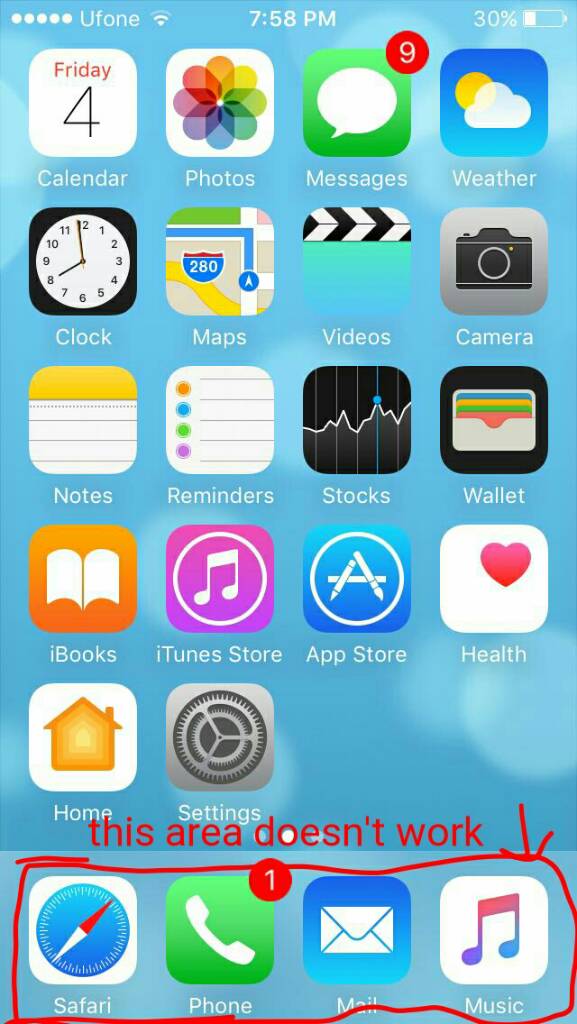
I have tried rebooting and everything else but vain.
All functions, hardware and software are 100 percent perfectly working with other part of the screen's touch but that particular area refrains to any reaponse.
Their is an 10.1.1 update available

But unfortunately my pass code contains a 0 and it's located in the dead zone.
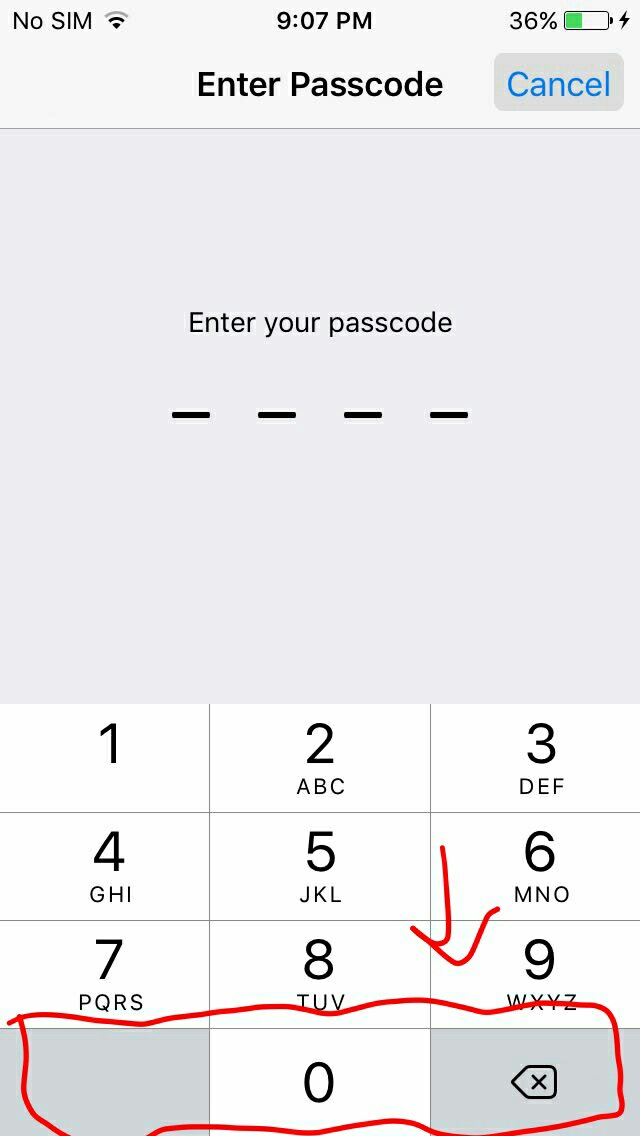
This is my iphone 5s

Its running on ios 10.0.2 since a month , (not a jailbreak, i still receive updates from apple)

Everything was good until last night, this particular area stopped responding
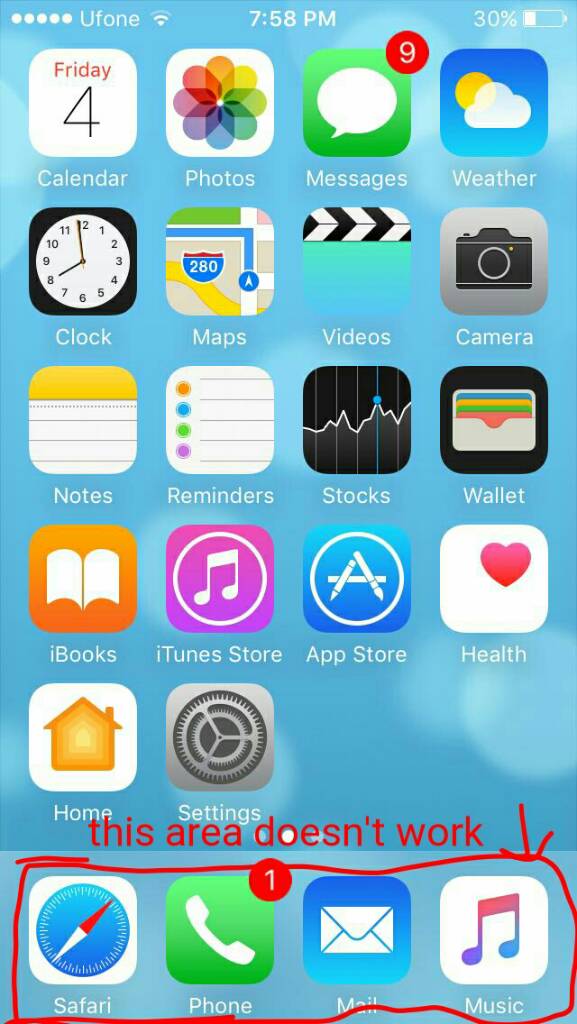
I have tried rebooting and everything else but vain.
All functions, hardware and software are 100 percent perfectly working with other part of the screen's touch but that particular area refrains to any reaponse.
Their is an 10.1.1 update available

But unfortunately my pass code contains a 0 and it's located in the dead zone.