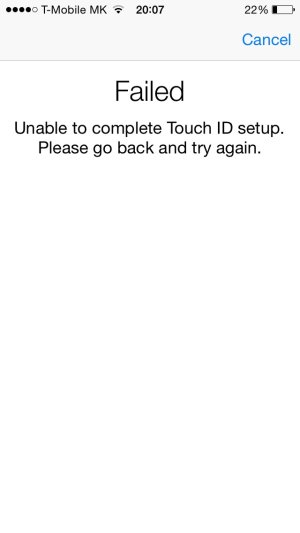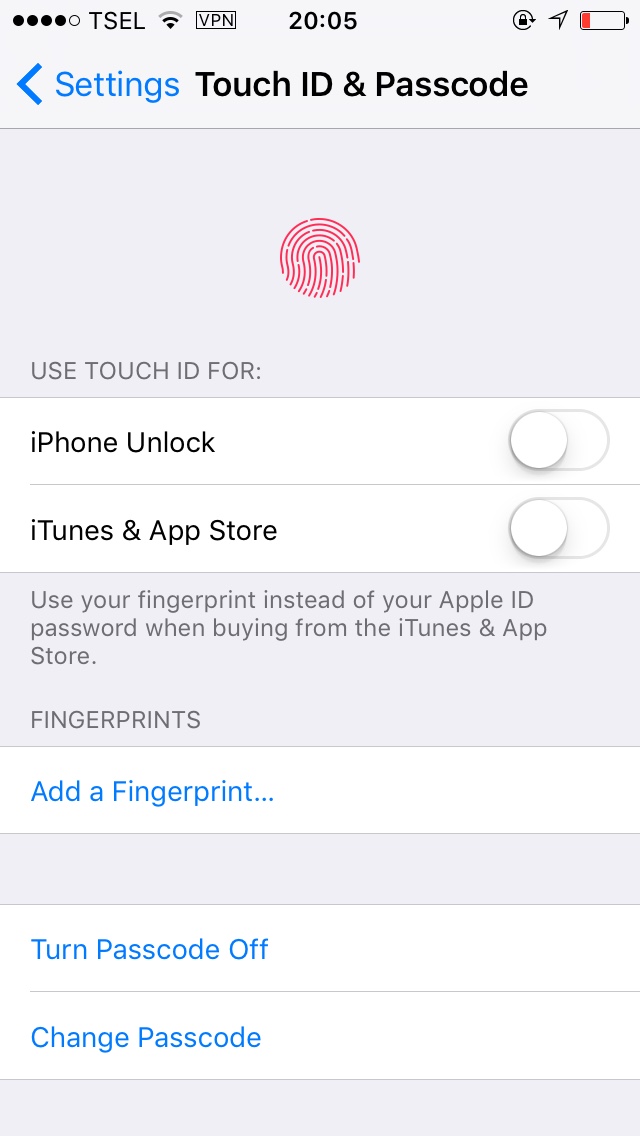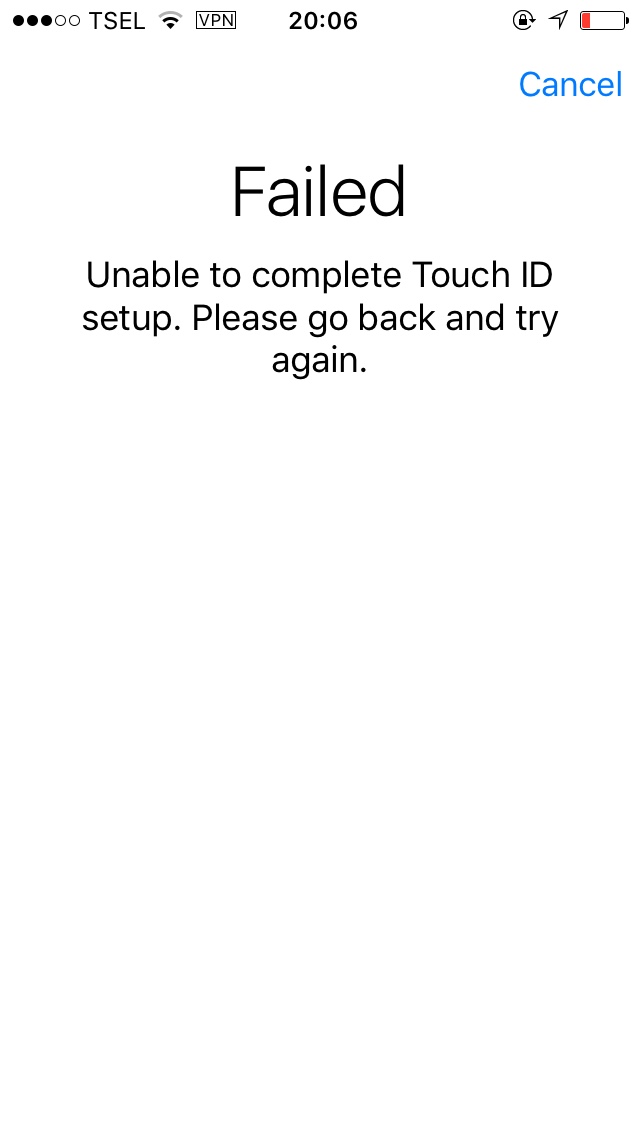Get help with Touch ID
Make sure that you're using the latest version of iOS.
Make sure that your fingers and the Home button are clean and dry.*
Cover the Home button completely. Don't tap too quickly, don't press down hard, and don't move your finger while Touch ID is scanning. Make sure that your finger touches the metal ring around the Home button.
If you're using a case or screen protector, make sure it doesn't cover the Home button or the surrounding ring. If it does, remove the case or screen protector and try again.
Tap Settings > Touch ID & Passcode and make sure that iPhone Unlock or iTunes & App Store is on. Also make sure that you've enrolled one or more fingerprints.
Try enrolling a different finger.
If you can't enroll any of your fingers, take your device to an Apple Retail Store, Apple Authorized Service Provider, or contact AppleCare for help.
* Moisture, lotions, sweat, oils, cuts, or dry skin might affect fingerprint recognition. Certain activities can also temporarily affect fingerprint recognition, including exercising, showering, swimming, cooking, or other conditions or changes that affect your fingerprint.