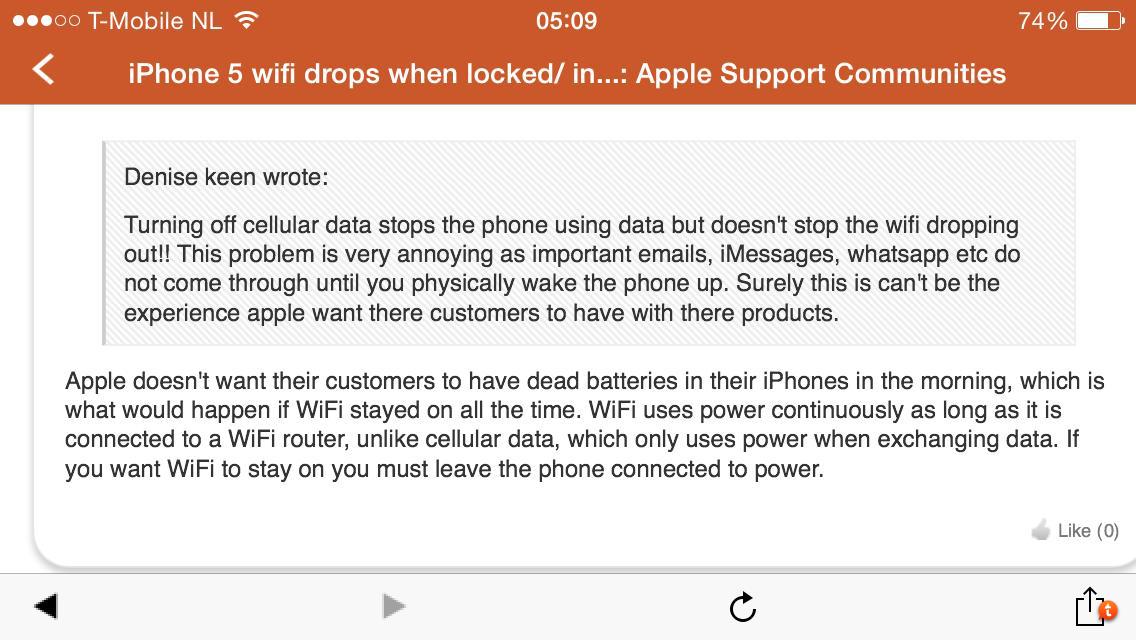My phone is connected to my home wifi network & when I hit the power button I see LTE in the status bar. Why if I'm connected to wifi (it changes back to wifi when I have the screen on for a little bit or if I unlock it)?
Sent from my Gold iPhone 5S using Tapatalk
Sent from my Gold iPhone 5S using Tapatalk