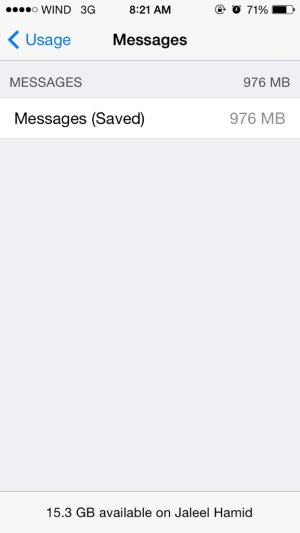Where are my saved messages?
- Thread starter jaleelhamid
- Start date
You are using an out of date browser. It may not display this or other websites correctly.
You should upgrade or use an alternative browser.
You should upgrade or use an alternative browser.
serglb
Well-known member
I deleted all my messages yet there is still almost 1GB of messages saved on my phone? View attachment 45544
Restart your phone & sync with your computer.
Sent from my Black iPhone 5S using Tapatalk
Restart my phone how and sync to my computer as in connect to iTunes and click sync?
Jaguarr40
Well-known member
I just looked at mine and with the 6-8 ongoing conversations i normally have going from friends so I don't delete them and leave them as I said long and ongoing I have only 153 MB as of right now.
EDIT: I might be wrong because I know I don't have any messages saved anywhere to the cloud or anywhere else so that number might be what you have ongoing like I said I did based on how many i have active now. This is an assumption on my part.
EDIT: I might be wrong because I know I don't have any messages saved anywhere to the cloud or anywhere else so that number might be what you have ongoing like I said I did based on how many i have active now. This is an assumption on my part.
Last edited:
Grabber5.0
Well-known member
Is this a new device or one that was upgraded from an older version of iOS? There was a bug with a specific version 6.0.something if I remember correctly) that would cause deleted messages to continue taking up space. I think I bookmarked it on my laptop if it would help.
Edit: I just noticed this is in the 5S forum, so I suspect it is not related to this bug.
Edit: I just noticed this is in the 5S forum, so I suspect it is not related to this bug.
BreakingKayfabe
Well-known member
iEd
Banned
Jaguarr40
Well-known member
Same thing i suspected. What I mentioned already in this thread and mine only 153 and that is with screenshots and pics and attachments people have sent in the iMessage along with the message. I can't believe there would be almost a GB so you must have an awful lot.
serglb
Well-known member
Nolander07
Well-known member
I restored as new, then restored using my iCloud backup. I lost nothing and all the deleted message data disappeared. This seems to be the only thing that works.
well i have had a iPhone since the first iPhone lol so maybe all these messages kept getting carried over :/ i don't want to set my phone up as a new phone and lose everything 
Jaguarr40
Well-known member
The answer above yours he just indicated what he did and how I set my 5S up when I bought it from my local Apple store and I lost nothing. The only thing that was funny to me was that in minutes from finishing the setup and restore tethered to iTunes it was still plugged in and I received a call with a ring i never heard and though oh no did something happen? It was the new default ringtone for 5S and it was the first time I heard it. It is up to you but you are not going to lose anything.
Eli4S
Well-known member
You think that's a lot? I didn't delete my girlfriend's and my messages for 2 years... 3.5 GB of messages saved and I finally deleted them haha.
You think that's a lot? I didn't delete my girlfriend's and my messages for 2 years... 3.5 GB of messages saved and I finally deleted them haha.
How did u delete them
bakerbrite
New member
Just came across this thread and figured I'd throw this out there.
iBackupBot is the only way to get rid of your iMessage attachments, that I have discovered at least. And believe me, I initially spent hours researching.
Download for free: iBackupBot - iTunes Backup Manager for iPhone, iPod Touch, iPad
(don't pay the $35, the trial allows you to do everything you need in order to removed SMS attachments)
HOW TO DELETE ALL iMESSAGE ATTACHMENTS:
OPTIONAL CLEANING (no reason not to)
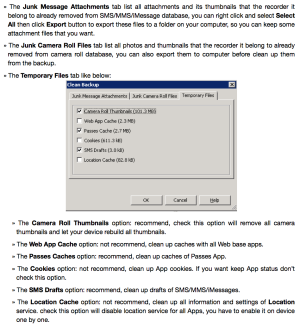
14. Close iBackupBot
15. Restore from Backup in iTunes
You should have a good portion of your space back. I'd suggest downloading an app to check the usage & keep your phone clean on a regular basis. I use "PhoneClean" (free) & haven't had an issue with it yet.
Hope this helps a few of you out there. Good luck!
iBackupBot is the only way to get rid of your iMessage attachments, that I have discovered at least. And believe me, I initially spent hours researching.
Download for free: iBackupBot - iTunes Backup Manager for iPhone, iPod Touch, iPad
(don't pay the $35, the trial allows you to do everything you need in order to removed SMS attachments)
HOW TO DELETE ALL iMESSAGE ATTACHMENTS:
- Download iBackupBot
- ack up iPhone in iTunes
- Close iTunes
- Make a copy of iTunes backup in a different location (iTunes backups are located in Library > Application Support > MobileSync > Backup)
- Open iBackupBot
- Go to Most recent backup > Multimedia File Manager > Other Multimedia Files
- Delete files with extension "MediaDomain/Library/SMS" - you may want to export them first if you want them
- Go to System Files > MediaDomain > Library > SMS > Attachments
- Delete all folders that are not "0" in size.
IMPORTANT: DO NOT delete the folders that are sized at "0". These folders must remain in "attachments" for the restore to work properly.
OPTIONAL CLEANING (no reason not to)
- Go to Most recent backup > Right Click > Clean
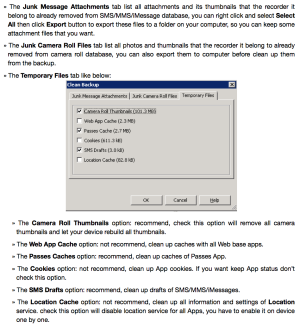
14. Close iBackupBot
15. Restore from Backup in iTunes
You should have a good portion of your space back. I'd suggest downloading an app to check the usage & keep your phone clean on a regular basis. I use "PhoneClean" (free) & haven't had an issue with it yet.
Hope this helps a few of you out there. Good luck!
John Skandier
New member
Similar threads
- Replies
- 0
- Views
- 134
- Replies
- 0
- Views
- 303
- Replies
- 21
- Views
- 2K
- Replies
- 4
- Views
- 922
Trending Posts
-
-
The iMore 20K / 50K Post Challenge - Are you up for it?
- Started by Jaguarr40
- Replies: 31K
-
-
-
How to use ND filters and polarizing filters on your iPhone camera
- Started by iMore.com
- Replies: 1
Members online
Total: 524 (members: 6, guests: 518)
Forum statistics

iMore is part of Future plc, an international media group and leading digital publisher. Visit our corporate site.
© Future Publishing Limited Quay House, The Ambury, Bath BA1 1UA. All rights reserved. England and Wales company registration number 2008885.