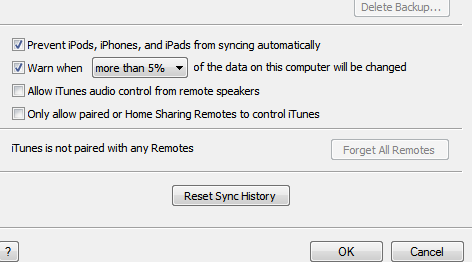Once in a while, I sync my iPhone to get new songs to my iPhone and also to do PC backup. I have many apps in iPhone but I do NOT want the apps to be copied to my PC as the apps are a waste of my HD space. Every time I sync, I have to click X when it tries to sync the app purchase.
How do I do that? Is there a setting that would let me only do backup and sync music?
Thanks.
How do I do that? Is there a setting that would let me only do backup and sync music?
Thanks.