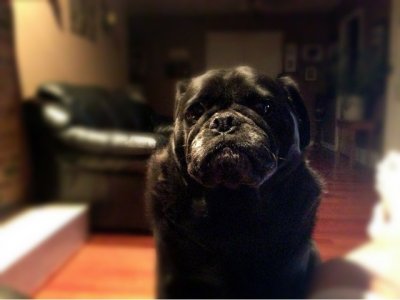Hey all, as usual before posting a thread, I did a search for this and checked back to October but couldn't find anything in specific. I want to start taking more "text book" photography pictures. Not to post them all over a blog or social network and call myself a professional, but just for myself as sort of a spontaneous hobby. I've always loved how people take pictures of a subject and it is the main focus of the picture, upfront, and everything behind and around it is blurry if you will. I was wondering if there is something I can do with the stock camera to do that or if I need a special app? I'm assuming it has something to do with the focus, but I want it to be noticeably blurry. Thanks in advance!
Camera question on iPhone 5.
- Thread starter iRy757
- Start date
You are using an out of date browser. It may not display this or other websites correctly.
You should upgrade or use an alternative browser.
You should upgrade or use an alternative browser.
msteiner0539
Member
The effect you a looking for is called bokeh. Japanese for blur. This is achieved with a larger fstop. The lower the aperture the more the background blur. The best app I've found for this is procam. Works pretty well but no where near as good as a real camera of course.
Hope that helps.
Hope that helps.
The effect you a looking for is called bokeh. Japanese for blur. This is achieved with a larger fstop. The lower the aperture the more the background blur. The best app I've found for this is procam. Works pretty well but no where near as good as a real camera of course.
Hope that helps.
A history lesson and advice all in the same! Thank you!
anon(4698833)
Banned
The ProCam app does work rather well...it has a lot of options too. I got it for free on some other website and thought it to be a pretty decent 3rd party camera app.
Massie
Well-known member
I've never used procam but there are a variety of apps that let you apply this effect after the fact. Try using the Center Focus and Tilt Shift features of Snapseed, or the Big Lens app.
finn5975
Banned
Thanks all for the input. Finn that is a great alternative option, thanks for taking the time out to show. I went ahead and paid the buck for procam and it does what I was looking for pretty well as stated. Although I'm completely lost with all the options it has, it's pretty simple to adjust the focus to have the blur or "bokeh" effect. Thanks again everyone!
bahandi
Well-known member
I would have suggested snapseed. It's a rather comprehensive photo editing app that is now free, thanks to Google. But in the end, whether the app was free or paid for, as long as you get the results you need, so be it.
Bold_until_Hybrid_Comes
Active member
The blurry camera effect appears naturally without an app when comparing to the blackberry 10 camera.
The blurry camera effect appears naturally without an app when comparing to the blackberry 10 camera.
7 posts here and almost 2K from another Mobile nations site....
Might want to consider the discussion over there from now on.
finn5975
Banned
Zaisaroni
New member
I've never used procam but there are a variety of apps that let you apply this effect after the fact. http://cnrdn.com/ibZ5
Creating the effect using photography methods will look significantly better.
qbnkelt
Well-known member
The blurry camera effect appears naturally without an app when comparing to the blackberry 10 camera.
Really? You don't say......so you saw with your own eyes this blurriness that you speak of? Because you took pics with your iPhone and your BB10 device yourself?
Oh wait......
No BB10 devices have come out.....so you in fact have no idea what you're talking about. You're on this site posting nonsense looking for a reaction.....
Let's see.....what is the definition of "troll"......
anon(4698833)
Banned
The blurry camera effect appears naturally without an app when comparing to the blackberry 10 camera.
Which blackberry device did you use when you took your avatar picture?
Similar threads
- Replies
- 1
- Views
- 136
- Replies
- 0
- Views
- 108
- Replies
- 8
- Views
- 610
Trending Posts
-
-
The iMore 20K / 50K Post Challenge - Are you up for it?
- Started by Jaguarr40
- Replies: 31K
-
-
-
Members online
Total: 872 (members: 7, guests: 865)
Forum statistics

iMore is part of Future plc, an international media group and leading digital publisher. Visit our corporate site.
© Future Publishing Limited Quay House, The Ambury, Bath BA1 1UA. All rights reserved. England and Wales company registration number 2008885.