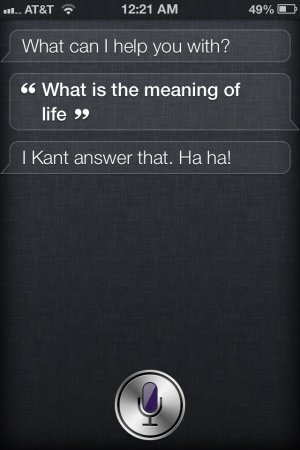Ohhhh Siri....how we do love you!!
- Thread starter Lisacj
- Start date
You are using an out of date browser. It may not display this or other websites correctly.
You should upgrade or use an alternative browser.
You should upgrade or use an alternative browser.
anon(4698833)
Banned
The best Siri experience I've had so far was when me and my wife were trying to find a restaurant that was in Atlanta and Siri mistook what we said and gave us directions to another place, and we realized this after we drove to it...we were confused at first but the place looked pretty cool and now, it's one of our favorite spots in the city!
piranhadonna
Well-known member
Come on, admit it....we all play with Siri. Post some of your favorite Siri answers.
My daughter learned this one and showed me....
That is hilarious!!!
BLiNK
Well-known member
Come on, admit it....we all play with Siri.
nope, i sure do not. turn it OFF any chance i get
tlbaker1
Well-known member
I have not used Siri yet lol. I will have to play around with it one day.
Sent from my Wi-Fi Black 64GB
iPad with Retina Display using Tapatalk HD
Sent from my Wi-Fi Black 64GB
iPad with Retina Display using Tapatalk HD
lauriep05
Well-known member
anon(3733516)
Well-known member
Well I use her when I'm driving. Use it to text, mostly. Other than that I find her very useful to set alarms and make appointments 
Very handy little personal assistant
Very handy little personal assistant
miah84
Well-known member
miah84
Well-known member
OMG!! That is hilarious!! Almost as good as hiding the body for me!!
Hahaha!!! I know that Siri teams up with auto correct just to screw with me!!
BHMartin
Active member
I love Siri. Love that I can have her read & reply to texts, call people and give me sports updates. I use her quite a bit. Plus she's hot.
Ok, I found a website. Some of these are pretty good!!
Attachments
-
 ImageUploadedByiMore Forums1354949751.346554.jpg34.3 KB · Views: 228
ImageUploadedByiMore Forums1354949751.346554.jpg34.3 KB · Views: 228 -
 ImageUploadedByiMore Forums1354949762.862744.jpg29.5 KB · Views: 230
ImageUploadedByiMore Forums1354949762.862744.jpg29.5 KB · Views: 230 -
 ImageUploadedByiMore Forums1354949774.979323.jpg21.8 KB · Views: 229
ImageUploadedByiMore Forums1354949774.979323.jpg21.8 KB · Views: 229 -
 ImageUploadedByiMore Forums1354949790.829564.jpg21.5 KB · Views: 231
ImageUploadedByiMore Forums1354949790.829564.jpg21.5 KB · Views: 231 -
 ImageUploadedByiMore Forums1354949805.095427.jpg25.5 KB · Views: 232
ImageUploadedByiMore Forums1354949805.095427.jpg25.5 KB · Views: 232
anon(2353369)
Well-known member
Ok, I found a website. Some of these are pretty good!!
Lisacj, how did you get your bluetooth paired with Siri and what's that keyboard thing next to the battery meter?
Sent from my iPhone 5 using Tapatalk
Well, there is good news and bad news.
GOOD: My Motorila Bluetooth paired right up.
BAD: It cannot read/recognize names. When calls are announced, it is by number only.
The 'keyboard looking' thing is the battery meter for my Bluetooth.
GOOD: My Motorila Bluetooth paired right up.
BAD: It cannot read/recognize names. When calls are announced, it is by number only.
The 'keyboard looking' thing is the battery meter for my Bluetooth.
anon(2353369)
Well-known member
Well, there is good news and bad news.
GOOD: My Motorila Bluetooth paired right up.
BAD: It cannot read/recognize names. When calls are announced, it is by number only.
The 'keyboard looking' thing is the battery meter for my Bluetooth.
Thank you, what kind of Bluetooth model is it?
Sent from my iPhone 5 using Tapatalk
Lisacj, how did you get your bluetooth paired with Siri and what's that keyboard thing next to the battery meter?
Sent from my iPhone 5 using Tapatalk
I use a Jawbone Icon Bluetooth earpiece and it was a cinch to pair with my iPhone 4S. To use it with Siri / voice feature requires no additional settings. I can either press the iPhone's home button like I normally do to access Siri or press the talk button on my Jawbone Icon headset. In either case, Siri recognizes what I want and performs accordingly and I can only *assume* it is the same with other Bluetooth headsets.
anon(2353369)
Well-known member
I use a Jawbone Icon Bluetooth earpiece and it was a cinch to pair with my iPhone 4S. To use it with Siri / voice feature requires no additional settings. I can either press the iPhone's home button like I normally do to access Siri or press the talk button on my Jawbone Icon headset. In either case, Siri recognizes what I want and performs accordingly and I can only *assume* it is the same with other Bluetooth headsets.
What about the Jawbone Era Bluetooth?
Sent from my iPhone 5 using Tapatalk
What about the Jawbone Era Bluetooth?
Sent from my iPhone 5 using Tapatalk
What about it? I mean, I've tested the original Jawbone and have owned the Jawbone 2 & the Jawbone Icon. I've never owned or even experimented with the Jawbone Prime or the Jawbone Era Bluetooth earpieces. The performance and voice quality of the first 3 mentioned exceeded my expectations so I have no reason to believe that the remaining 2 wouldn't either. If my Jawbone Icon craps out on me, I will not hesitate to replace it with another Jawbone earpiece. I've also owned various earpieces from Plantronics, Motorola & Jabra (I thinks that's all of them) over the years and although I enjoyed them all, I like the Jawbone earpieces best.
Similar threads
- Replies
- 0
- Views
- 502
- Replies
- 0
- Views
- 130
- Replies
- 0
- Views
- 453
Trending Posts
-
-
The iMore 20K / 50K Post Challenge - Are you up for it?
- Started by Jaguarr40
- Replies: 31K
-
-
-
Forum statistics

iMore is part of Future plc, an international media group and leading digital publisher. Visit our corporate site.
© Future Publishing Limited Quay House, The Ambury, Bath BA1 1UA. All rights reserved. England and Wales company registration number 2008885.