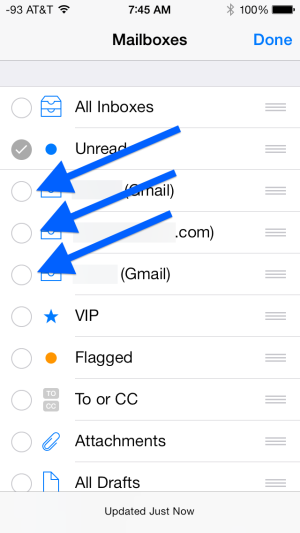So after upgrading to ios 7 on my iphone4 it seems that all my email account are now included in an "All" inbox... now while it is nice to see them all in the same inbox I would personally rather still have them all separate. Is there anyway I can fix this?
There are 4 accounts 2 gmail, 1 icloud and my Charter email if that makes any difference thanks in advance
There are 4 accounts 2 gmail, 1 icloud and my Charter email if that makes any difference thanks in advance