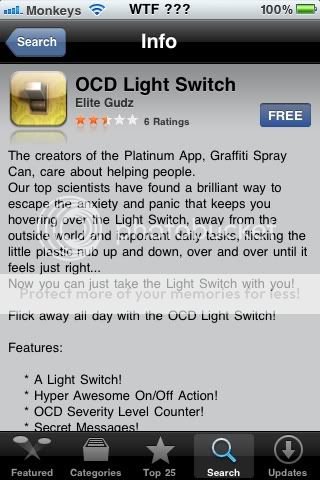Well, I was wondering if you guys are anything like me. Usually I kill an app when I am done with it. I hate clutter. I have the worlds worst OCD. Anyway. I only ever leave Phone, SMS, Email and iPod running. Anything else I kill when I am done with it. Do you guys leave stuff running or kill it? Oh, I also keep Beejive IM running if I am using it.
Do You Kill Apps?
- Thread starter BuddhistGirafe
- Start date
You are using an out of date browser. It may not display this or other websites correctly.
You should upgrade or use an alternative browser.
You should upgrade or use an alternative browser.
ghostface147
Well-known member
I kill things every now and then. It would be nice if I had an option to fully exit a program that supports multitasking instead of having it run in the background.
Massie
Well-known member
I use the Remove BG toggle in SBSettings to kill all my multitasking apps at once. I do wish I had a good way to exempt a few from being closed, though.
lineskier22
Well-known member
I kill everything as soon as I'm done using it! It annoys me when something is running for no reason.
Mustang5Oh
Well-known member
Well, I was wondering if you guys are anything like me. Usually I kill an app when I am done with it. I hate clutter. I have the worlds worst OCD. Anyway. I only ever leave Phone, SMS, Email and iPod running. Anything else I kill when I am done with it. Do you guys leave stuff running or kill it? Oh, I also keep Beejive IM running if I am using it.
I am the EXACT same as you haha. My OCD pretty much forces me to kill an app once I'm done with it. I keep Phone, Messages, Settings and maybe a game open that I play a lot. I hate clutter.
marketsqhero
Well-known member
@lineskier22
You do realise that just because it's in the fast app switching tray it doesn't automatically mean it's running.
Very few apps actually keep running in the background, most are using save states and aren't doing anything at all. So "killing" them is pointless and defeats the purpose of fast app switching.
You do realise that just because it's in the fast app switching tray it doesn't automatically mean it's running.
Very few apps actually keep running in the background, most are using save states and aren't doing anything at all. So "killing" them is pointless and defeats the purpose of fast app switching.
Mustang5Oh
Well-known member
@lineskier22
You do realise that just because it's in the fast app switching tray it doesn't automatically mean it's running.
Very few apps actually keep running in the background, most are using save states and aren't doing anything at all. So "killing" them is pointless and defeats the purpose of fast app switching.
not pointless if you have mild OCD and don't appreciate "clutter" lol.
LazyStarGazer
Well-known member
Mustang5Oh
Well-known member
That would be more irritating to me lol. Then I would have to make sure that app is "killed" as well haha.
jumpman2033
Well-known member
I kill everything once i am completely done with the phone (right before i click the sleep button). I jump in and out of apps too much to kill each one right after i've finished with it.
jiggaman2g
Active member
freebiejeebies
New member
I tend to kill apps every now and again, normally if I think my battery is draining too fast I go in and kill them all and then reboot the device.
JustinHorn
Well-known member
Anyway. I only ever leave Phone, SMS, Email
You can't kill these apps, just remove them from the fast app switcher bar. I guess technically it's kind of killing them, but they automatically open back up a microsecond after closing.
As marketsqhero said, almost no apps in the fast task switcher are running, and most aren't even using the saved state (which doesn't use battery anyway). There are certain times when it makes sense to quit if there is a buggy app, but that's about it.
A trick for those of you with OCD, you can close more than one app at a time. When they are bouncing around down there, if your fingers are small enough, you can close 2 or 3 at a time by taping the (-) on more than one...enjoy!
Last edited:
benny5173
Member
I use the Remove BG toggle in SBSettings to kill all my multitasking apps at once. I do wish I had a good way to exempt a few from being closed, though.
I found just what your looking for... In addition to what's stated above. There is a new Remove BG app (to be used with the sb toggle) that allows you to put exemptions in for killing apps. For example my ipod and beejive never gets killed out of multitasking
Last edited:
McIPhone
Active member
I kill apps on occasion. I asked about really closing apps at the Apple Store. The associate said they were working on it. Who knows, maybe in 4.2. My suggestion was hold the button a second to close app and not multitask.
Mac
Mac
sting7k
Well-known member
If I notice stuff starting to get wonky or not be running as well as I would like I go through and kill everything. I know it's time to do it when the camera app takes 10-15 seconds to start.
ghostface147
Well-known member
My suggestion was hold the button a second to close app and not multitask.
Mac
That would kick on the voice dial.
AZMerf
Well-known member
I kill Skype and Grindr because they both seem to run when I want to close them. It's like on my Mac. Does it really do something to leave it in the background?
scaramonga
Member
Cup_Cakr
Member
Similar threads
- Replies
- 18
- Views
- 2K
- Replies
- 2
- Views
- 3K
- Replies
- 0
- Views
- 8K
Trending Posts
-
-
The iMore 20K / 50K Post Challenge - Are you up for it?
- Started by Jaguarr40
- Replies: 31K
-
-
-
Forum statistics

iMore is part of Future plc, an international media group and leading digital publisher. Visit our corporate site.
© Future Publishing Limited Quay House, The Ambury, Bath BA1 1UA. All rights reserved. England and Wales company registration number 2008885.