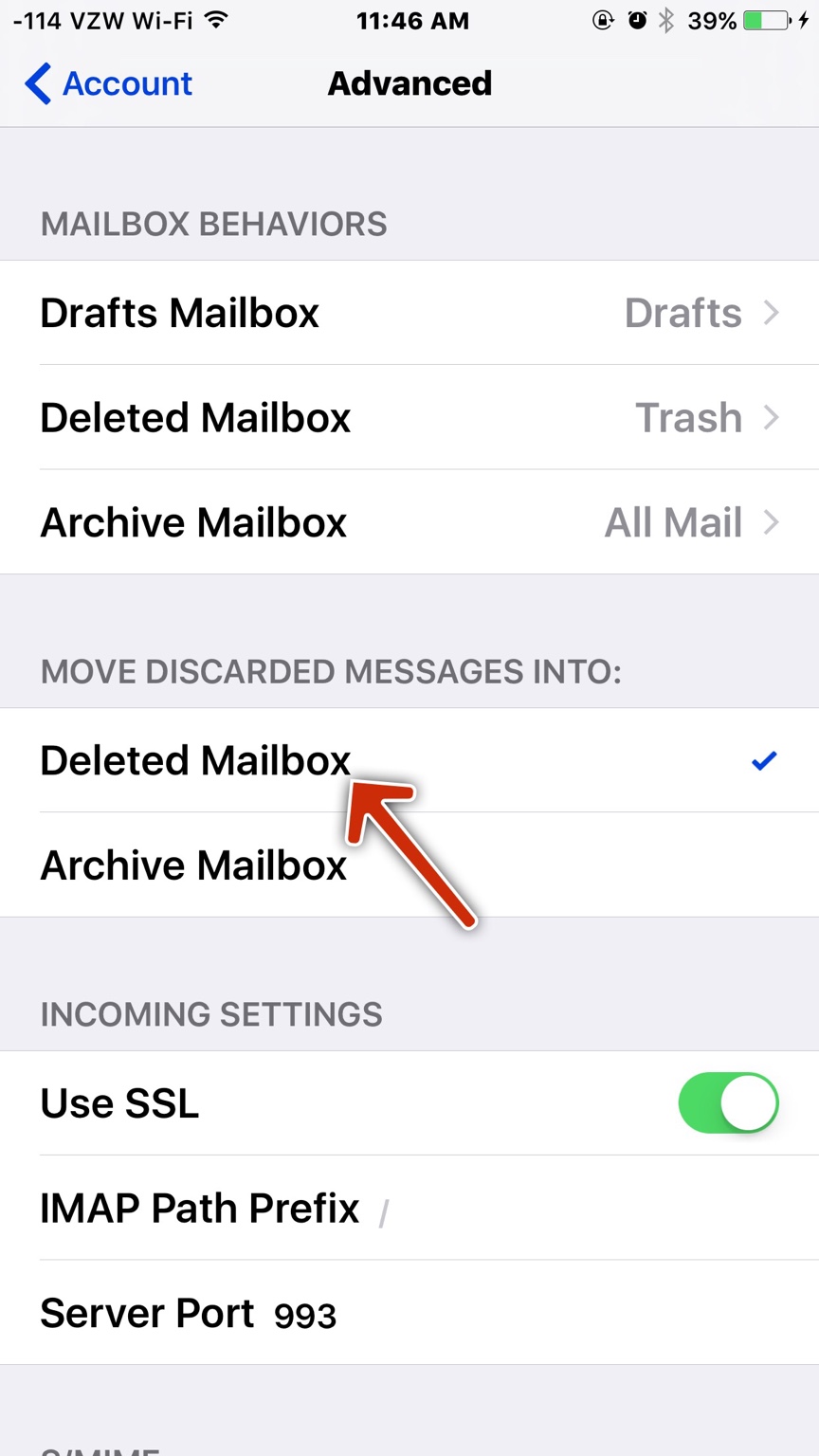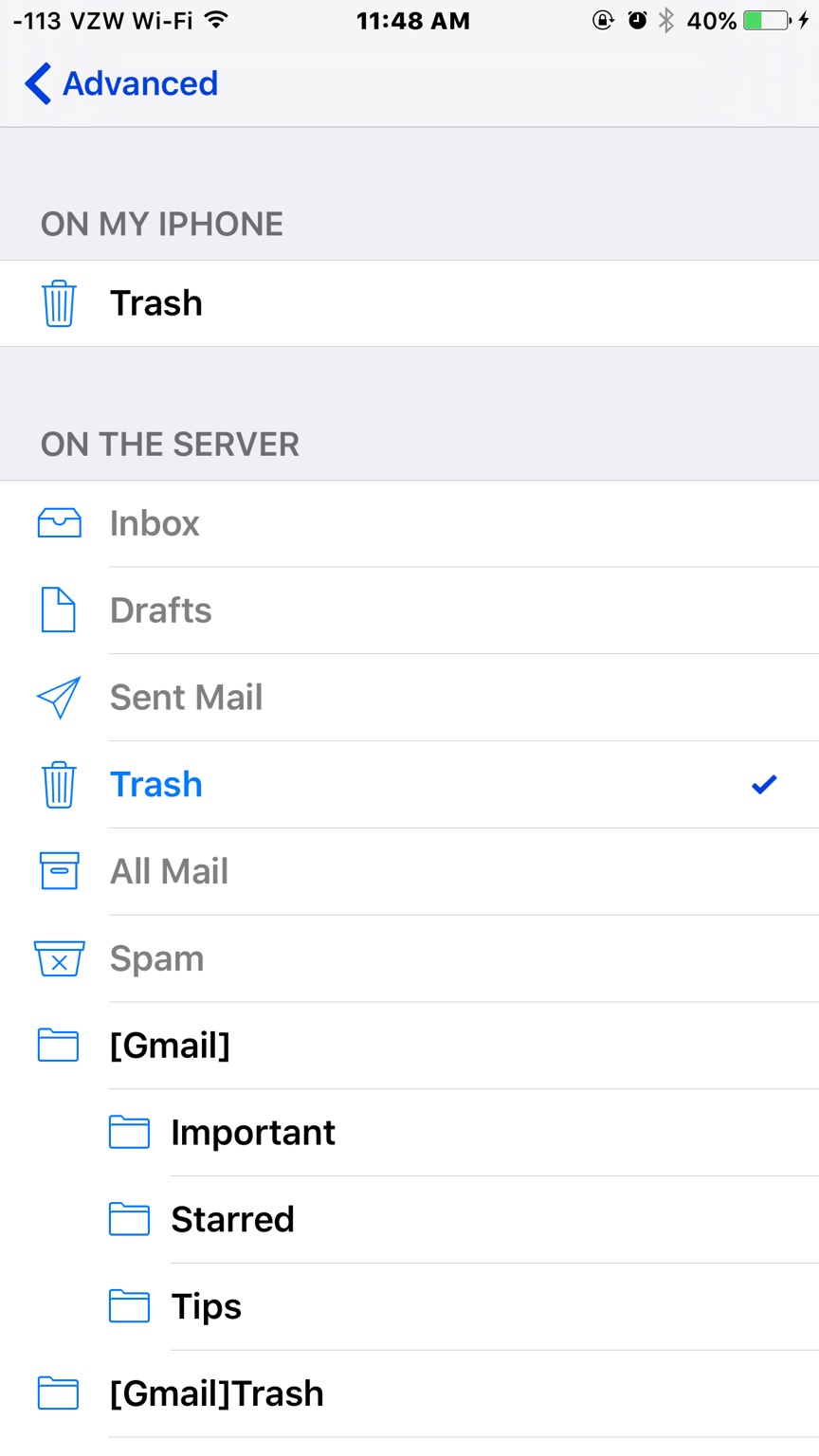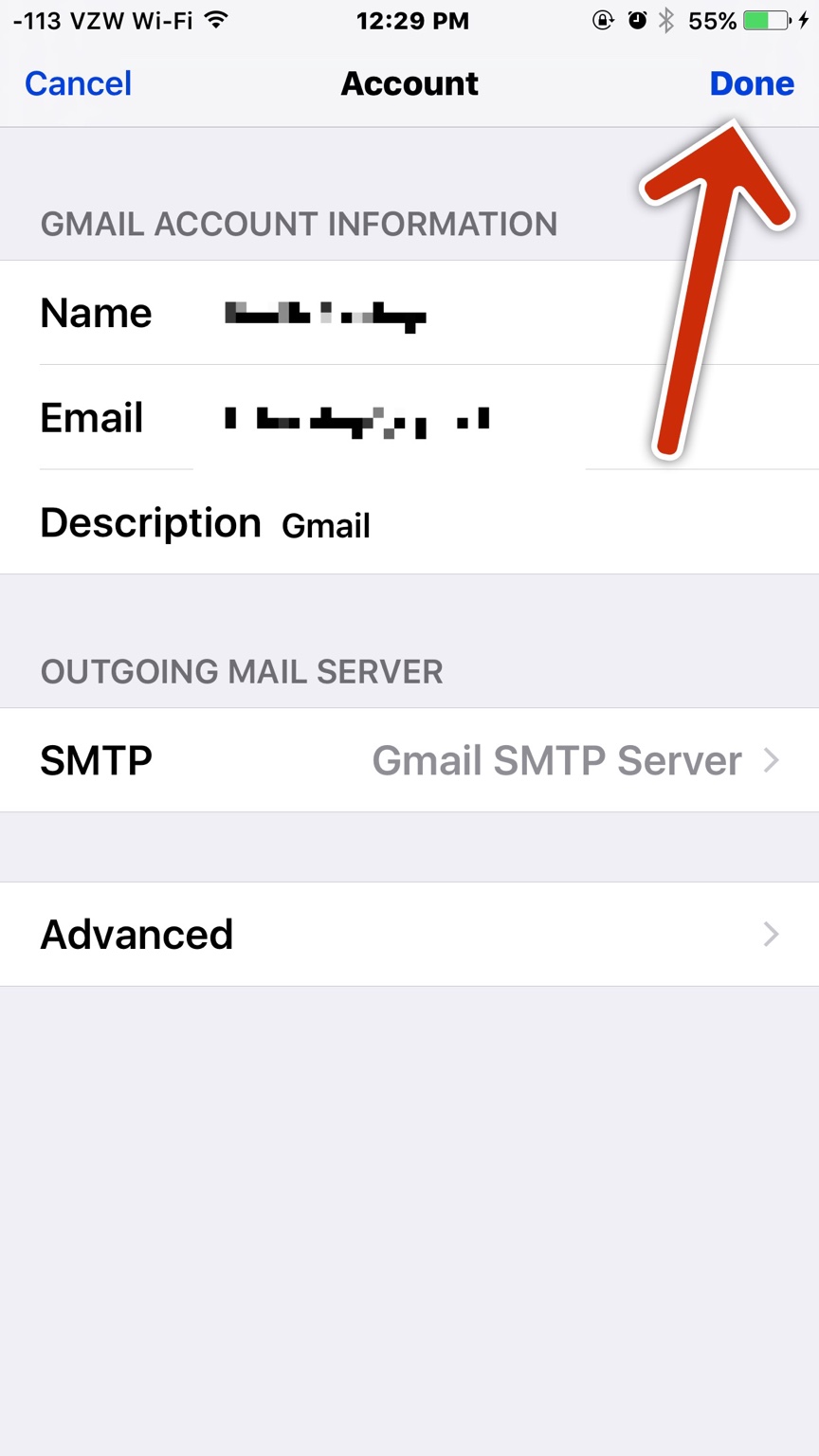I've been having battery problems on my iPad Air 2 since upgrading to iOS 9.3. So I decided to
erase and restore the iPad. When I was finished restoring iOS mail was missing the "Trash" folder.
When I try to move EMAILs to "Trash" I receive an error stating the EMAILs can't be moved to the folder.
My EMAIL provider is Verizon. If I try to create the folder I receive another error stating the folder can't be
created on the server.
Any Ideas?
erase and restore the iPad. When I was finished restoring iOS mail was missing the "Trash" folder.
When I try to move EMAILs to "Trash" I receive an error stating the EMAILs can't be moved to the folder.
My EMAIL provider is Verizon. If I try to create the folder I receive another error stating the folder can't be
created on the server.
Any Ideas?