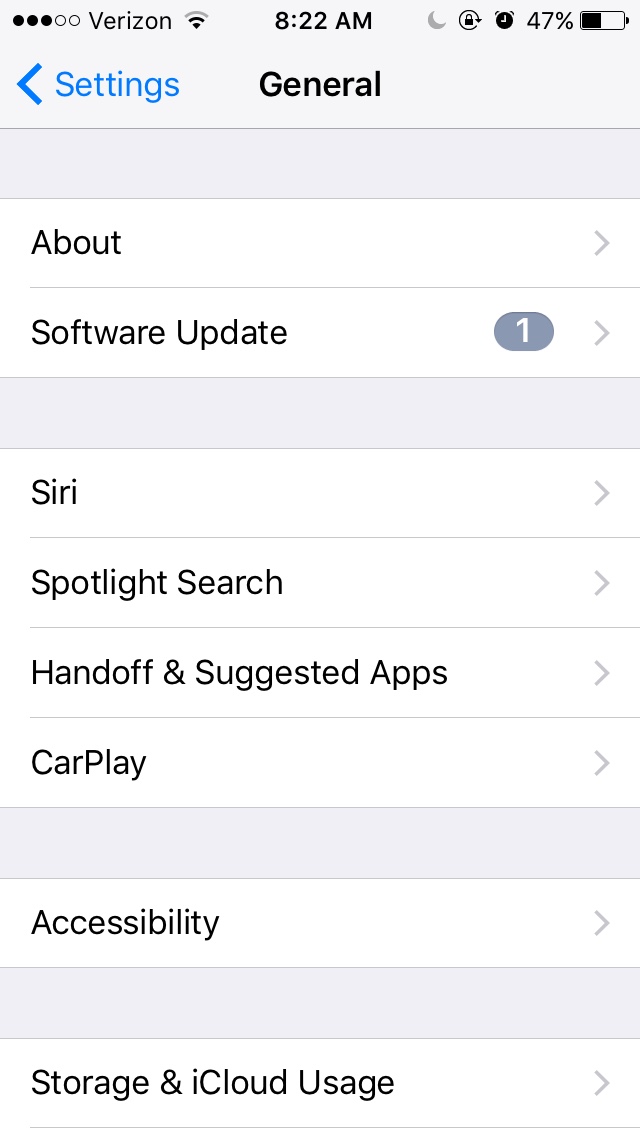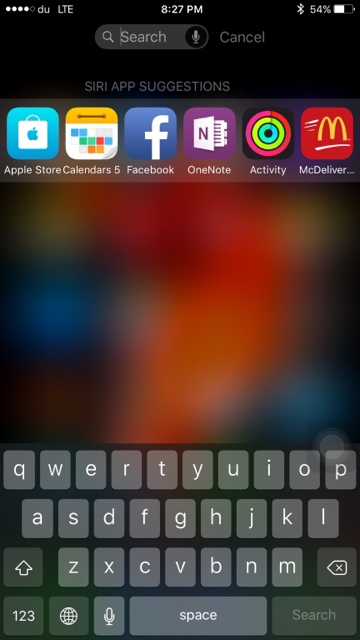pr1nce
Moderator
re: iOS 9.3.2 Developer Beta 3 released
That did it. It's still showing a 1 next to General but the profile is gone. Thanks
Follow the next steps:
1. Go to 'Settings'
2. Go to 'General'
3. Go to 'Storage & iCloud Usage'
4. Under 'Storage' go to 'Manage Storage'
5. Scroll until you see the settings-icon with iOS 9.3.2 and select it
6. Press 'Delete Update'
Done!
That did it. It's still showing a 1 next to General but the profile is gone. Thanks