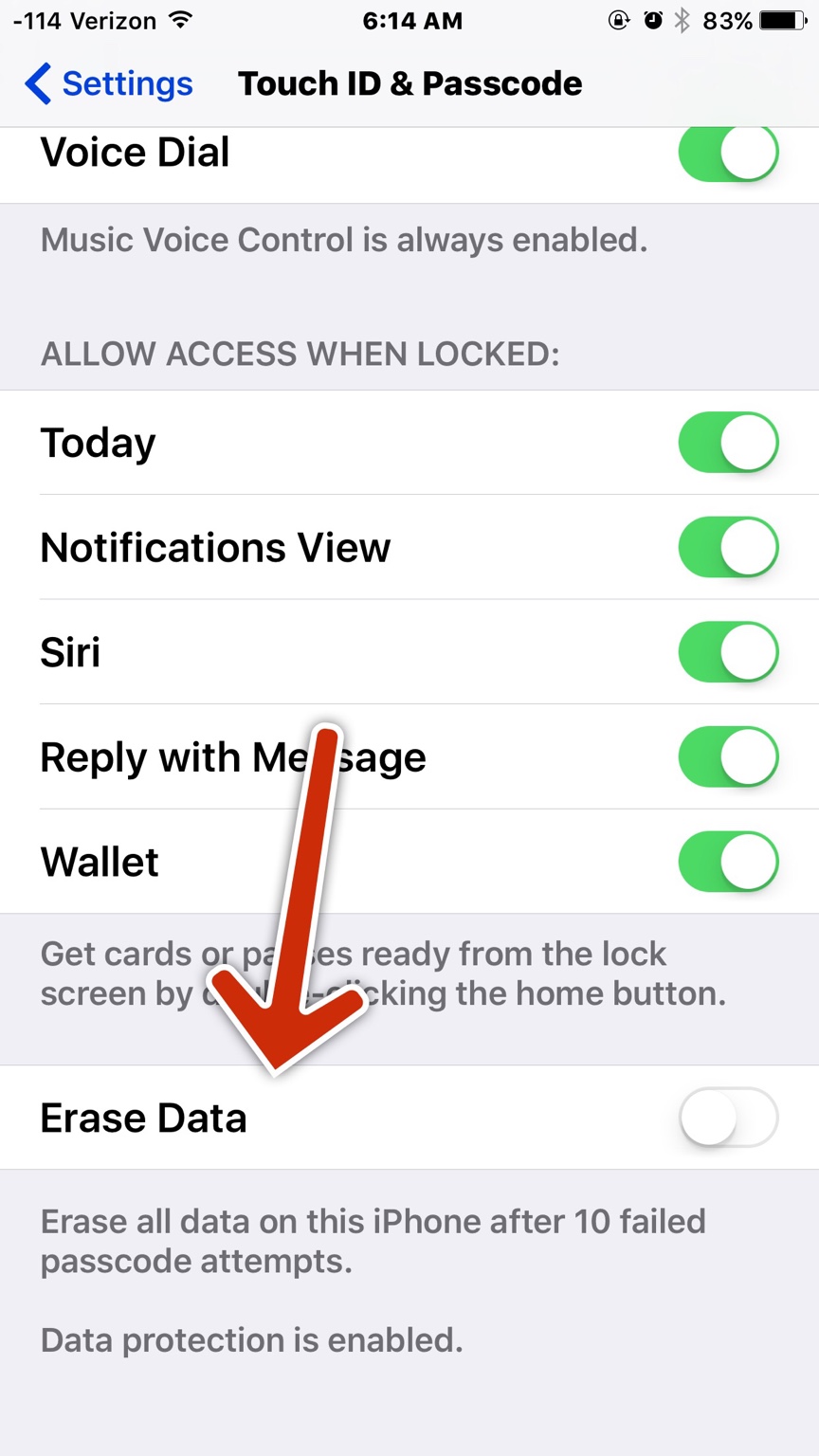With the Apple iOS security so much in the news lately, I was thinking about the setting under Passcode, where the device is erased/wiped after 10 failed passcode entry attempts.
I wonder about the innocent failure - your 3 year old niece grabs your phone without you looking, and starts typing and typing and typing - and whoops your phone is wiped.
Assuming you have a backup, for you it is no worse than a manual full reset and restore of backup, right? It doesn't affect any backups you have made of your device, correct?
Thanks!
I wonder about the innocent failure - your 3 year old niece grabs your phone without you looking, and starts typing and typing and typing - and whoops your phone is wiped.
Assuming you have a backup, for you it is no worse than a manual full reset and restore of backup, right? It doesn't affect any backups you have made of your device, correct?
Thanks!