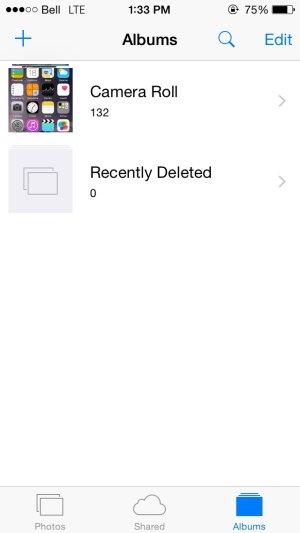acerace113
Well-known member
Haha yeah I worked that out also but what's annoying is if you've already added a comment and then tap to add a photo it's not very helpful to just discard your type text when you choose send photo. I either want it to commit my already typed text with the photo or as it says just send the photo and leave the text as is so I can continue!
It's just annoying that it doesn't warn you that you will lose your typed text
I just scroll back up the message box if I add a photo after I typed something.
Sent from my jailbroken 5th gen iPod touch or iPhone 5S using Tapatalk