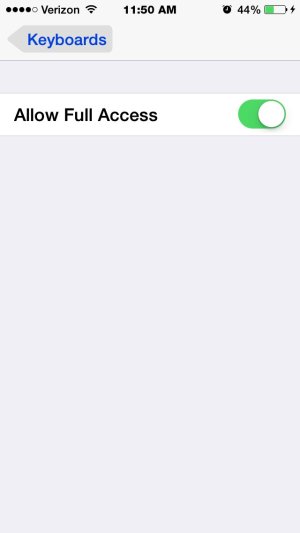anon175469
Member
delete and reinstall swift key, make sure it has full access, and delete the native english keyboard. Also make sure that swift key is the first keyboard on the list, above the emoji
Thank you. I've been a Swiftkey user for years on Android, so I was pumped about having it on iOS, heck even being able to swipe on iOS. I was worried that it was half-baked implementation, but hopefully this will fix it.
My only qualm is that there's no voice dictation (i.e. no mic) which I used a lot on the stock kb.