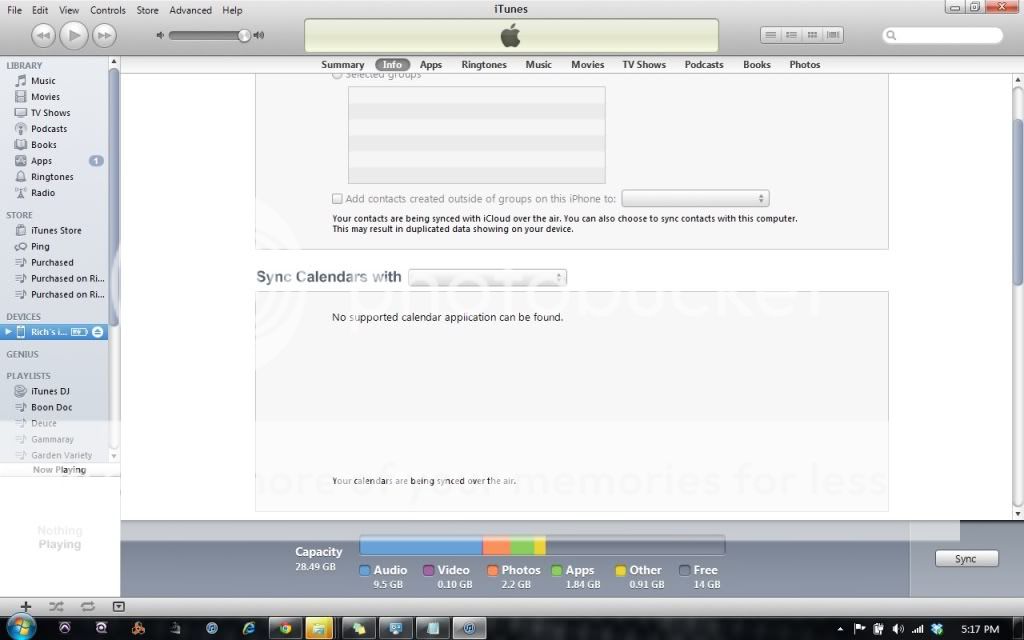So I've been struggling with this for hours now. I keep getting my calender events duplicating and non of the solutions I've found is working for me.
On the iPhone, when I go into Settings, iCloud, turn Calenders off, Delete from phone, turn Calenders back on again, then Merge the events, it immediately gets rid of all duplicates and works as it should. However, as soon as I sync the phone to iTunes, iTunes puts all the Calender events from my PC back onto the phone which recreates all the duplicates again. When I go under the Info tab for my phone in iTunes, it does not give me an option to uncheck computer calenders. It just says "no supported calender app can be found."
The other solution I've tried is deselecting Calenders from Computer from the Calenders tab at the top left of the Calenders screen. This removes the duplicates from the calender but the duplicates still show in the notifications pull down.
Any help is highly appreciated.
On the iPhone, when I go into Settings, iCloud, turn Calenders off, Delete from phone, turn Calenders back on again, then Merge the events, it immediately gets rid of all duplicates and works as it should. However, as soon as I sync the phone to iTunes, iTunes puts all the Calender events from my PC back onto the phone which recreates all the duplicates again. When I go under the Info tab for my phone in iTunes, it does not give me an option to uncheck computer calenders. It just says "no supported calender app can be found."
The other solution I've tried is deselecting Calenders from Computer from the Calenders tab at the top left of the Calenders screen. This removes the duplicates from the calender but the duplicates still show in the notifications pull down.
Any help is highly appreciated.