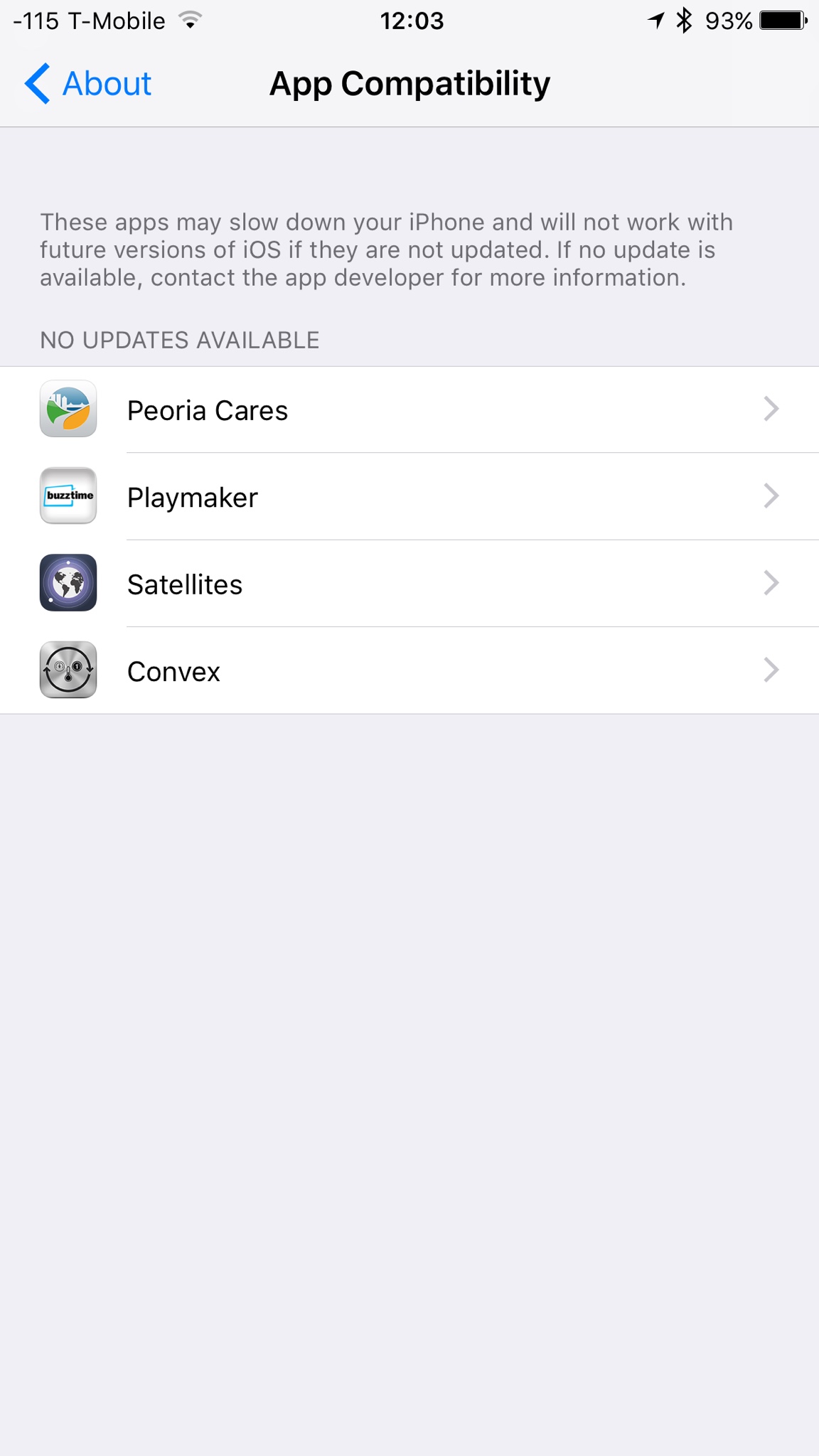How do we find a list of non-compatible apps. When I launched one of my apps since I have updated to 10.3 it gave me a pop-up window that I was going to take a screenshot and send to the developer since I use it a little. I can't seem to get that window to pop up.
Non-compatible apps
- Thread starter Chris Cook5
- Start date
You are using an out of date browser. It may not display this or other websites correctly.
You should upgrade or use an alternative browser.
You should upgrade or use an alternative browser.
thejasonhowell
Well-known member
Ledsteplin
Ambassador
How do we find a list of non-compatible apps. When I launched one of my apps since I have updated to 10.3 it gave me a pop-up window that I was going to take a screenshot and send to the developer since I use it a little. I can't seem to get that window to pop up.
Stop using it for awhile, or show the above screen.
TwitchyPuppy
Moderator
How do we find a list of non-compatible apps. When I launched one of my apps since I have updated to 10.3 it gave me a pop-up window that I was going to take a screenshot and send to the developer since I use it a little. I can't seem to get that window to pop up.
Settings -> General -> About -> Apps
Ledsteplin
Ambassador
Settings -> General -> About -> Apps
After updating my old iPhone 5, it doesn't show just 32 bit apps or apps not compatible. It shows all the apps Plus system stuff. Most all, including those not compatible show under "updates available". The only app that shows under "update not available" is iCloud Drive. And a few of my 32 bit apps don't show at all. Odd.
doogald
Trusted Member
After updating my old iPhone 5, it doesn't show just 32 bit apps or apps not compatible. It shows all the apps Plus system stuff. Most all, including those not compatible show under "updates available". The only app that shows under "update not available" is iCloud Drive. And a few of my 32 bit apps don't show at all. Odd.
The iPhone 5 has a 32 bit processor, right? So all apps are by definition 32 bit apps. Also, it will not get an update to iOS 11, so losing 32 bit app support in iOS 11 is moot for the 5 and 5c.
Ledsteplin
Ambassador
The iPhone 5 has a 32 bit processor, right? So all apps are by definition 32 bit apps. Also, it will not get an update to iOS 11, so losing 32 bit app support in iOS 11 is moot for the 5 and 5c.
I realize that. I just wanted to see which ones are 32 bit, or those that will not be compatible with iOS 11. I can tap each one in the list and it shows me which can be updated. I was mostly wondering which ones for my 6s Plus. I don't have that on it. My 6s Plus is still on iOS 10.1.1. And I plan to stay there indefinitely.
I'll just have to rely on the pop up warnings on my 6s Plus.
TwitchyPuppy
Moderator
I realize that. I just wanted to see which ones are 32 bit, or those that will not be compatible with iOS 11. I can tap each one in the list and it shows me which can be updated. I was mostly wondering which ones for my 6s Plus. I don't have that on it. My 6s Plus is still on iOS 10.1.1. And I plan to stay there indefinitely.
I'll just have to rely on the pop up warnings on my 6s Plus.
You could cross check with it!
Ledsteplin
Ambassador
You could cross check with it!
Nah. I know which ones they are. I was just a bit confused by the list on my 5. Especially all the system services. Still no idea why they're there. Unless to say those systems on the 5 won't work on iOS 11.
Similar threads
- Replies
- 4
- Views
- 527
- Replies
- 0
- Views
- 347
- Replies
- 2
- Views
- 528
Trending Posts
-
-
The iMore 20K / 50K Post Challenge - Are you up for it?
- Started by Jaguarr40
- Replies: 31K
-
-
-
Forum statistics

iMore is part of Future plc, an international media group and leading digital publisher. Visit our corporate site.
© Future Publishing Limited Quay House, The Ambury, Bath BA1 1UA. All rights reserved. England and Wales company registration number 2008885.