Smply_Rckless
Well-known member
I leave it on but I disable apps that I feel would use a lot of battery life or don't care about getting notifications from.
I leave it on but I disable apps that I feel would use a lot of battery life or don't care about getting notifications from.
I'd be happy to give up Facebook. I mostly use it to keep up with my grandkids. I use the Facebook client, Friendly+, a lot. It's kinder than the Facebook app.
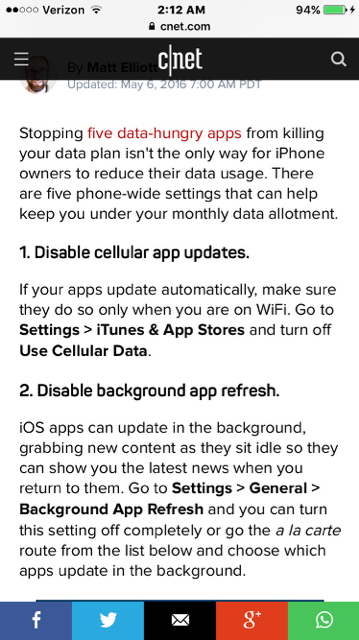
I leave it off due to it eats up data. I don't need the latest content when I open an app, I can wait till it refreshes. //uploads.tapatalk-cdn.com/20161013/c4303606322944a2b9a11b0463a6f3fa.jpg
I have background app refresh off for most things, the little data it uses is just another little drain to add to other little drains, like sleeping apps waking and establishing contact with servers at regular intervals and your phone checking its wifi or data connections. Battery life I'm not so bothered about I can always plug devices in...
So those apps running in the background without the help of background app refresh don't use data?
So those apps running in the background without the help of background app refresh don't use data?
From Apple:
"After you switch to a different app, some apps run for a short period of time before they're set to a suspended state. Apps that are in a suspended state aren?t actively in use, open, or taking up system resources. With Background App Refresh, suspended apps can check for updates and new content.
If you want suspended apps to check for new content, go to Settings > General > Background App Refresh and turn on Background App Refresh. If you quit an app from the app switcher, it might not be able to run or check for new content before you open it again."
I don't think that's true for ALL apps though. Take the default email app for example; it'll check for new email regardless of being in the app switcher.
All in all, as for my own personal experience I leave things in the app switcher and allow the apps that I use on a daily basis to run in the background. I think though that if I wasn't at my desk in front of my PC as much as I am, I would more than likely tighten things up a lot more to lengthen my battery life during the day.


