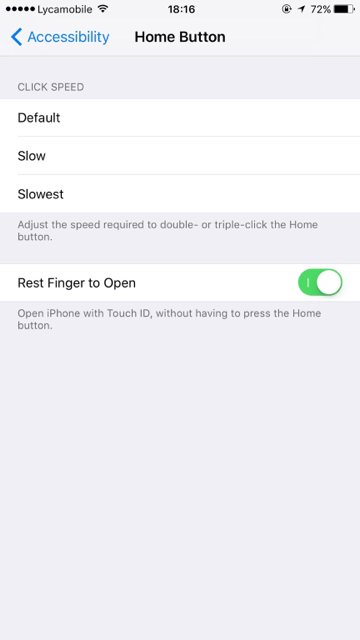tharley46
Well-known member
I've setup "rest your finger to unlock" several times, it just will not work. Done everything I'm suppose to do, activated "raise to wake" and "rest your finger to unlock". I've reloaded IOS 10 three times now, no go. Don't know what else to do. I've sent report to Apple.