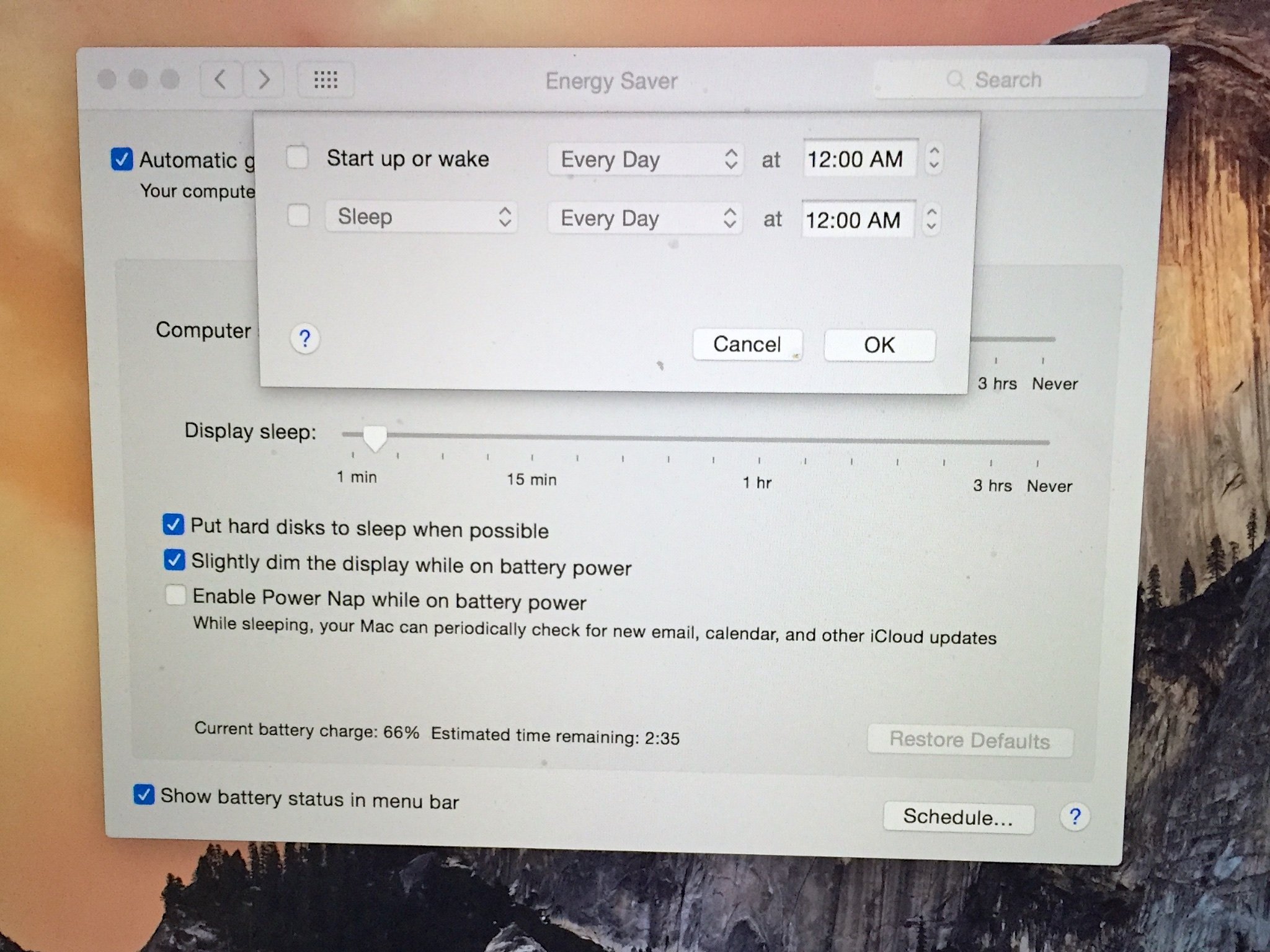
If you're tired of your Mac not being ready when you are in the morning, or if you want to save electricity, you can set your Mac to start up and shut down on demand.
As power efficient as modern Macs have become, it's still a waste of electricity to have a Mac operating 24 hours a day, 7 days a week if you don't need to. That's why Apple's built in some wake, sleep, start up and shut down features right into the Energy Saver system preferences.
Full story from the iMore Blog...


