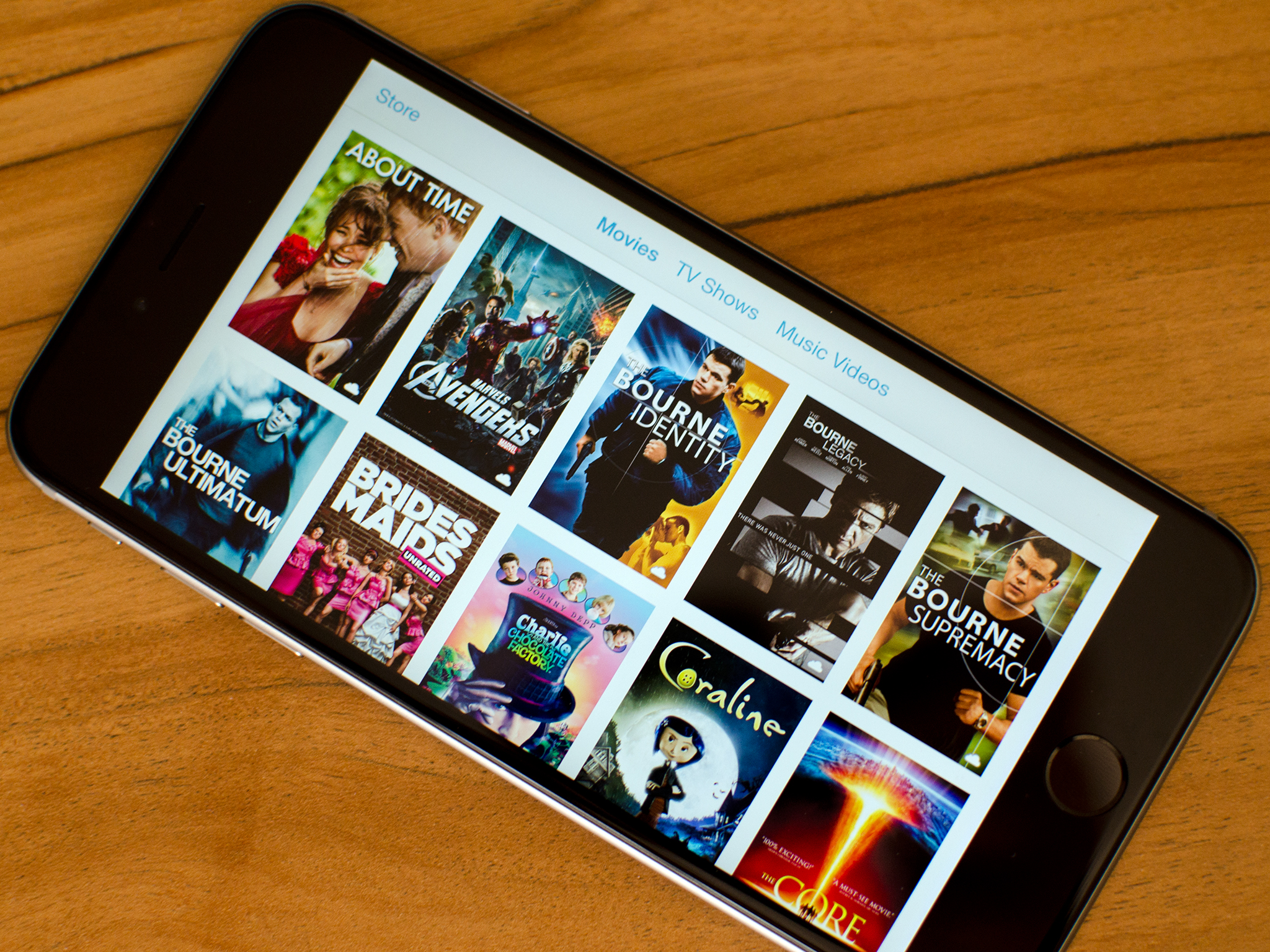
Streaming your iTunes video purchases on iPhone and iPad should let you save lots of precious storage space on your iPhone or iPad.
However, for a small number of people, iTunes file caching seems to be eating up more space on their devices. This happens when iTunes doesn't properly delete the cached files once you're done streaming a video. This can result in your "Other" storage growing to a tremendous size, and the dreaded "out of storage" message popping up on your iPhone or iPad. This is exactly the issue our reader John is having:
If I stream a movie, it seems to buffer the whole movie, and it never lets it go. I will find that "Videos" is using many, many gigs of storage, even if I have nothing downloaded. How can I fix this?
If you're having the same issue John is, follow along for some tips on how to free up your storage and get Videos working properly again!
Full story from the iMore Blog...


