Body:
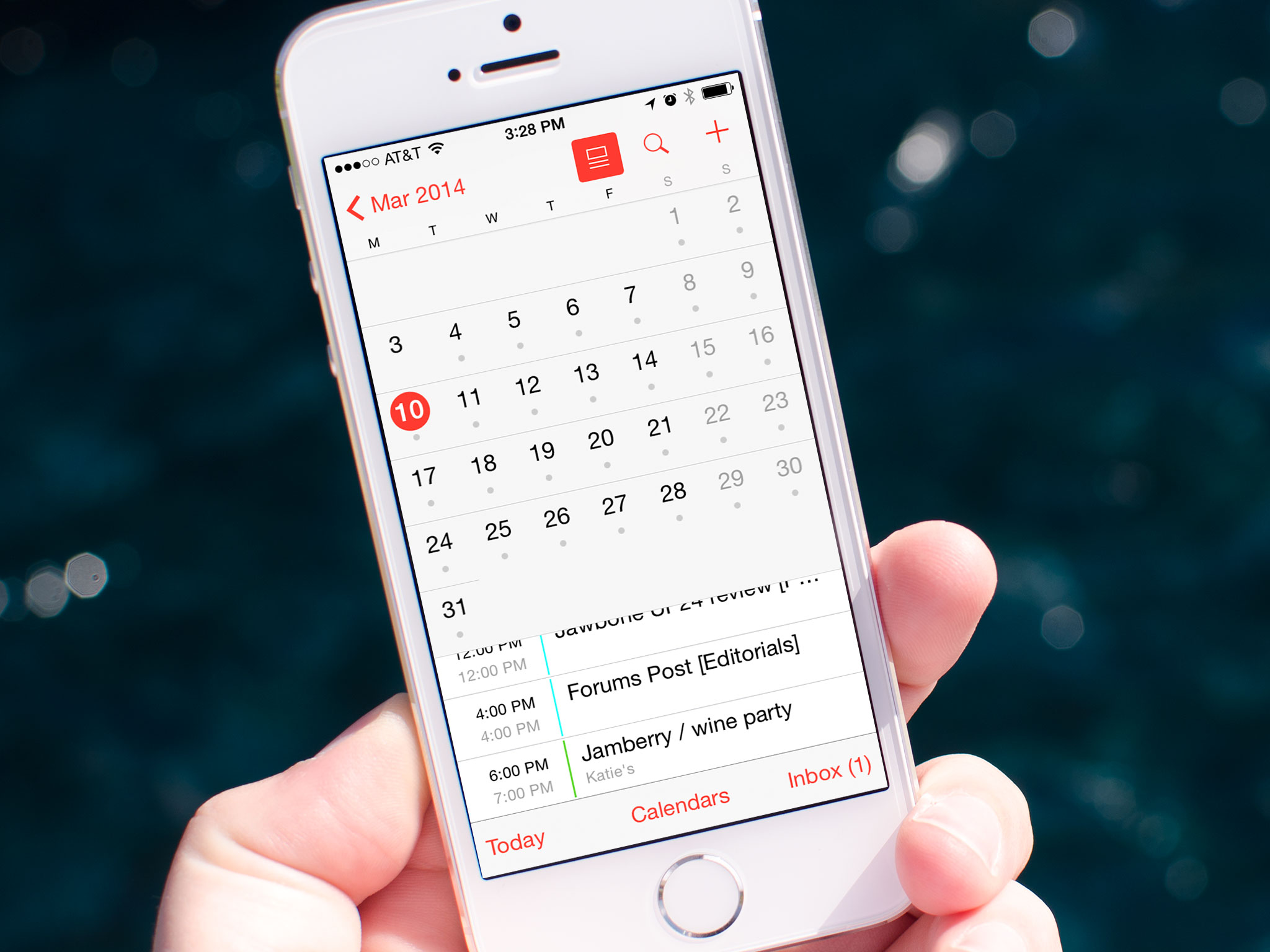
Full story from the iMore Blog...
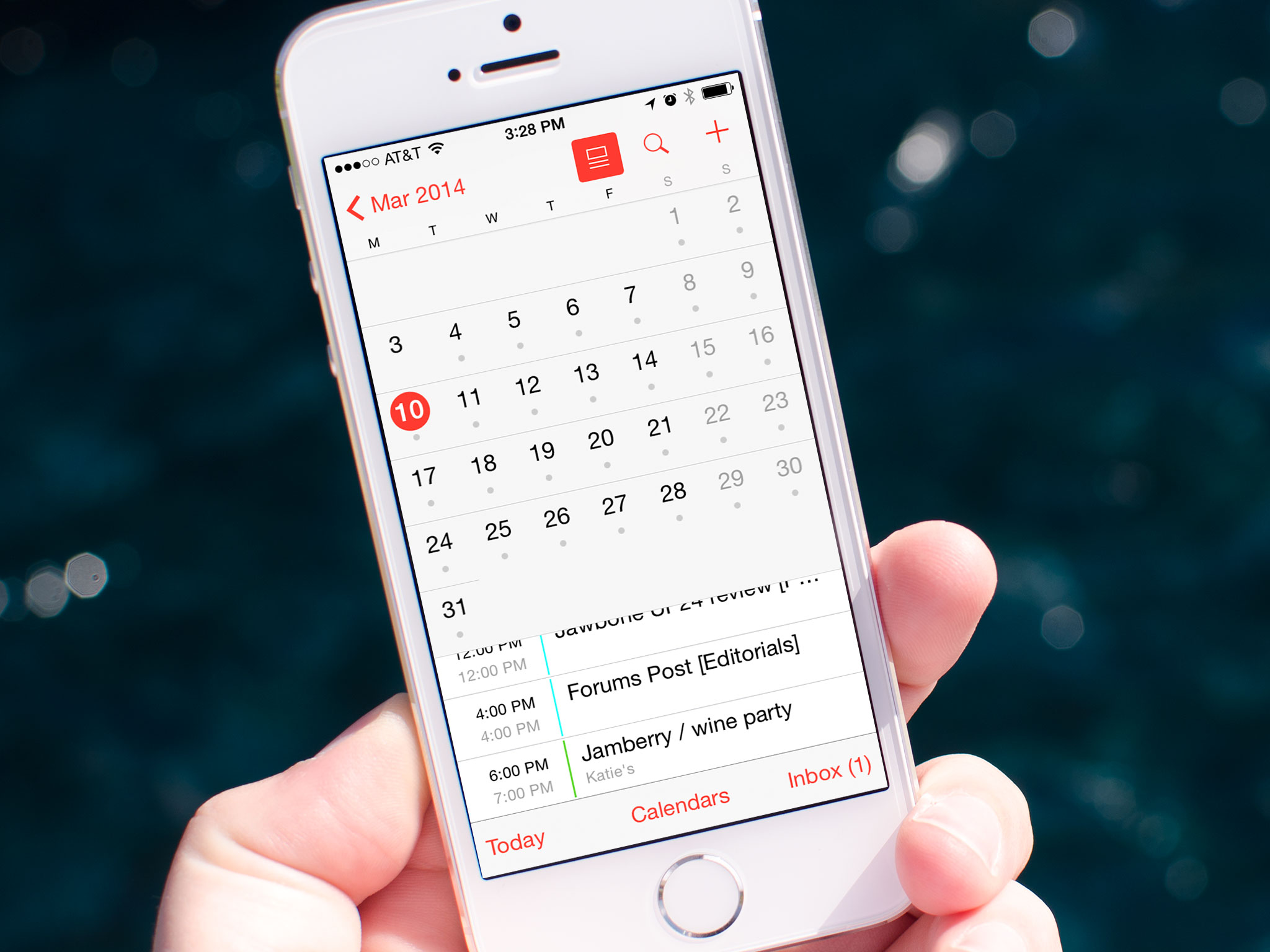
Everything you need to know about settings up and using calendars on your iPhone, iPod touch, or iPad!
Calendars help you keep track of what you're doing and when, which is why it's always been one of the core apps on mobile devices from the earliest PDA (personal digital assistants), to the latest iPhones and iPads. That why, when iOS launched in 2007, it included a Calendar app. Whether you simply use Calendar by itself, or whether you sync it via iCloud, Google Calendar, Microsoft, or something else, it's the default way to add and find appointments and events.Full story from the iMore Blog...


