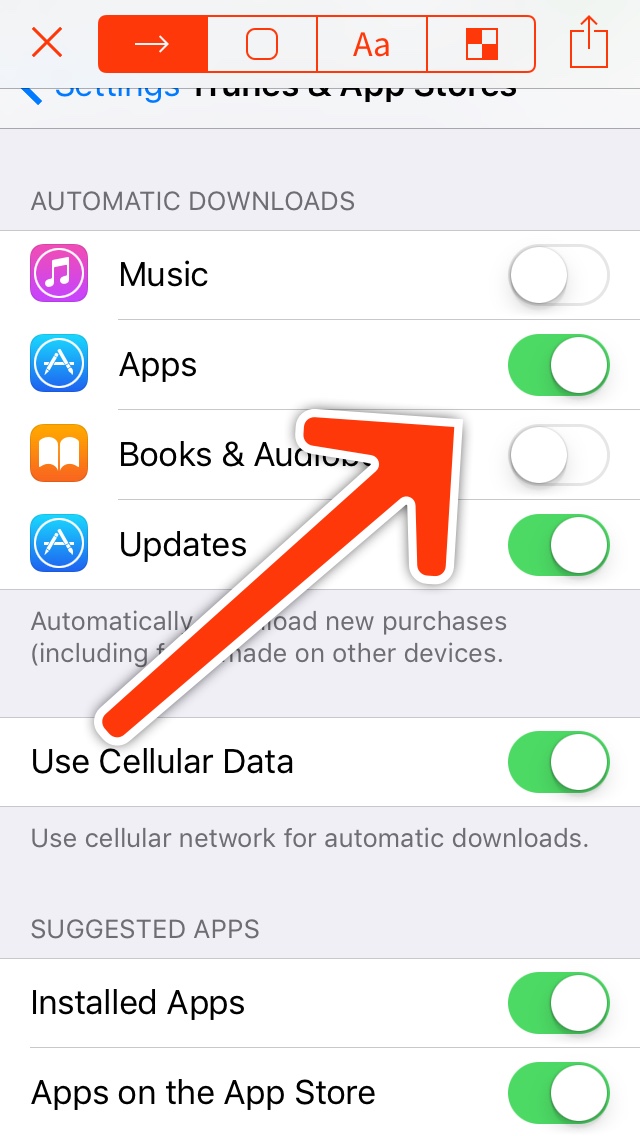My iPhone and iPad share the same iCloud and when I download apps to my phone, they also download on my iPad which is problematic since it's only 16GB!
How do I change that, if there's a way to
Thanks!!
How do I change that, if there's a way to

Thanks!!