By default, when you create a new note in the Notes app, you?re immediately creating the body of the note. This is so you can jump straight into the thought you were having and get it on ?paper? in the Notes app. However, it?s easier to keep notes organized and know what is what if each note has its own headline. Here?s how to automatically start each note with a headline.
This feature is also useful now that Notes can be password protected. If your note doesn?t have a headline, the first line of text will appear in the Locked Notes? preview, which, depending on how private the information, could be a problem. However, if your note has a title or headline, then that will show up instead. To automatically start your notes with a headline:
1.Open the Settings app.
2.Tap Notes.
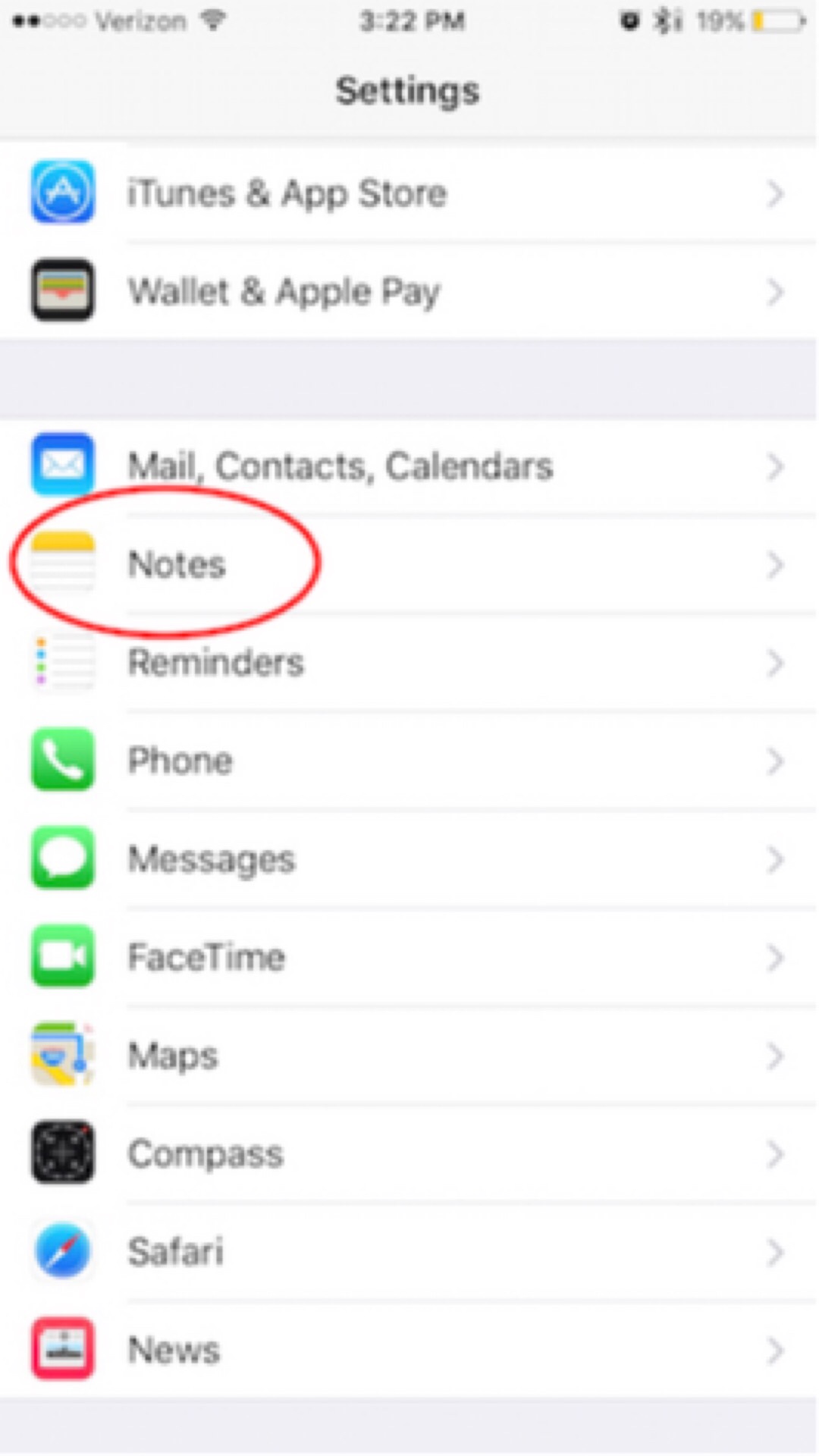
3. Select "New Notes Start With.

4.Choose "Title" or "Heading".
They are basically the same. Title has a larger bolder font.
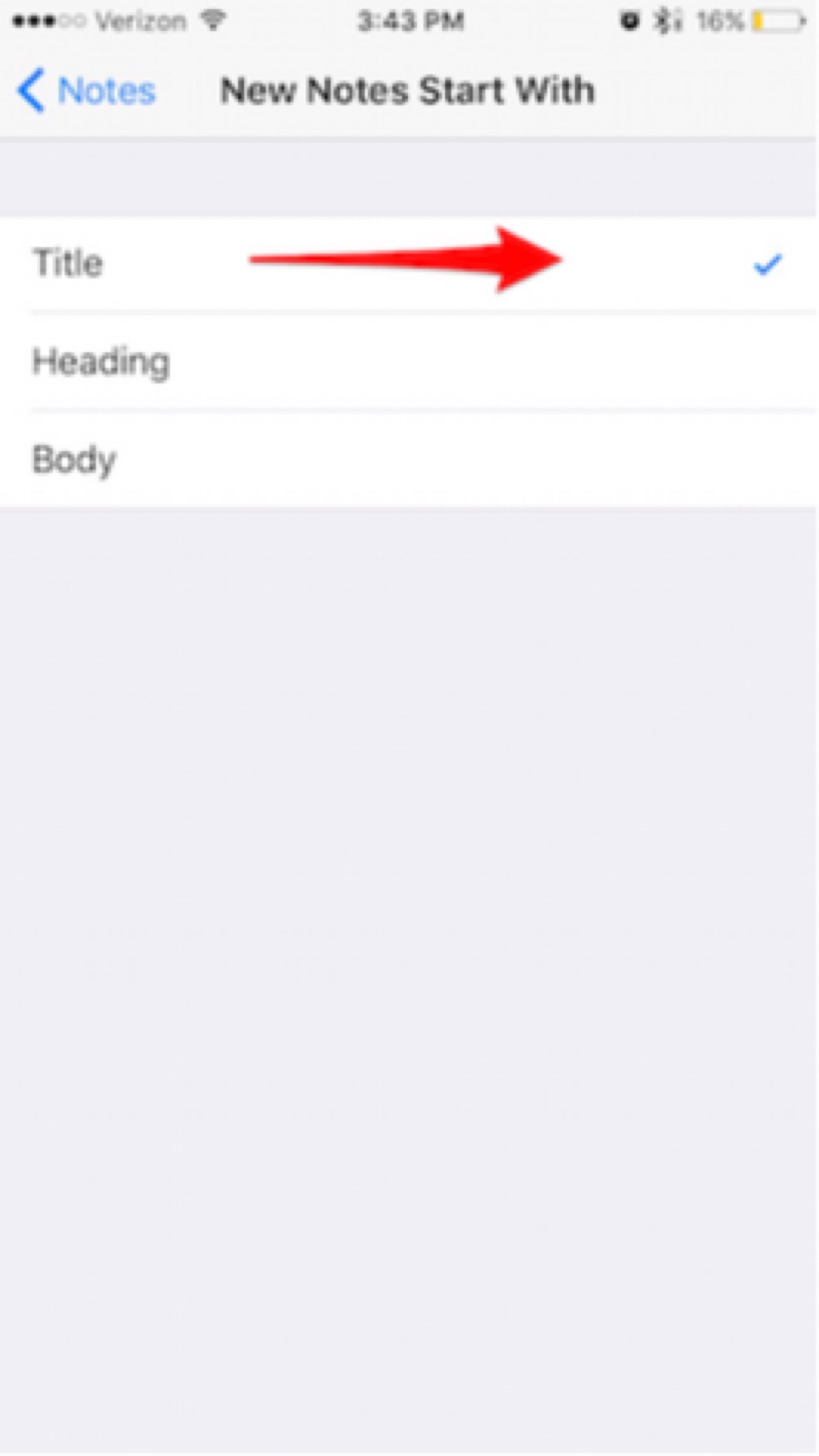
Now, when you go to create a new note in the Notes app, the first line of type will be bolded and represent your title or headline.
I had been doing this all along using the "body" option. But a larger and bolder font looks much better for a heading.
That's All! Go write some notes!
This feature is also useful now that Notes can be password protected. If your note doesn?t have a headline, the first line of text will appear in the Locked Notes? preview, which, depending on how private the information, could be a problem. However, if your note has a title or headline, then that will show up instead. To automatically start your notes with a headline:
1.Open the Settings app.
2.Tap Notes.
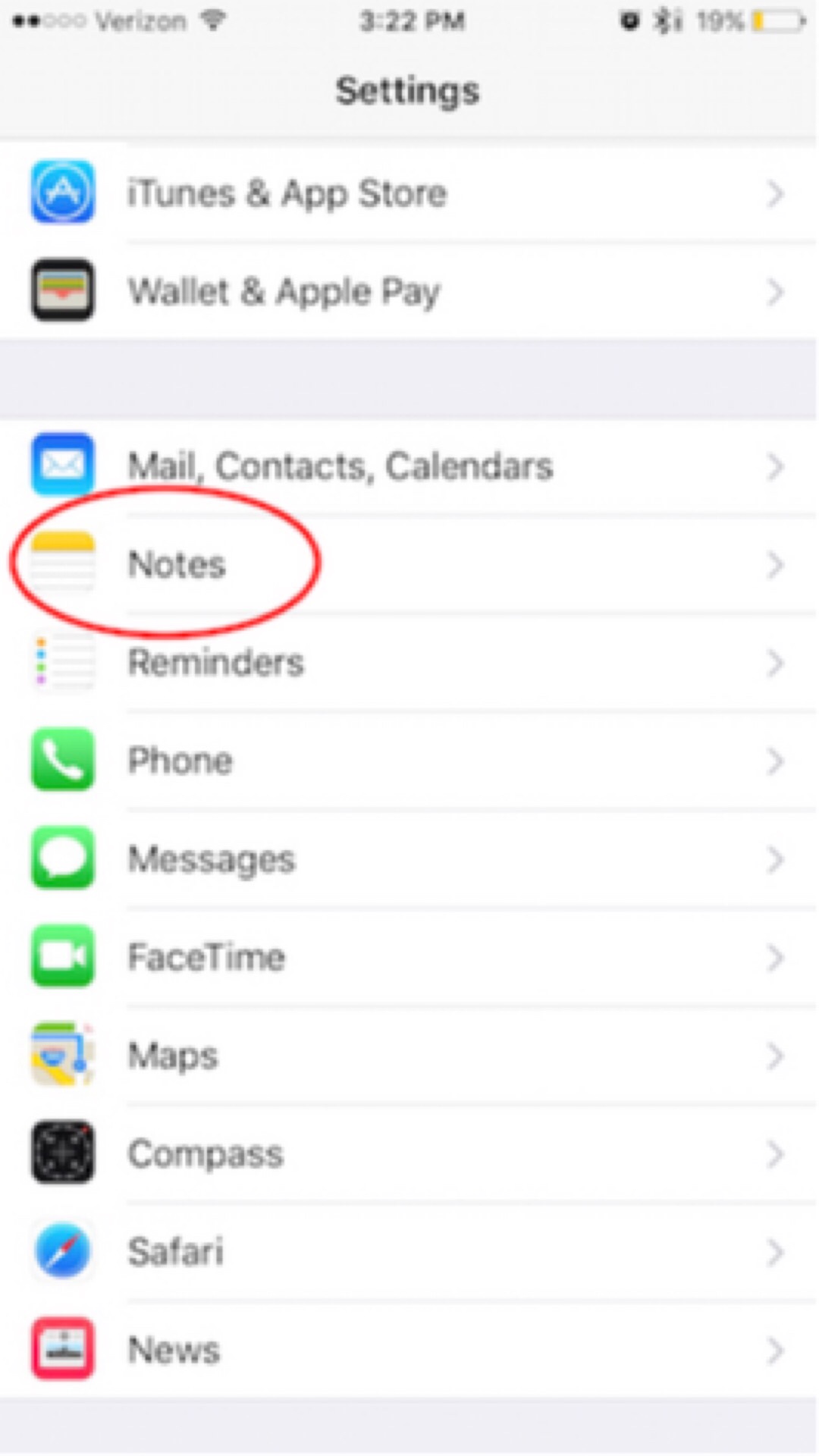
3. Select "New Notes Start With.

4.Choose "Title" or "Heading".
They are basically the same. Title has a larger bolder font.
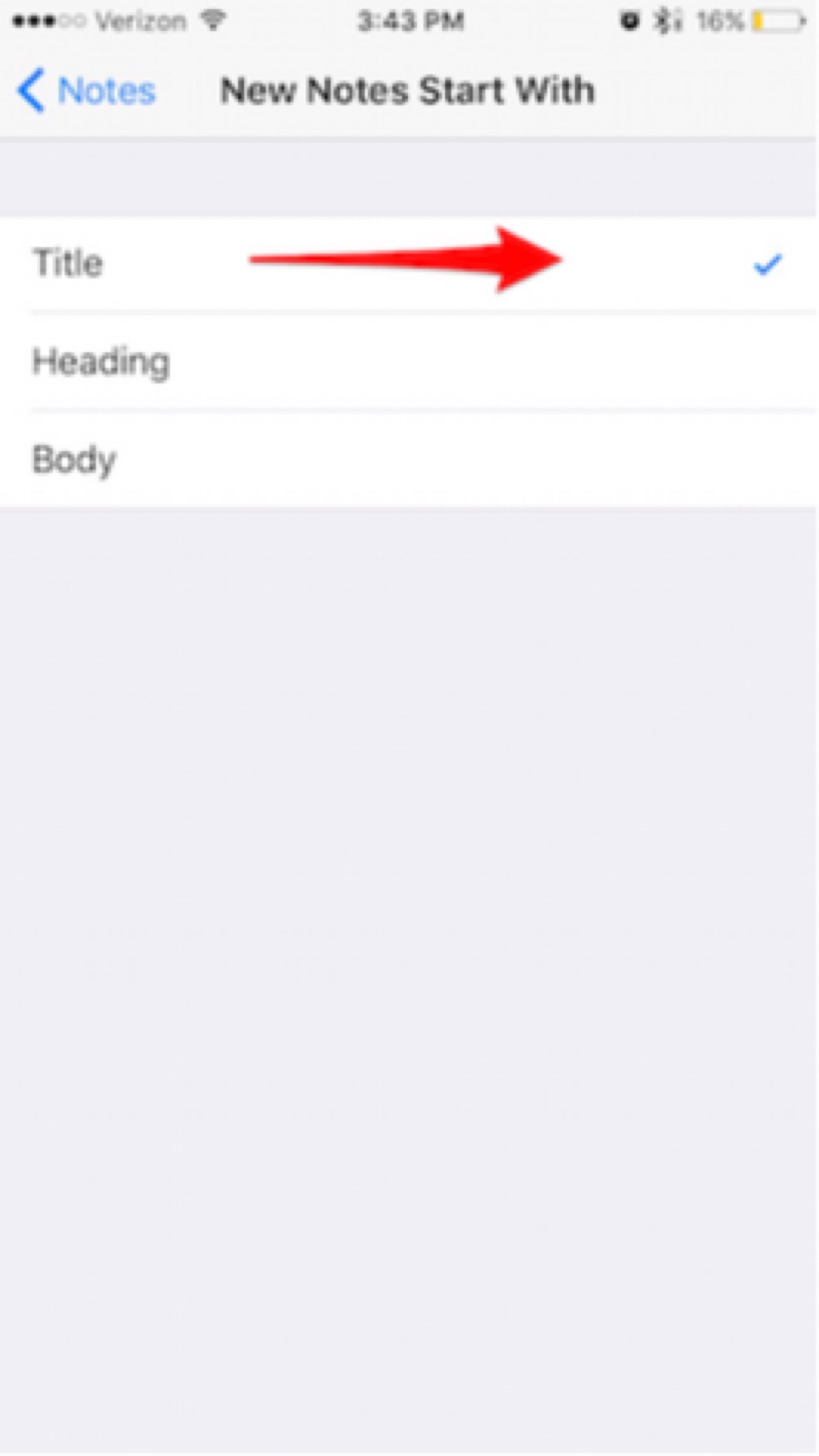
Now, when you go to create a new note in the Notes app, the first line of type will be bolded and represent your title or headline.
I had been doing this all along using the "body" option. But a larger and bolder font looks much better for a heading.
That's All! Go write some notes!


