When setting up your iPhone or iPad with Touch ID it only allows you to setup one finger. This is easy to change, however, in the iOS settings.
Start by opening Settings and scroll down to Touch ID & Passcode
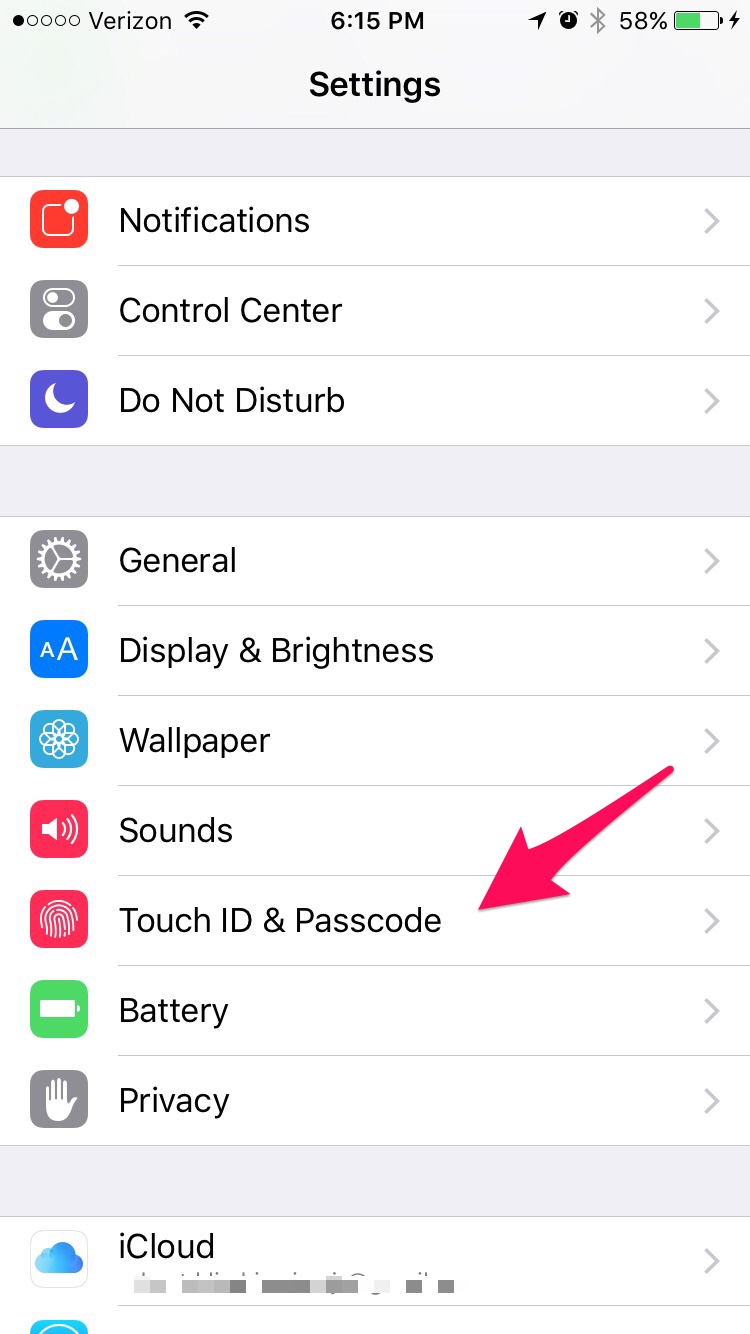
You'll need to enter your security code and then you are given the following screen where you can add new fingerprints:
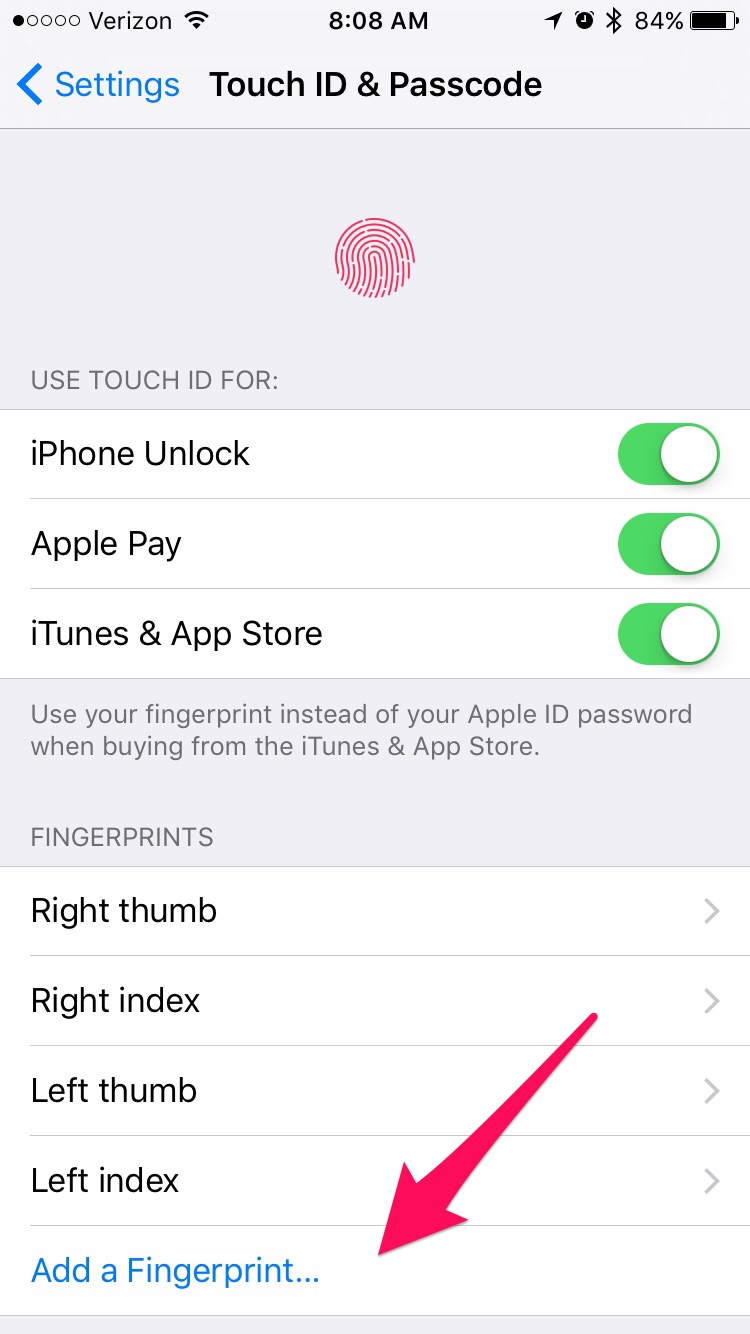
Tap to add a new one, and follow the prompts.
You can also use this screen to edit the ones you have, including rename and/or delete, as shown here:
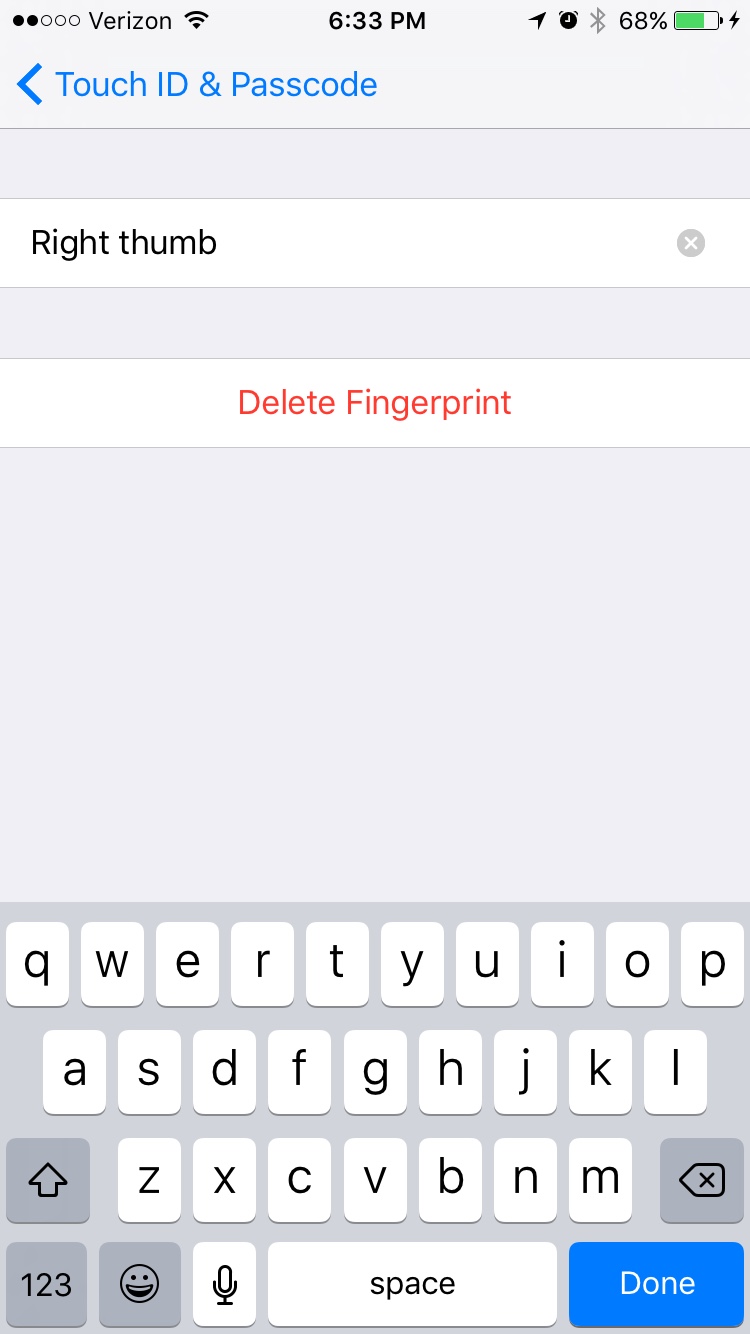
Note you can have up to 5 fingers stored in Touch ID.
Good luck!
Start by opening Settings and scroll down to Touch ID & Passcode
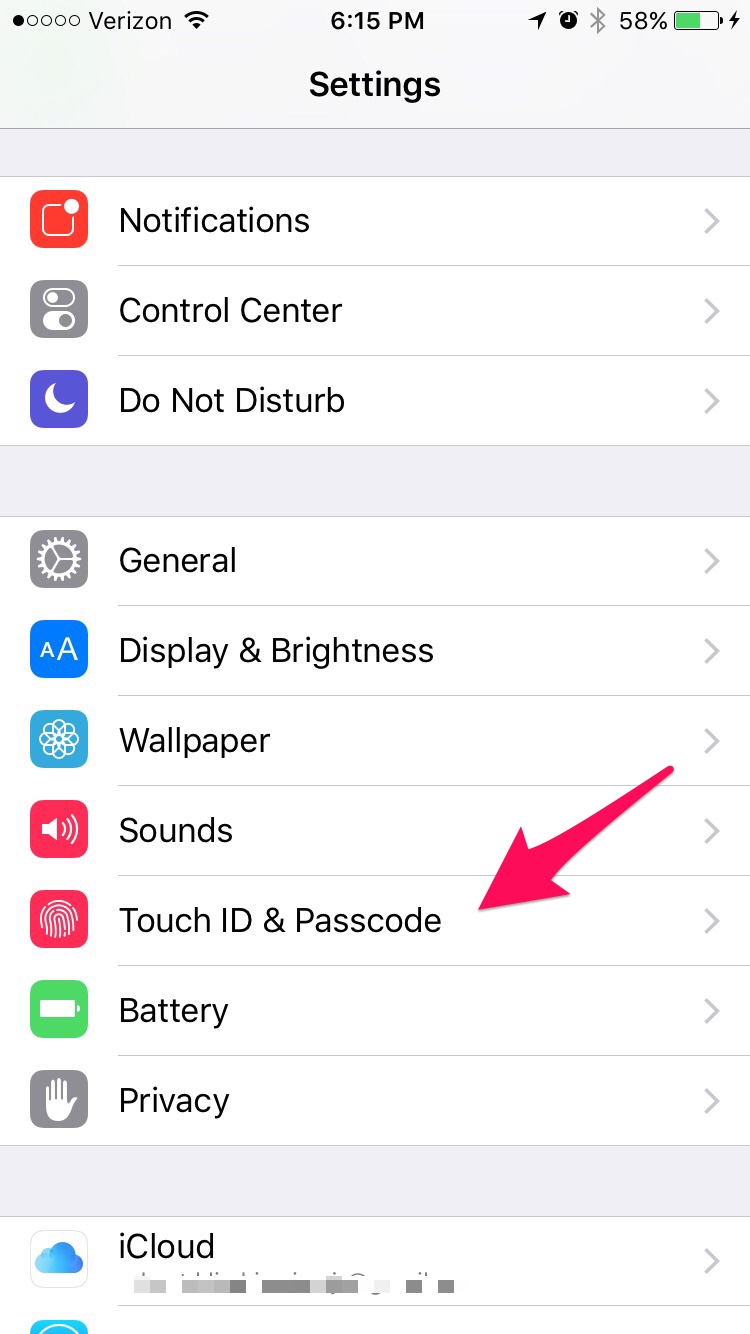
You'll need to enter your security code and then you are given the following screen where you can add new fingerprints:
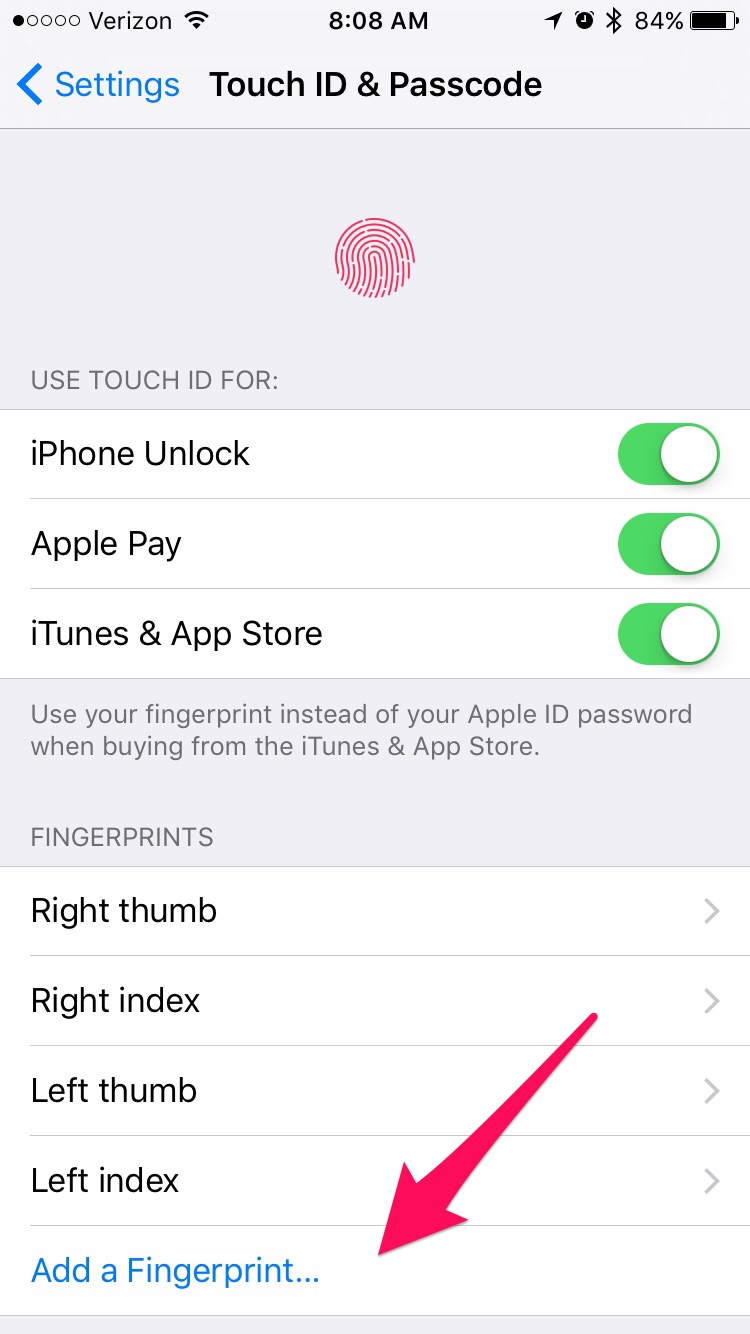
Tap to add a new one, and follow the prompts.
You can also use this screen to edit the ones you have, including rename and/or delete, as shown here:
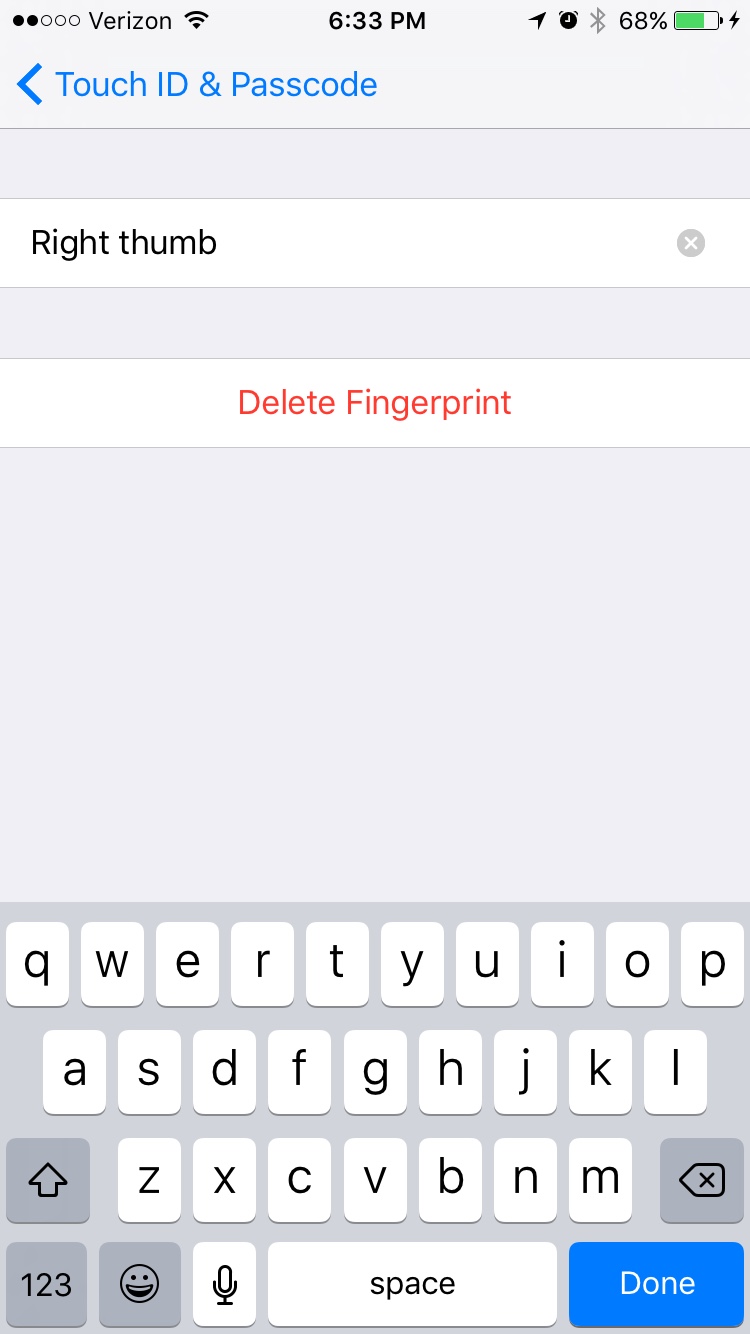
Note you can have up to 5 fingers stored in Touch ID.
Good luck!
Last edited:




