Anyone that has used Google maps will know that when you minimize the app it will still show a blue navigation bar at the top of your screen that you can tap to bring the app back to the top. We'll, at least for me this has stopped appearing and I have deleted and reinstalled the app several times and it still doesn't appear. This was very useful for a one tap action to bring the app back up. Has anyone experienced this or know of a fix?
Google Maps and blue navigation bar at top of screen
- Thread starter MrMars
- Start date
You are using an out of date browser. It may not display this or other websites correctly.
You should upgrade or use an alternative browser.
You should upgrade or use an alternative browser.
It's working for me. Aside from restoring your device I'm not sure what to tell you. The blue bar only appears when you're currently using navigation. Make sure you have location services enabled for Google Maps.
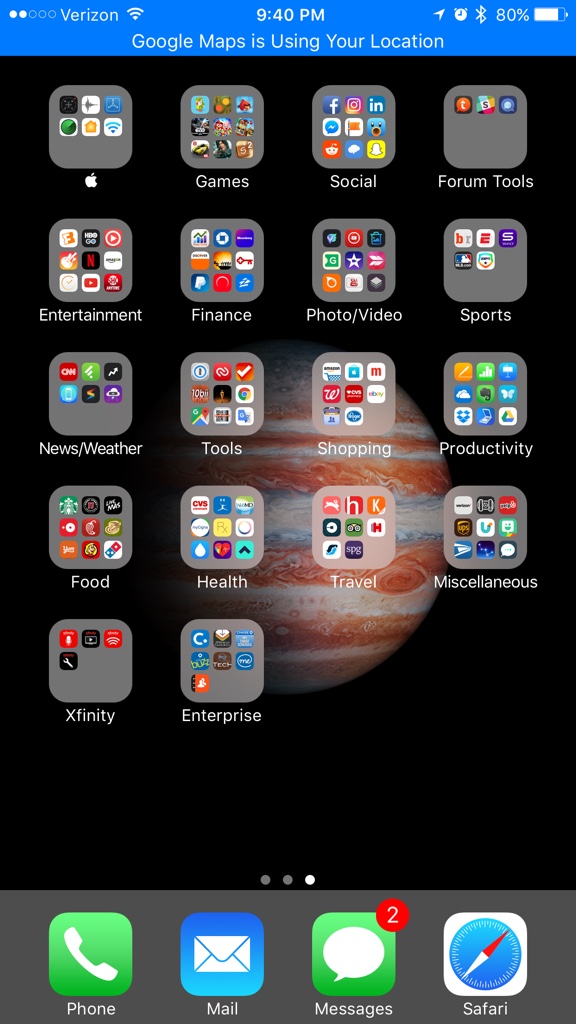
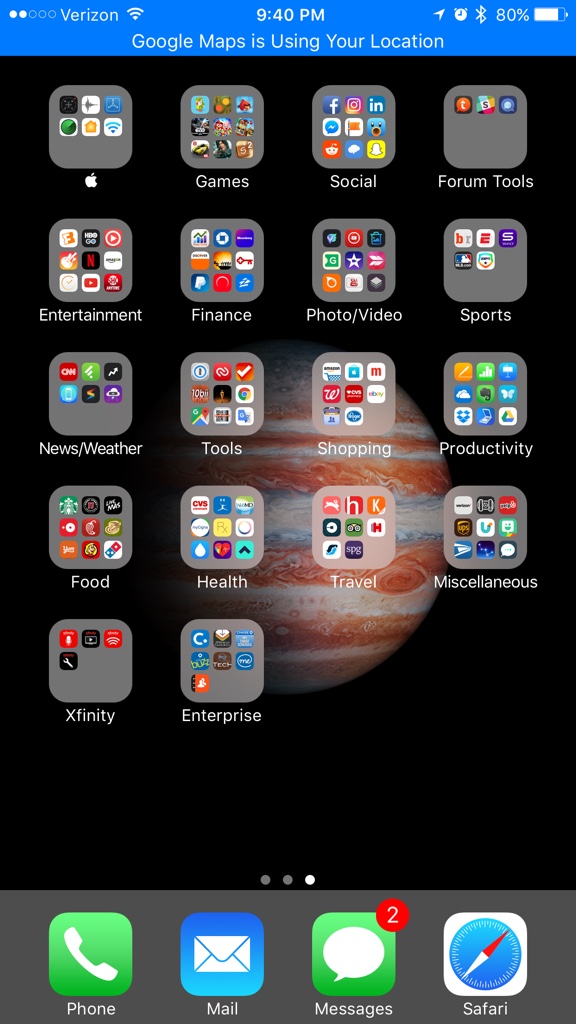
Yes the blue bar still appears across the top. May I suggest delete, reboot and then reinstall. That has helped me in the past getting other apps to work properly...
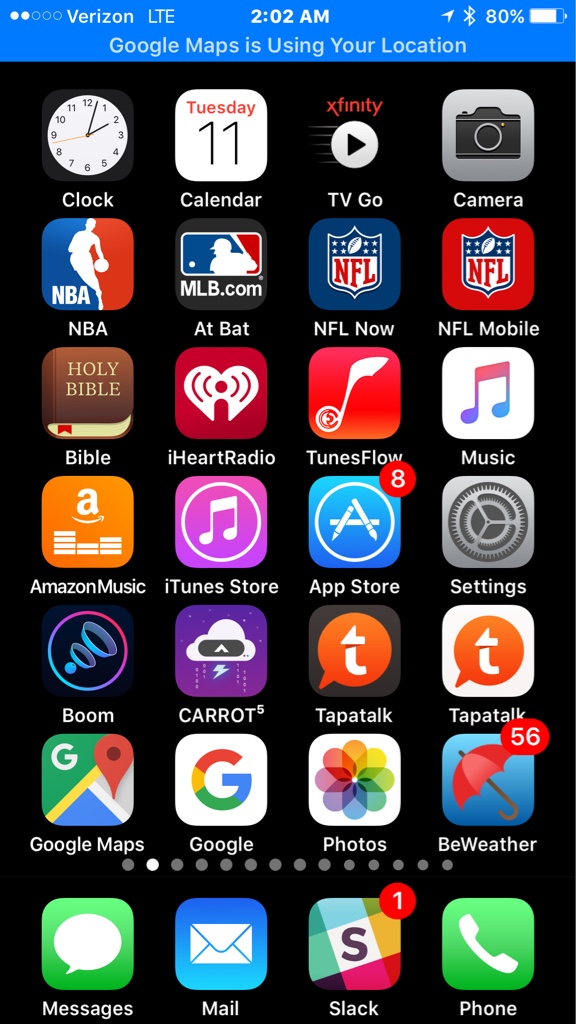
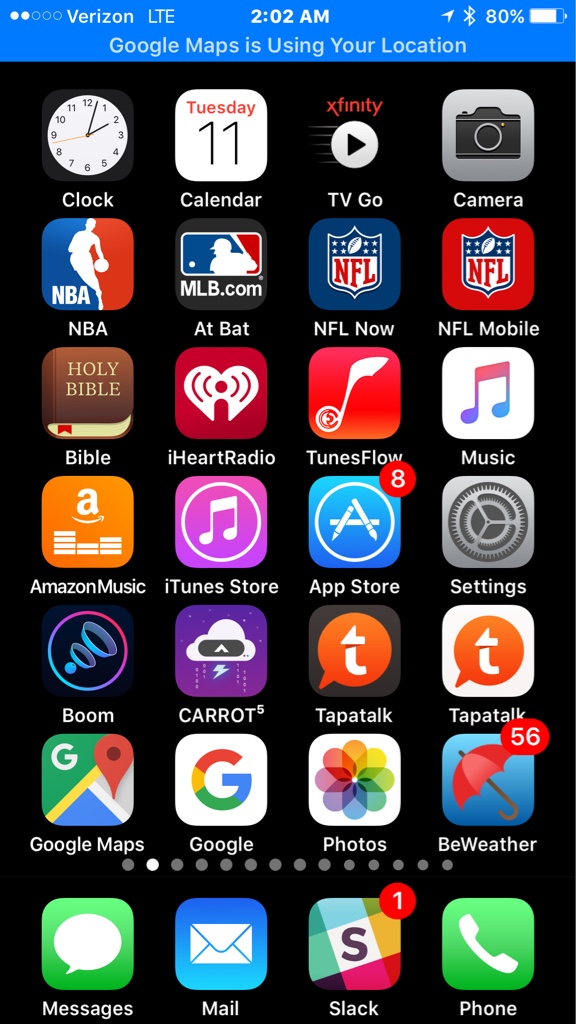
Are you certain that Google hasn't removed the feature from its Maps app?
I guess I'm not certain. I've just noticed that sometimes it appears and sometimes it doesn't.
Yes the blue bar still appears across the top. May I suggest delete, reboot and then reinstall. That has helped me in the past getting other apps to work properly...
//uploads.tapatalk-cdn.com/20161011/bd4dc5aa19ea44c03b53107705c1a46c.png
I've tried those steps multiple times and it still seems flaky.
One thing I've done is changed the location setting from "when using" to "always" (because I thought that would be helpful I guess). I'm going to change it back to "when using" and see if that makes a difference.
Update: since leaving the privacy setting in the "when using" position I have not experienced the issue.
danielonline
New member
Thanks MrMars for posting this. I had this problem and it was making using Google Maps while driving a huge pain.
As Spencerdl wrote, I did "delete, reboot and then reinstall."
And also as you wrote I did "leaving the privacy setting in the "when using" position."
Thanks ya'll.
As Spencerdl wrote, I did "delete, reboot and then reinstall."
And also as you wrote I did "leaving the privacy setting in the "when using" position."
Thanks ya'll.
commenting-commenter
New member
I'm glad I found this solution. "leaving the privacy setting in the "when using" position" seem to work more than "delete, reboot and then reinstall." I guess it does not hurt to try both.
I think it would be helpful to add to this thread the search term:
how to make google map reappear at top of iPhone
how to turn on google map at top of iphone
bring back google map at top of iphone
google map at top of iphone went away lost disappeared
Those are the searches I did. It took a while but I eventually stumbled on to this solution thankfully.
I think it would be helpful to add to this thread the search term:
how to make google map reappear at top of iPhone
how to turn on google map at top of iphone
bring back google map at top of iphone
google map at top of iphone went away lost disappeared
Those are the searches I did. It took a while but I eventually stumbled on to this solution thankfully.
noice_ed
New member
I know I’m a few months late, but I just had this same problem. I figured out that for me, if I had location settings for google set to always the blue bar doesn’t show, but if your google maps location settings are set to “only when using app” the blue bar appears when you minimize the app. Hope this helps if you have not yet figured it out
Similar threads
- Replies
- 6
- Views
- 231
- Replies
- 0
- Views
- 107
- Replies
- 4
- Views
- 524
- Replies
- 9
- Views
- 4K
Trending Posts
-
-
The iMore 20K / 50K Post Challenge - Are you up for it?
- Started by Jaguarr40
- Replies: 31K
-
-
-
Forum statistics

iMore is part of Future plc, an international media group and leading digital publisher. Visit our corporate site.
© Future Publishing Limited Quay House, The Ambury, Bath BA1 1UA. All rights reserved. England and Wales company registration number 2008885.

