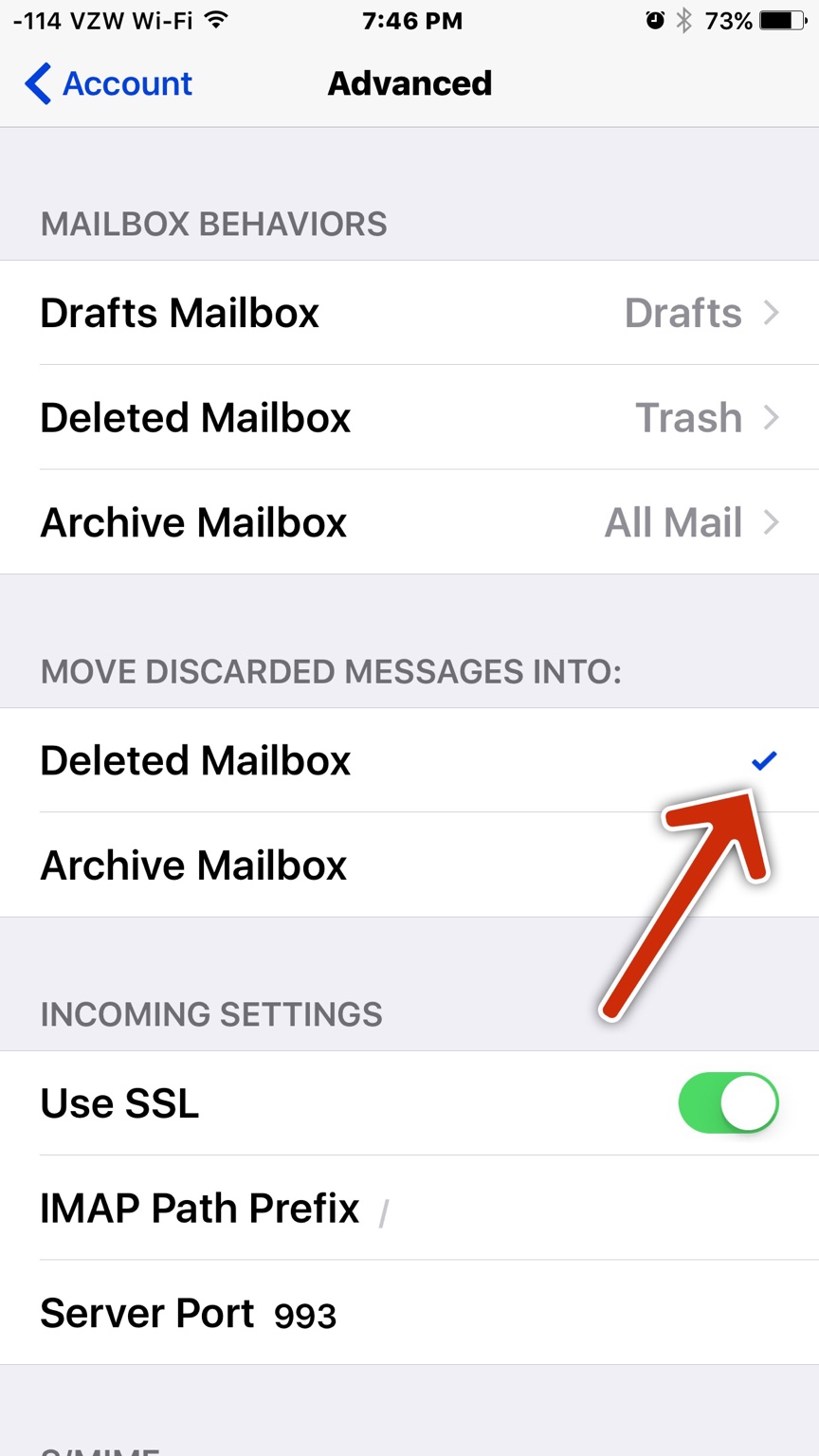Hi,
iPhone 6, iOS 9.3.1
When I get an email notification on the lockscreen and swipe left on it, I only get the option to delete the mail (in a red square). The purple square appears to the left of the delete button, but it has no text in it and appears to do nothing when selected. I'm pretty sure it did something in a previous version of iOS.
Same with the banner notification: the action button below and right of the preview is the delete button, but the button below left is blank.


I've tried removing and reinstating the mail accounts, resetting the networks and "all settings", and even a full factory restore (both as a new phone and from a recent backup). Nothing seems to have worked.
I can't see how this is a hardware issue, so it must be linked to iOS 9.3.1
Anyone else on here getting the same issue, and any ideas how to fix it???
Thanks.
iPhone 6, iOS 9.3.1
When I get an email notification on the lockscreen and swipe left on it, I only get the option to delete the mail (in a red square). The purple square appears to the left of the delete button, but it has no text in it and appears to do nothing when selected. I'm pretty sure it did something in a previous version of iOS.
Same with the banner notification: the action button below and right of the preview is the delete button, but the button below left is blank.


I've tried removing and reinstating the mail accounts, resetting the networks and "all settings", and even a full factory restore (both as a new phone and from a recent backup). Nothing seems to have worked.
I can't see how this is a hardware issue, so it must be linked to iOS 9.3.1
Anyone else on here getting the same issue, and any ideas how to fix it???
Thanks.
Last edited: