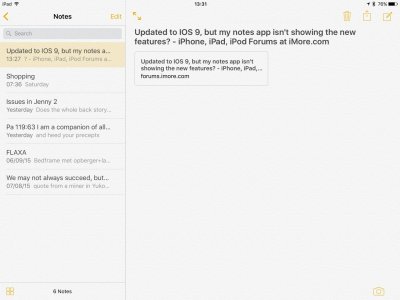I
iMore Question
I updated to IOS 9 last night, everything seems to be going great, but I wanted to check out the new notes app. So when I go into it I can see the new folders, but I don't have any of the new options to do checklists, or sketch. Has anyone else seen this? Or have a fix for it?