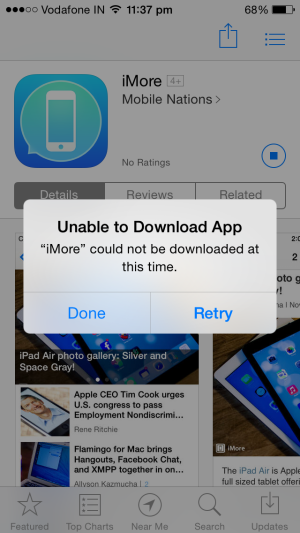Why am I unable to download any apps from the App Store?
- Thread starter Shivanshu Vyas
- Start date
You are using an out of date browser. It may not display this or other websites correctly.
You should upgrade or use an alternative browser.
You should upgrade or use an alternative browser.
Re: Can't download apps!
I know that the newest update was sent to Apple for approval a few days ago. Maybe it's unavailable because the newer version is being put in place or something. Give it time and try again later.
I know that the newest update was sent to Apple for approval a few days ago. Maybe it's unavailable because the newer version is being put in place or something. Give it time and try again later.
Re: Can't download apps!
If you're unable to download "any" apps like you stated in your post, try one or all of the following:
1. Reboot your device
2. Make sure you are logged in to the iTunes & Apple Store.
3. Go to Settings - General - Reset and then select "Reset Network Settings".
4. Make sure your account information is up to date or that you have enough funds left on your gift card, if applicable.
If you're unable to download "any" apps like you stated in your post, try one or all of the following:
1. Reboot your device
2. Make sure you are logged in to the iTunes & Apple Store.
3. Go to Settings - General - Reset and then select "Reset Network Settings".
4. Make sure your account information is up to date or that you have enough funds left on your gift card, if applicable.
Re: Can't download apps!
Tried all of the above, still can't download! Did I mention that I can still download apps on my 3G network but not on wifi. I just don't get it!
Tried all of the above, still can't download! Did I mention that I can still download apps on my 3G network but not on wifi. I just don't get it!
Re: Can't download apps!
Is there a firewall or router setting in place that at prevent you from downloading from the App Store?
Tried all of the above, still can't download! Did I mention that I can still download apps on my 3G network but not on wifi. I just don't get it!
Is there a firewall or router setting in place that at prevent you from downloading from the App Store?
Re: Can't download apps!
Not that I know of! Until yesterday I was able to download but don't know what's wrong today.
Not that I know of! Until yesterday I was able to download but don't know what's wrong today.
Calyan Cook
Member
ritesh
Well-known member
Re: Can't download apps!
Try resetting your wifi router, maybe change the security type, change password on it. Also try downloading using someone else's wifi.
Not that I know of! Until yesterday I was able to download but don't know what's wrong today.
Try resetting your wifi router, maybe change the security type, change password on it. Also try downloading using someone else's wifi.
TechnologyTwitt
Well-known member
Why can't I download any app from the App Store while connected to a wifi network? I can still surf the web but I don't get the logic behind the App Store not able to download any app. It's kinda irritating and getting on my nerves now.View attachment 62880
I had a similar issue, but it was regarding a purchase. Easiest thing to do was to initiate a chat session with someone from Apple, turned out to be a security setting on my iTunes account that needed to be updated.
pellonad
New member
Why can't I download any app from the App Store while connected to a wifi network? I can still surf the web but I don't get the logic behind the App Store not able to download any app. It's kinda irritating and getting on my nerves now.View attachment 62880
pellonad
New member
Tartarus
Ambassador
This should not be the solution but give it a try:
Open your browser, go to your router (something like 192.168.100.1), if prompted, log in the router, find the settings for DNS servers and change it to 8.8.8.8.
If this doesn't do the trick as well, make sure your router is not connected to VPN.
Open your browser, go to your router (something like 192.168.100.1), if prompted, log in the router, find the settings for DNS servers and change it to 8.8.8.8.
If this doesn't do the trick as well, make sure your router is not connected to VPN.
pellonad
New member
Ledsteplin
Ambassador
I doesn't work hw cn I solve dis
Sign out of the App Store. Then do a hard reset.
Hold the top or side power/sleep button and the home button at the same time until the Apple logo appears, then release.
Then sign back in to the App Store.
If that doesn't work, call Apple Support.
Tartarus
Ambassador
I doesn't work hw cn I solve dis
Can you download apps on an other wifi? Maybe at friends/work/school?
Similar threads
- Replies
- 2
- Views
- 448
- Replies
- 0
- Views
- 47
- Replies
- 0
- Views
- 176
- Replies
- 0
- Views
- 260
Trending Posts
-
-
The iMore 20K / 50K Post Challenge - Are you up for it?
- Started by Jaguarr40
- Replies: 31K
-
-
-
Forum statistics

iMore is part of Future plc, an international media group and leading digital publisher. Visit our corporate site.
© Future Publishing Limited Quay House, The Ambury, Bath BA1 1UA. All rights reserved. England and Wales company registration number 2008885.