I reinstalled the driver just in case and when I plugged the iphone in it said installing driver then it saw apple device, but no go on itunes seeing it still.
Try one more thing, please. disconnect the iPhone from the computer and then reboot the computer. After it boots up completely, initial the computer's iTunes app and then re-attach the iPhone to your computer. Hopefully, iTunes will detect it.


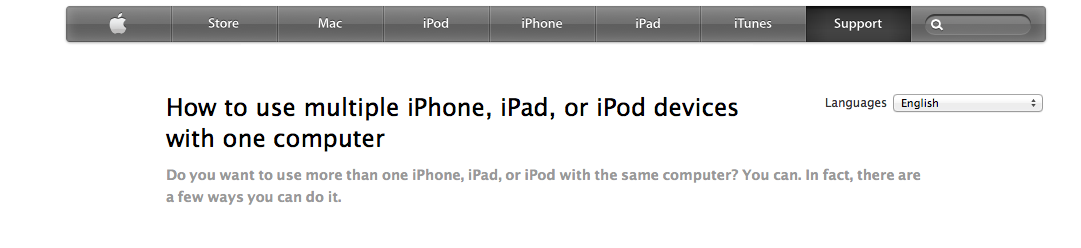
 ️
️