I
You are using an out of date browser. It may not display this or other websites correctly.
You should upgrade or use an alternative browser.
You should upgrade or use an alternative browser.
jsntrenkler
Trusted Member
Hello and welcome to imore .. I will have instructions and pictures posted in 5 minutes ... Please consider joining the community as I capture the screen shots.
jsntrenkler
Trusted Member
Enter Settings and Select iCloud
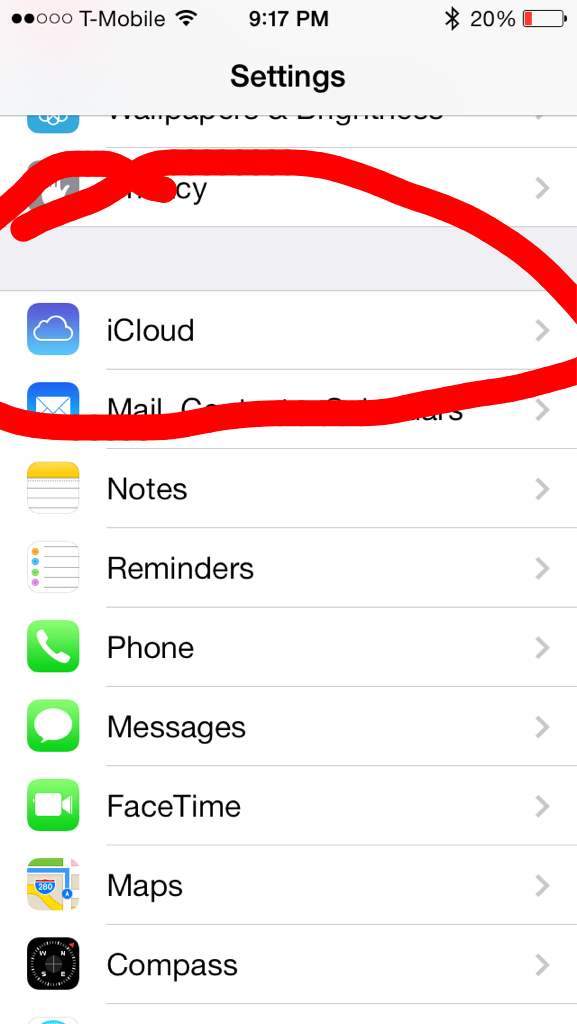
Select Storage & Backup

Select Manage Storage
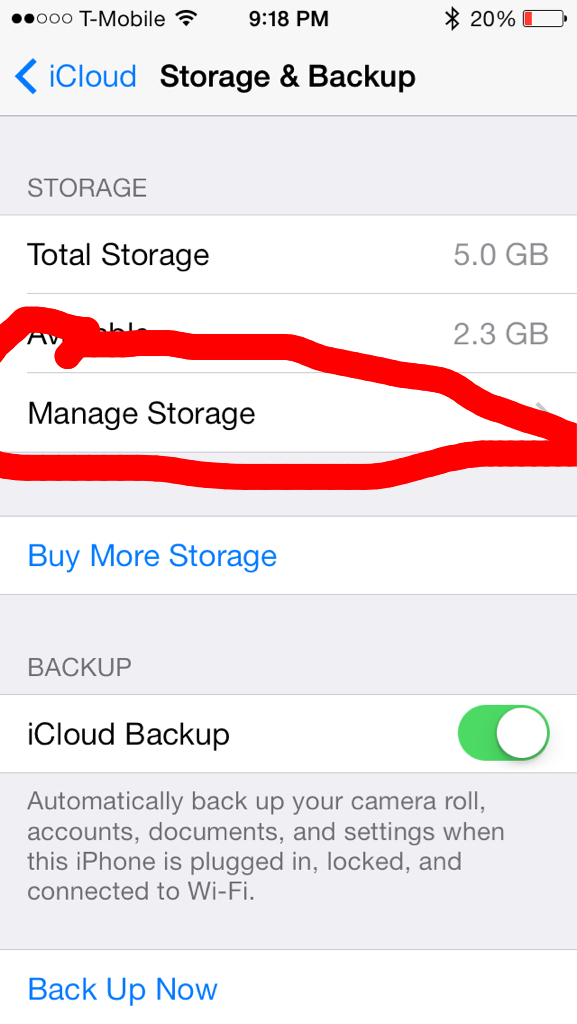
Select the iCloud app storing documents
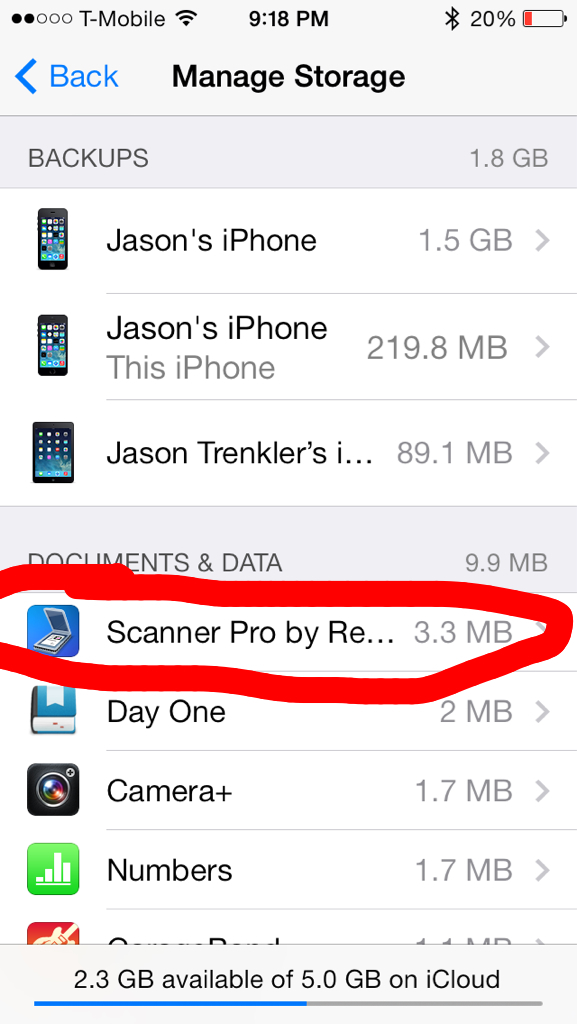
Click on the Edit Button on the top right
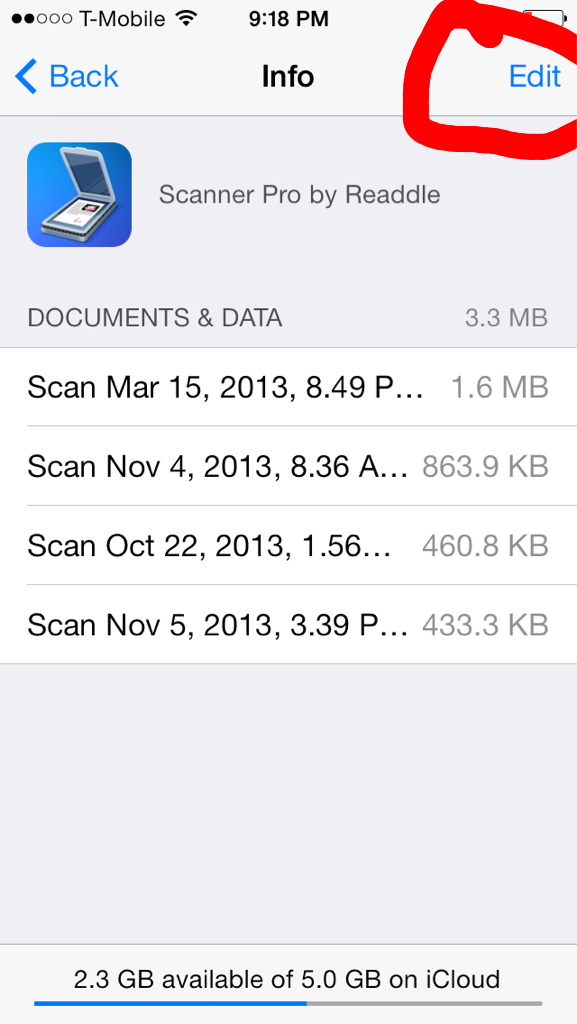
Delete away as needed
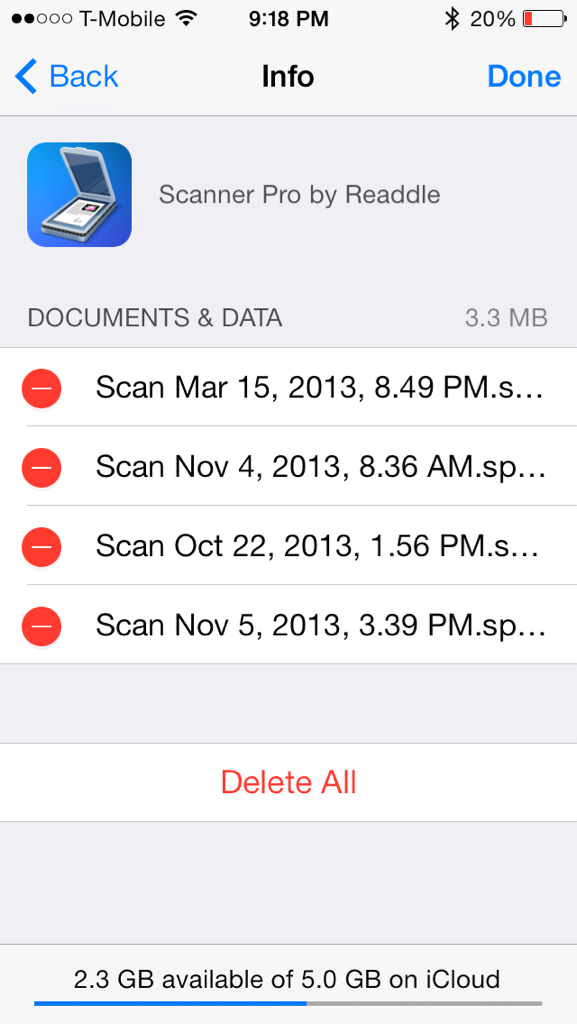
Good luck, and again welcome to iMore!
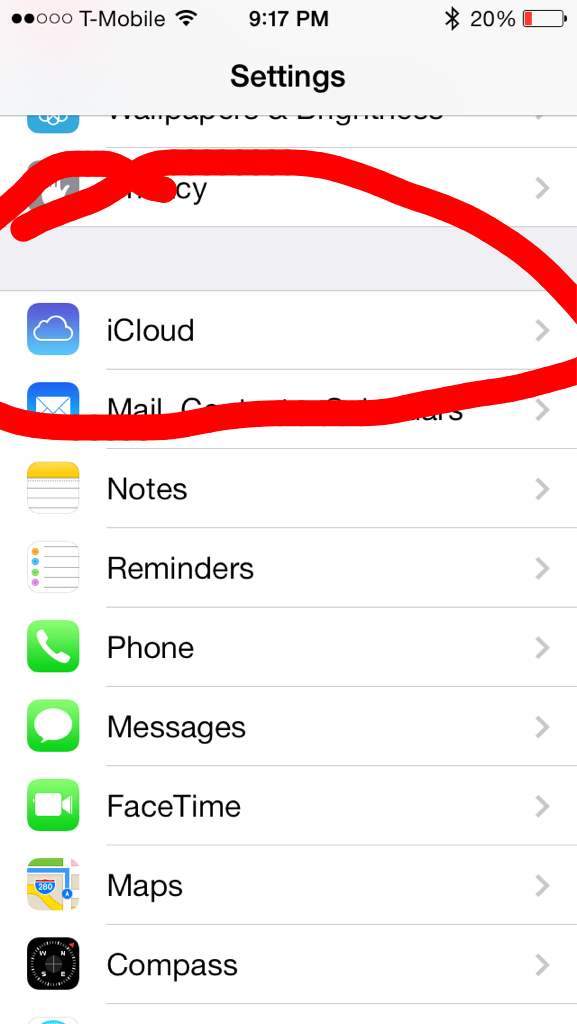
Select Storage & Backup

Select Manage Storage
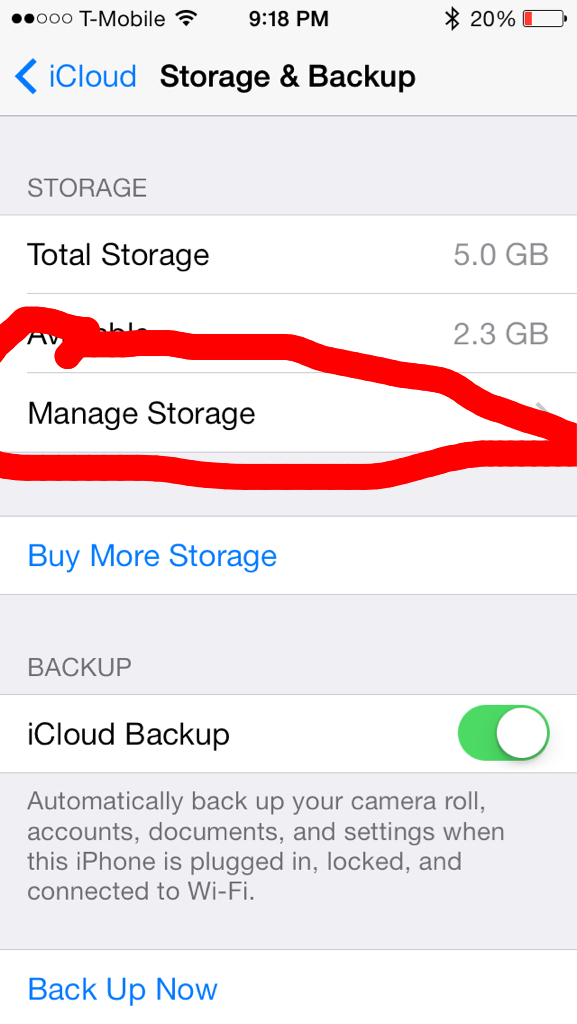
Select the iCloud app storing documents
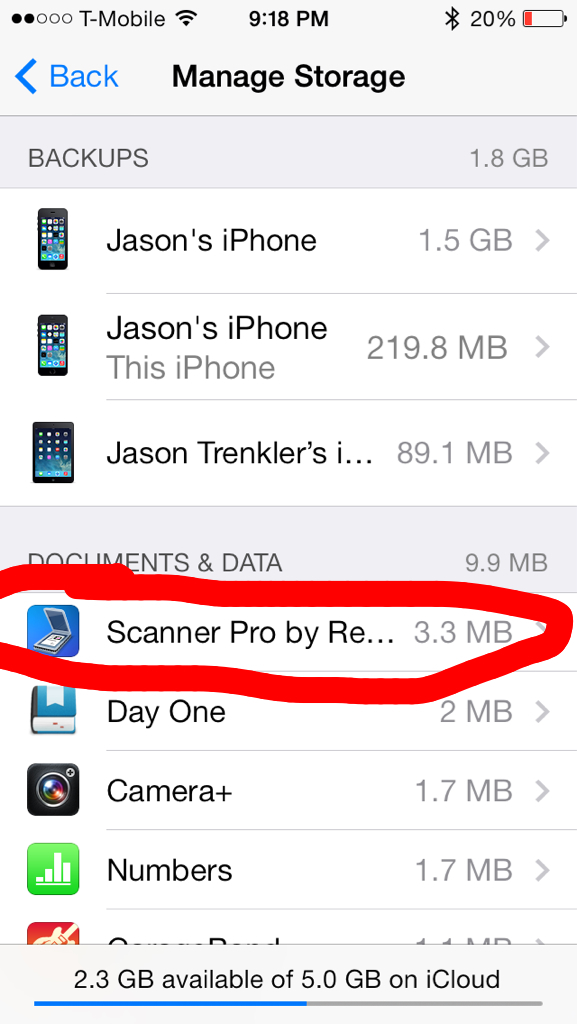
Click on the Edit Button on the top right
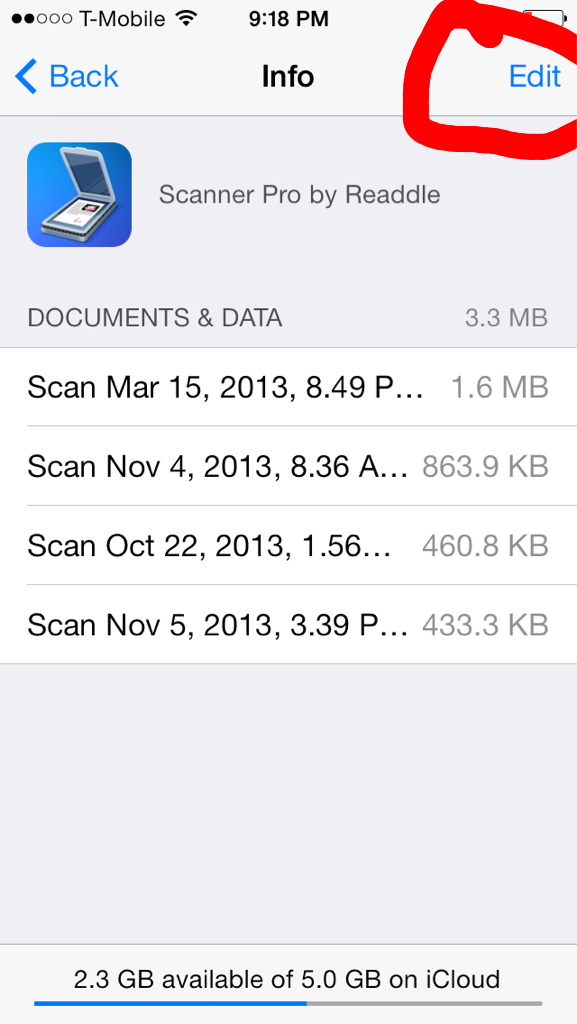
Delete away as needed
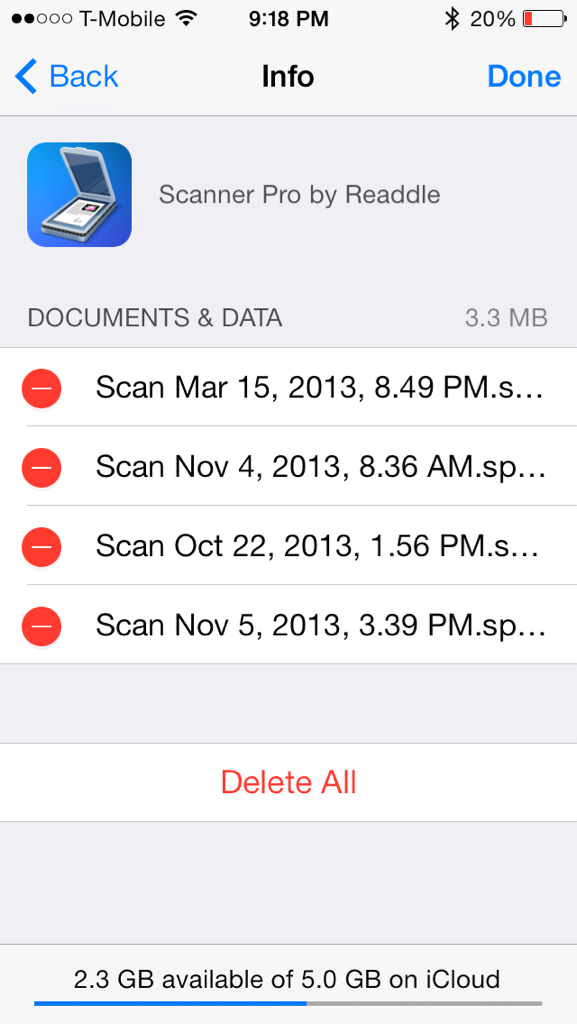
Good luck, and again welcome to iMore!
kvfaust
New member
I joined the community. Thank you.
These instructions helped up to the point of "Manage Storage" where I found the name of my iPad. At that point I'm stuck. I am trying to delete apps off my iPad that are stored on the cloud.
These instructions helped up to the point of "Manage Storage" where I found the name of my iPad. At that point I'm stuck. I am trying to delete apps off my iPad that are stored on the cloud.
jsntrenkler
Trusted Member
Welcome kvfaust our newest member, thanks for joining ... Okay let's see did you look below your device name and see the list that say's documents & data? Any apps that are storing content in iCloud should be listed there. If you click on your iPad itself you can also delete it's backup and then simply back up your device again creating a new copy. Which apps are stuck?
kvfaust
New member
No, there is not a list that says documents and data. I only see list of all the backups made for this iPad. I am a first grade teacher, and this is a student iPad that is linked with other iPads in our grade level. We are only using apps.
jsntrenkler
Trusted Member
Ahhh, for school iPads they are managed iPads, you will have to contact your network administrator to add or remove applications from managed devices ...
kvfaust
New member
My goal is to increase the storage on my cloud. It states that I only have 714 MB left in storage. When I went to "Manage Storage", there is a list of about 30 backups. So I'm thinking that I should delete each of those and I will increase my storage!
jsntrenkler
Trusted Member
kvfaust
New member
Our school district PCs are managed by our Network Administrator, but each grade level is responsible for managing their own iPads. We add and delete our own apps as a team. I've been deleting the apps we no longer use off the iPads. I just have figured out how to delete them off the cloud to increase our storage.
By the way, thank you SO MUCH for all of your replies so far! I greatly appreciate it!
By the way, thank you SO MUCH for all of your replies so far! I greatly appreciate it!
jsntrenkler
Trusted Member
Jaguarr40
Well-known member
Karen is 100% right and you would have to check with the Network Admin and since your last post indicated that you are good to go there, This becomes very simple and Karen hit that too. Once you delete an app fro a device it will automatically remove itself from iCloud so that once you do your next iCloud backup and it does not see it on the Pad it will remove itself from the backup. Thank you for your question. 
mariveda
New member
Hello there,
I have found this thread searching for the very same thing: removing apps from icloud. One is giving me trouble (it is about the airbnb app, it's not a good app for the ipad but I get notifications from the browser to download it again and again even if I already deleted it -so I cannot check the airbnb webpage in the browser either because it is sending me automatically to the app store to download it from the cloud.)
I have tried your instructions but I also don't get the Documents and Apps, only the backups... In my case, this is a personal ipad, not depending on a school or a certain network. I use it at home and have not changed any configuration (would not know how anyway!)
Please help, anyone knows how to do this? For reference, I have an ipad air, cellular, updated.
Thanks!
I have found this thread searching for the very same thing: removing apps from icloud. One is giving me trouble (it is about the airbnb app, it's not a good app for the ipad but I get notifications from the browser to download it again and again even if I already deleted it -so I cannot check the airbnb webpage in the browser either because it is sending me automatically to the app store to download it from the cloud.)
I have tried your instructions but I also don't get the Documents and Apps, only the backups... In my case, this is a personal ipad, not depending on a school or a certain network. I use it at home and have not changed any configuration (would not know how anyway!)
Please help, anyone knows how to do this? For reference, I have an ipad air, cellular, updated.
Thanks!
Your "apps" are not saved to iCloud, but the apps' data is.Hello there,
I have found this thread searching for the very same thing: removing apps from icloud.
I just went to that website via my iPhone 5 to book a stay for test purposes. I did NOT get notified to install the app, however, there was a typical option to install the app if I wanted to.One is giving me trouble (it is about the airbnb app, it's not a good app for the ipad but I get notifications from the browser to download it again and again even if I already deleted it -so I cannot check the airbnb webpage in the browser either because it is sending me automatically to the app store to download it from the cloud.)
What instructions?I have tried your instructions but I also don't get the Documents and Apps, only the backups...
OkayIn my case, this is a personal ipad, not depending on a school or a certain network. I use it at home and have not changed any configuration (would not know how anyway!)
Please help, anyone knows how to do this? For reference, I have an ipad air, cellular, updated.
Thanks!
Being that you stated that you've already uninstalled the app, I'm not sure what you're asking or what the uninstalled app has to do with iCloud. With your iPad's browser, you should be able to login to the site you reference and go about your business.
Ledsteplin
Ambassador
Deleted apps will be removed from iCloud when the next back up occurs. Or you can go to iCloud in Settings and toggle the app off, and it will be removed then. You can't download an app from iCloud. You can only download an app from the App Store or through iTunes. Your statement about the browser is confusing. Maybe you could explain better. Your browser has nothing to do with downloading apps. You will, however, be redirected at times to the App Store if you tap the wrong ad. I've done that. You just have to leave the App Store and go back where you were.
Sent from from my ancient but trustworthy iPhone 5
Sent from from my ancient but trustworthy iPhone 5
Robert m miller
New member
vivaceallegro
New member
Can somebody help me. I have ipad . And I use an app called 500px. It ia an app for photos. Problem is that app worked well until last update. I was not able to update it. It seems that only I have this problem. So I deleted app from my ipad and want to downloaded it again from app store. But I can not because app is still on icloud. And I can not delete it or download it. I have also try it trough settings, icloud, mage storage but this app is not on the list.
So what to do. I can not download app from app store because I have it still on icloud. I can not download it because it seems it is corupted. I can not deleted because is not on the list in manage storage. What to do?
Guys from 500px adviced me to contact apple help but there is no email. Seems tha I an only that have this problem. A bit frustrated.
So what to do. I can not download app from app store because I have it still on icloud. I can not download it because it seems it is corupted. I can not deleted because is not on the list in manage storage. What to do?
Guys from 500px adviced me to contact apple help but there is no email. Seems tha I an only that have this problem. A bit frustrated.
Bonnie Ann
New member
That's not true though, I deleted the Facebook app, turned off my iCloud backup, left it off for weeks, then went to check on re-downloading the app & it's still showing that it is on my iCloud. This is ridiculous - there should be an easy way to actually manage your apps & delete them - not just the icon on my iPhone screen.
Bonnie Ann
New member
So, I want to delete some apps from my iCloud - I cannot. It is a personal iPhone 5S. I have turned iCloud off & back on since deletion & have had multiple updates/back ups since then & the app is still showing that it is on my iCloud.
My phone only shows the backup & not the documents & data area.
Please help.
My phone only shows the backup & not the documents & data area.
Please help.
That's not true though, I deleted the Facebook app, turned off my iCloud backup, left it off for weeks, then went to check on re-downloading the app & it's still showing that it is on my iCloud. This is ridiculous - there should be an easy way to actually manage your apps & delete them - not just the icon on my iPhone screen.
You can delete apps from your device, but you cannot delete apps from your "account". They will always be available in the "purchased" section of the App Store and have a cloud icon next to them. You can, however, hide them from being displayed in the purchased section of the App Store. The instructions are found via the following link.
support.apple.com/kb/ht4919
Similar threads
- Replies
- 6
- Views
- 262
- Replies
- 0
- Views
- 57
- Replies
- 4
- Views
- 879
- Replies
- 0
- Views
- 370
Trending Posts
-
-
The iMore 20K / 50K Post Challenge - Are you up for it?
- Started by Jaguarr40
- Replies: 31K
-
-
-
Forum statistics

iMore is part of Future plc, an international media group and leading digital publisher. Visit our corporate site.
© Future Publishing Limited Quay House, The Ambury, Bath BA1 1UA. All rights reserved. England and Wales company registration number 2008885.

