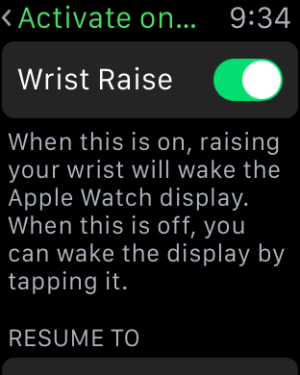Just received my Apple Watch Sport today and began wearing it an hour ago. It only took minutes of wearing it to realize that I needed to turn off the wrist flick functionality that turns on the Apple Watch's display automatically.
I'm an excited guy. I talk with my hands a LOT (a habit I picked up from my Italian girlfriend apparently...lol). Anyways, I found the Apple Watch to become immediately distracting to conversations. As I'm talking -- with no intent of the looking at the watch because I'm talking -- the display is constantly turning on and off.
I would MUCH prefer to Apple have a low power mode on the display so it's always on and just faded.. and then when you tap it it brightens up.
This set me on a quest to to disable this feature, but when I opened the Apple Watch app on my iPhone I couldn't find a setting. There's a setting for Wrist Detection, which sounds like the thing you would want to disable.. but that's not it. Below that, there's a feature for Activate on Wrist Raise, which also sounds like the proper setting, but when you tap that you only get two options: 1) Show Watch Face or 2) Resume Previous Activity.
This had me thinking you couldn't even disable the auto turn-on display functionality...which would be HORRIBLE.
BUT... it turns out you can do it. you just have to do it on the Apple Watch itself.
Just go to Settings > General > Activate on Wrist ... and from there you can disable it. So. Much. Better.
I'm a little disturbed that the first thing I wanted to disable on the Apple Watch turned out to be kind of confusing. Hopefully Apple can get that setting into the app asap. I can't be the only hand talker out there who will want to kill that functionality asap.
I'm an excited guy. I talk with my hands a LOT (a habit I picked up from my Italian girlfriend apparently...lol). Anyways, I found the Apple Watch to become immediately distracting to conversations. As I'm talking -- with no intent of the looking at the watch because I'm talking -- the display is constantly turning on and off.
I would MUCH prefer to Apple have a low power mode on the display so it's always on and just faded.. and then when you tap it it brightens up.
This set me on a quest to to disable this feature, but when I opened the Apple Watch app on my iPhone I couldn't find a setting. There's a setting for Wrist Detection, which sounds like the thing you would want to disable.. but that's not it. Below that, there's a feature for Activate on Wrist Raise, which also sounds like the proper setting, but when you tap that you only get two options: 1) Show Watch Face or 2) Resume Previous Activity.
This had me thinking you couldn't even disable the auto turn-on display functionality...which would be HORRIBLE.
BUT... it turns out you can do it. you just have to do it on the Apple Watch itself.
Just go to Settings > General > Activate on Wrist ... and from there you can disable it. So. Much. Better.
I'm a little disturbed that the first thing I wanted to disable on the Apple Watch turned out to be kind of confusing. Hopefully Apple can get that setting into the app asap. I can't be the only hand talker out there who will want to kill that functionality asap.