I hope I'm missing something obvious, but how do you shuffle your library now? There used to be the "shuffle" option at the top of your library before, but its gone now and I can't figure out how to do it. I like to just shuffle my whole library on my phone when I run, but now it appears to be gone. Did they remove it or am I missing it?
Shuffle library gone?
- Thread starter Suggs68
- Start date
You are using an out of date browser. It may not display this or other websites correctly.
You should upgrade or use an alternative browser.
You should upgrade or use an alternative browser.
Bigeric23
Well-known member
anon(39328)
Well-known member
I hope I'm missing something obvious, but how do you shuffle your library now? There used to be the "shuffle" option at the top of your library before, but its gone now and I can't figure out how to do it. I like to just shuffle my whole library on my phone when I run, but now it appears to be gone. Did they remove it or am I missing it?
If you go to all songs and start playing from anywhere in the list, go to the now playing screen and press the shuffle button. See highlighted button below.
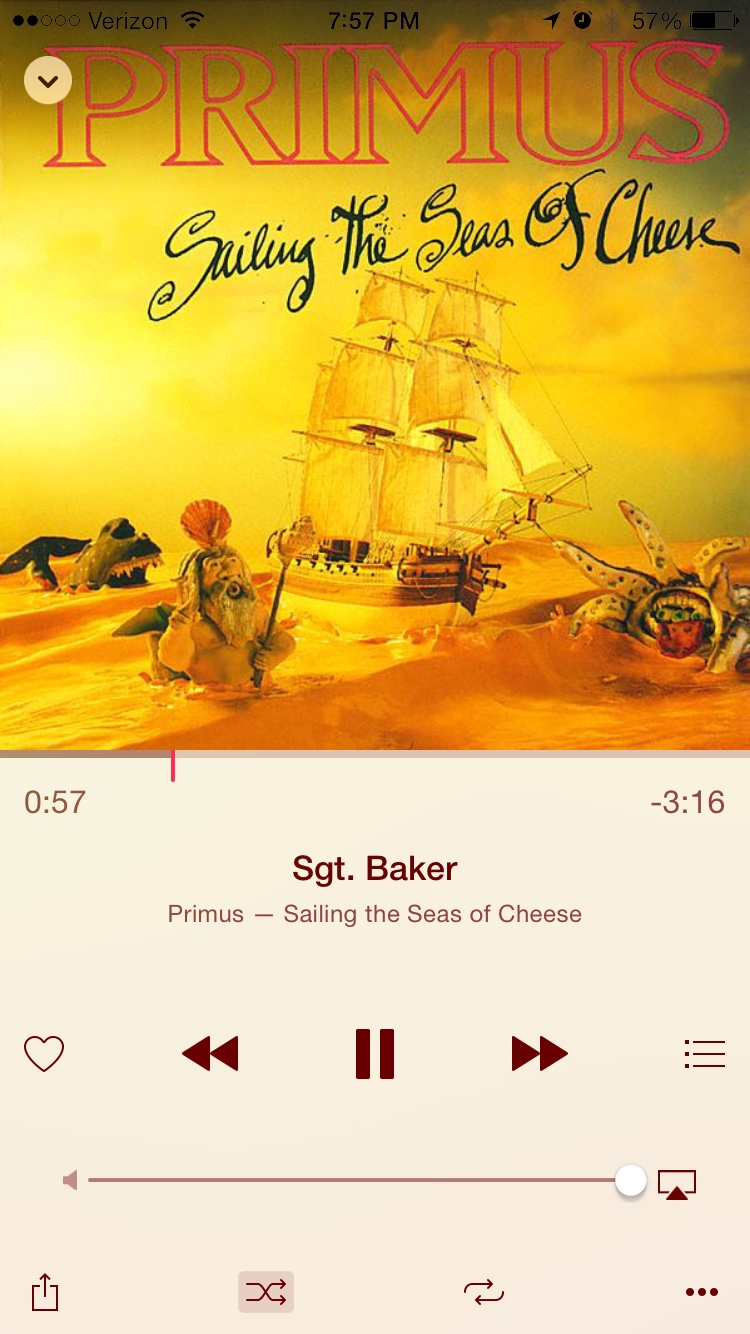
You can also do it like this:
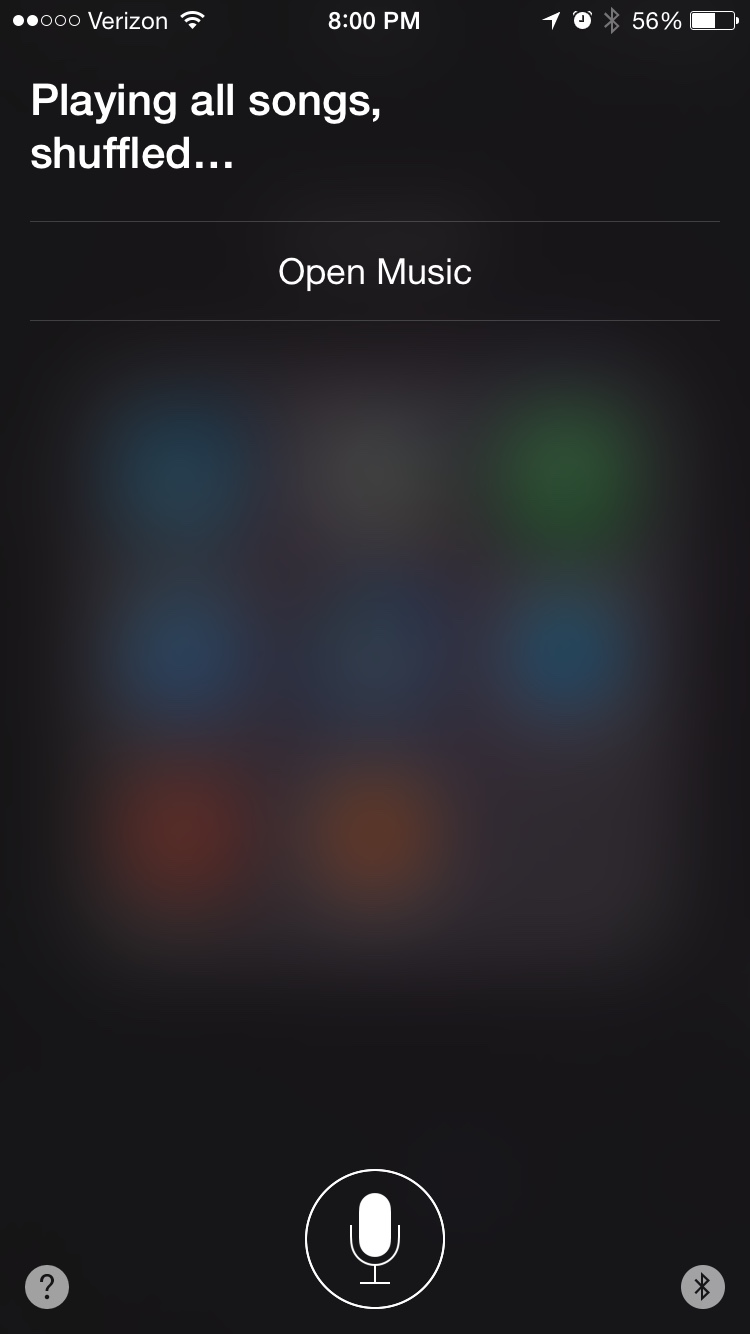
davsug
Well-known member
If you go to the Purchased Playlist there is the Shuffle option at the top of the list.
Yeah, but that doesn't work for what I'm trying to do. I want to shuffle all the songs on my phone, many of which aren't purchased. It's not a playlist.
davsug
Well-known member
If you go to all songs and start playing from anywhere in the list, go to the now playing screen and press the shuffle button. See highlighted button below.
//images.tapatalk-cdn.com/15/06/30/e9792d61fbd272fcc2faa161bced7df5.jpg
You can also do it like this:
//images.tapatalk-cdn.com/15/06/30/3fb78ee6ab765f0182b003b916649161.jpg
I figured that part out, but its still more complicated with an extra couple of steps. The "shuffle" option at the top of the list was so easy.
anon(39328)
Well-known member
I figured that part out, but its still more complicated with an extra couple of steps. The "shuffle" option at the top of the list was so easy.
Agreed. I used it a lot too.
Guacho
Well-known member
The only way to shuffle is first select any song from your list, then go to the "now playing " screen and select shuffle at the bottom of the screen, kind of inconvenient,..
jlb21
Well-known member
I figured that part out, but its still more complicated with an extra couple of steps. The "shuffle" option at the top of the list was so easy.
The only way to shuffle is first select any song from your list, then go to the "now playing " screen and select shuffle at the bottom of the screen, kind of inconvenient,..
Guys, it's really not that difficult. Note, that I believe Shuffle is sort of default know. So, for instance, select any song in your SONGS list and you are shuffling all songs. Go to the list of PLAYLISTS and select any playlist and you are shuffling that playlist. Go to GENRES and select any genre and you are shuffling that Genre.
So before, you would go to library, scroll to the top (if not already there) and select shuffle.
Now, if not already at SONGS, you select SONGS, and then tap any song to start playing/shuffling your entire library.
Seems to be just about the same amount of effort to me. But, yes, its a change and it feels like it takes more.
Personally, I will ABSOFRIGGINLUTELY take these changes/differences as "Match" seems to function so much better now and as it should have from the beginning. No more partial/split albums, orphaned tidbits of songs, etc.......
Have a great holiday all!!!!
Guacho
Well-known member
Guys, it's really not that difficult. Note, that I believe Shuffle is sort of default know. So, for instance, select any song in your SONGS list and you are shuffling all songs. Go to the list of PLAYLISTS and select any playlist and you are shuffling that playlist. Go to GENRES and select any genre and you are shuffling that Genre.
So before, you would go to library, scroll to the top (if not already there) and select shuffle.
Now, if not already at SONGS, you select SONGS, and then tap any song to start playing/shuffling your entire library.
Seems to be just about the same amount of effort to me. But, yes, its a change and it feels like it takes more.
Personally, I will ABSOFRIGGINLUTELY take these changes/differences as "Match" seems to function so much better now and as it should have from the beginning. No more partial/split albums, orphaned tidbits of songs, etc.......
Have a great holiday all!!!!
Thanks man... I'd choose the old shuffle anytime , selecting a song every single time I want to shuffle seems unnecessary.. .. Anyway , maybe you can help me here, but I was shuffling this morning and a song from Madonna started playing, that reminded me of another song from that album so I brought the songs list ( previously double tap on art , now a PITA to do it ) and I selected another song, after that I wanted to go back to shuffling, but couldn't do it, the app was shuffling only songs from that Madona album, I had to get out of there , go and select another song so I can start shuffling again... Clearly not as intuitive as it was before.
Guacho
Well-known member
a workaround is creating a smartlist with a rule that applies to all songs in your library.. every time you open the app just go to that playlist and select shuffle..
kch50428
Well-known member
One can also activate Siri and say"shuffle my music"....The only way to shuffle is first select any song from your list, then go to the "now playing " screen and select shuffle at the bottom of the screen, kind of inconvenient,..
Similar threads
- Replies
- 1
- Views
- 187
- Replies
- 9
- Views
- 948
Trending Posts
-
-
The iMore 20K / 50K Post Challenge - Are you up for it?
- Started by Jaguarr40
- Replies: 31K
-
-
-
Forum statistics

iMore is part of Future plc, an international media group and leading digital publisher. Visit our corporate site.
© Future Publishing Limited Quay House, The Ambury, Bath BA1 1UA. All rights reserved. England and Wales company registration number 2008885.

